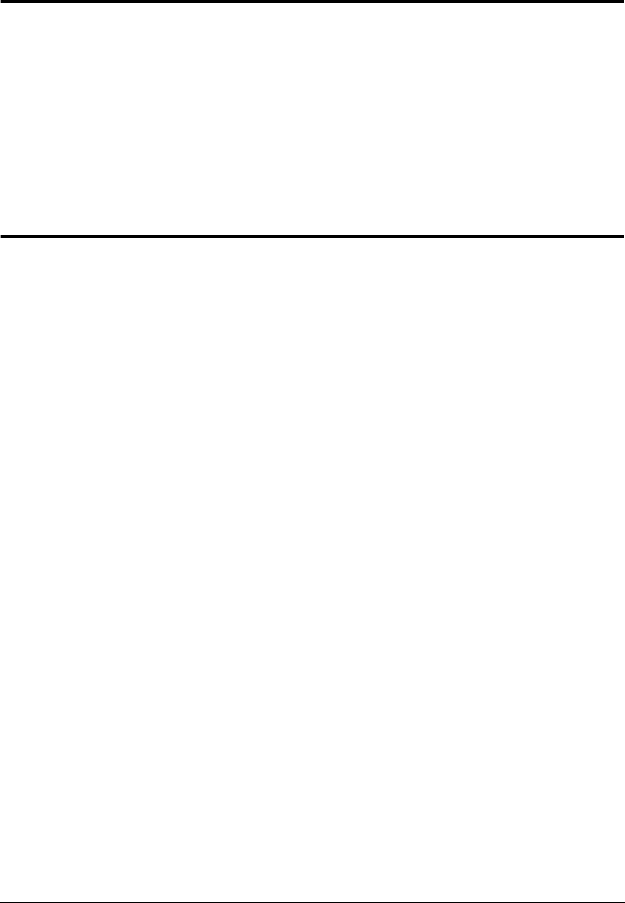
13
Chapter 3
Operation
Overview
In this chapter we explain how to use the Graphical OSD to access target
devices attached to the matrix KVM switch installation. Users also can
automatically monitor target devices in Auto Scan mode and manually skip
forward and backward through them. We also show users how to make changes
to their profiles and set up their personal working environments.
Switching Between the Local Computer and the
Matrix KVM Switch
Press the LOCAL/REMOTE button located on the front panel of the KA9233
to switch between the matrix KVM switch and the computer attached to the
LOCAL PC port. (The LOCAL LED indicator illuminates when accessing the
local computer, and the REMOTE LED indicator illuminates when accessing
the matrix KVM switch.) Or, follow this procedure to use a hotkey
combination to perform this function:
1. Press and hold down the [Num Lock] key.
2. Press and release the minus (-) key or the asterisk (*) key two times.
3. Release the [Num Lock] key.
[Num Lock] + [-] + [-]
-or-
[Num Lock] + [*] + [*]
4. Repeat this procedure to return to the previous screen.


















