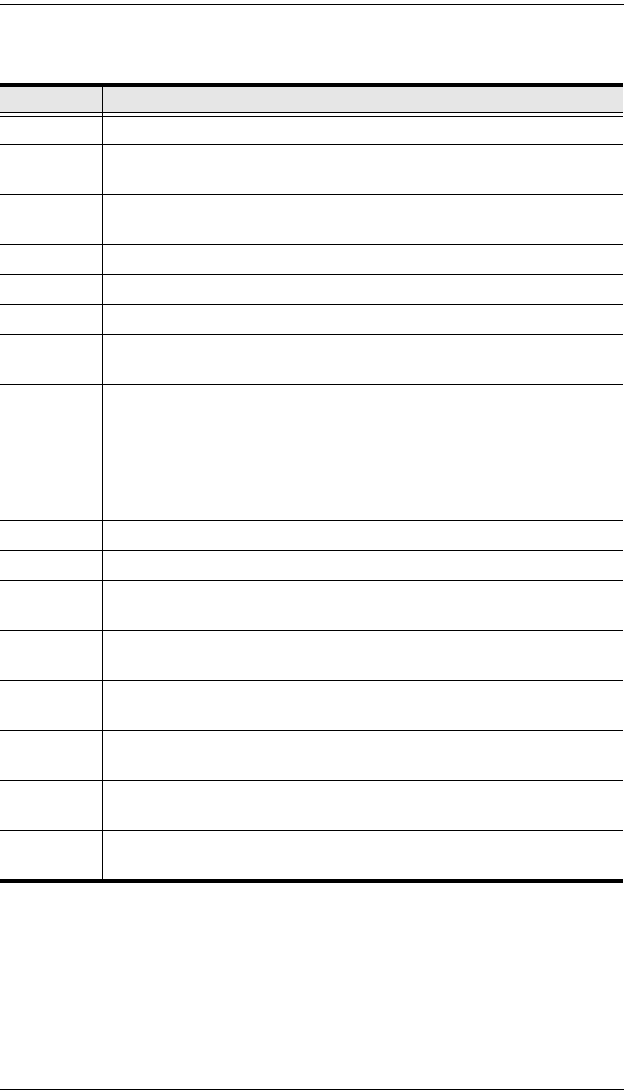
KA9233 User Manual
18
(continued from previous page)
Press To
Ctrl+G Open the Group Management screen.
Ctrl+P Open the Port Select screen for the root station, or whatever station is
currently selected.
Ctrl+S Open the Station Management screen for the root station, or whatever
station is currently selected.
Ctrl+N Open the Network Settings screen.
Ctrl+D Open the Date & Time screen.
Ctrl+B Open the Broadcast screen.
Ctrl Select multiple non-adjacent entries in the Port Management screen by
clicking the entries while pressing and holding down Ctrl.
Shift (Port Management screen) Select multiple adjacent entries by clicking
the top and bottom entries of the range while pressing and holding down
Shift.
(User and Group Information screens) Set the access rights for a group
or user for all ports on a KVM switch by clicking the type of access right
you want to assign while pressing and holding down Shift.
Tab Move forward through the options.
Shift+Tab Move backward through the options.
Spacebar Select the radio button if the active option is a radio button. Select or
clear the check box if the active option is a check box.
Arrow keys Move forward and backward through the tree view, port lists, user and
group lists, and Date box. Select options in drop-down combo boxes.
U (User and Group Information screens) Set the access right as Not
Assigned for the highlighted station/port in the Computer/Station box.
N (User Information screen) Set the access right as No Access for the
highlighted station/port in the Computer/Station box.
V (User and Group Information screens) Set the access right as View Only
for the highlighted station/port in the Computer/Station box.
F (User and Group Information screens) Set the access right as Full
Access for the highlighted station/port in the Computer/Station box.


















