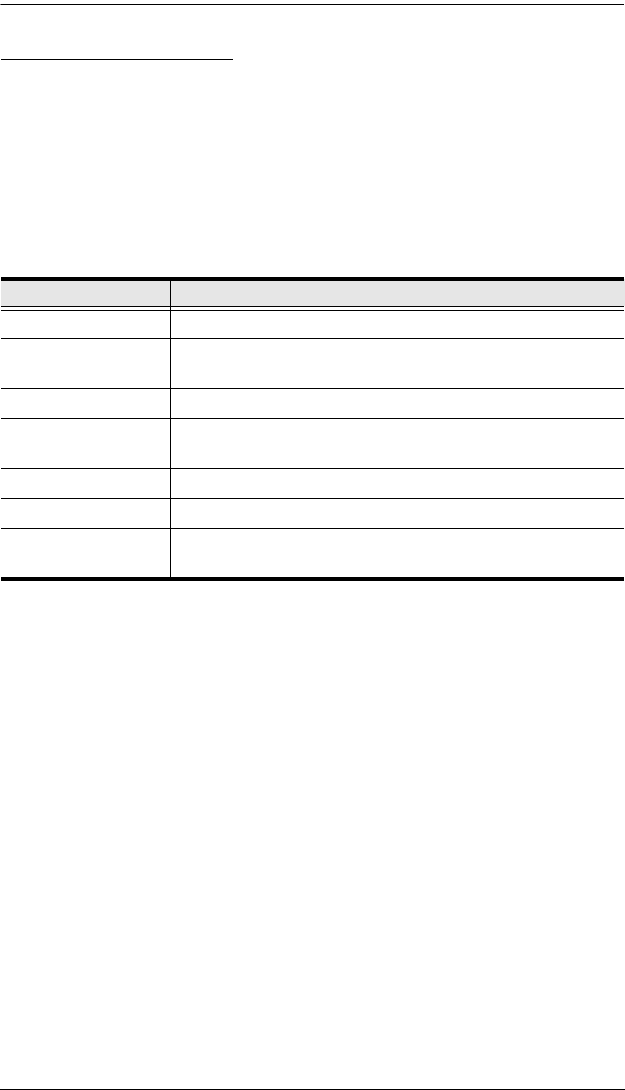
Chapter 5. Administration
41
System Event Reports
The matrix KVM switch can be configured to send an e-mail notification
whenever the DHCP server assigns a new IP address to the matrix KVM
switch. Enable the Mail Notification feature and specify the Simple Mail
Transfer Protocol (SMTP) server address, information for a valid e-mail
account on the server, and the e-mail address of the person to whom the
message should be sent. When you finish filling in the information, click Save.
Field Description
Mail Notification Click Yes to enable Mail Notification; click No to disable it.
SMTP Server
Address
If you enabled Mail Notification, enter the address of the SMTP
server.
SMTP Authentication If the SMTP server requires authentication, click Yes.
Account Name Enter the username for a valid e-mail account on the SMTP
server.
Password Enter the password for the e-mail account.
From Enter the e-mail address for the e-mail account.
To Enter the e-mail address of the person to whom the notification
message should be sent.


















