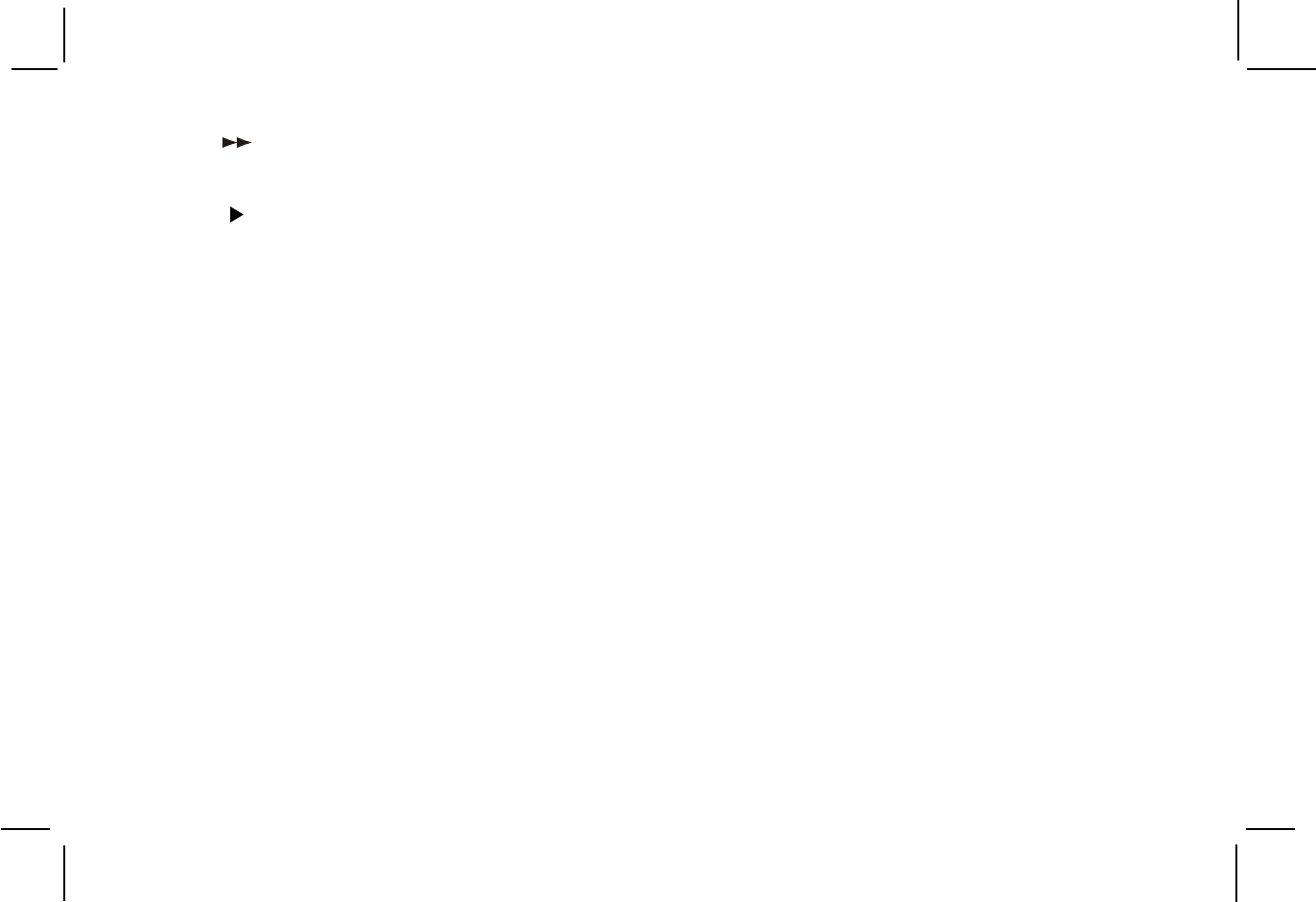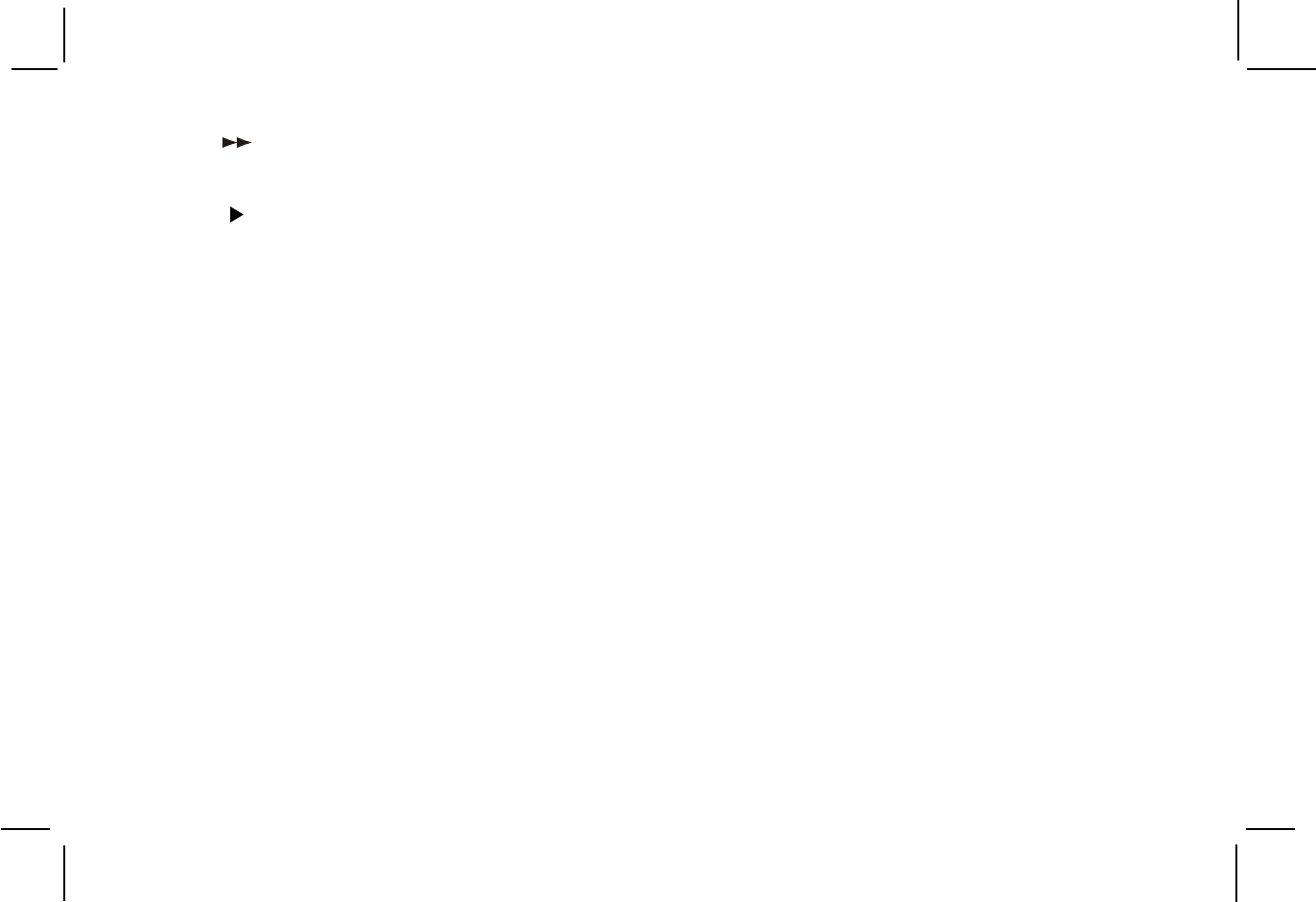
128-7252A
12 of 35
-12-
23. FWD ( ) Button
Allows the user to search in a forward direction at 2,4,8, 16 and 32 times the normal speed.
24. PLAY ( )Button*
Press this button to activate the play mode when a disc is loaded into the disc compartment.
25. ANGLE Button
Press this button to display and select the available camera angles. Each time the button is pressed, the angle will change.
NOTE: The number of angles vary from disc to disc.
26. SUBTITLE Button
Press this button to display and select the available subtitle language in DVD. Each time the button is pressed, the
subtitle language changes.
NOTE: The type & number of languages for subtitles vary from disc to disc.
27. SOURCE SELECT Button**
With FM ON, used to select the Audio source to the FM Modulator, POD audio or SAT Audio (Second IR input).
With FM OFF, used to select from SAT Audio or Car Audio.
28. CHANNEL SELECT Button* (FM Select)
Selects the FM modulator Frequency (Frequency 1, 88.3MHz, Frequency 2, 88.7MHz, Frequency 3, 89.1MHz, Frequency 4,
89.5MHz, Frequency 5, 89.9MHz).
29. VCP Mode Select button
Switches certain function keys on the remote control for VCP functions.
30. Screen Mode Button
Allows the user to change screen format ( Aspect Ratio, 4:3 or 16:9 )