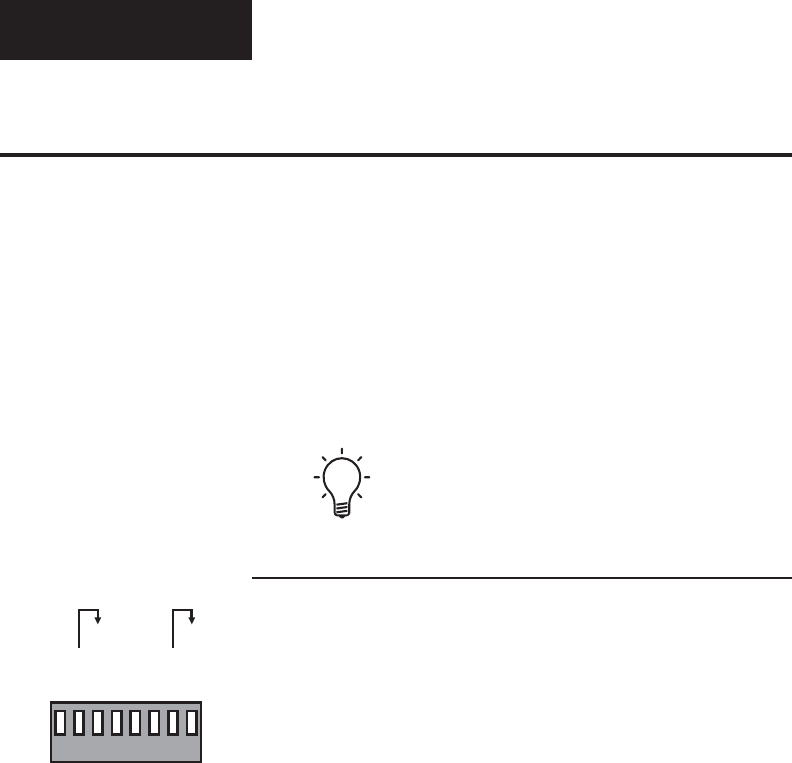
Setup and
Configuration
Once you have connected the Ayre DX-7 to your
home theater system, you will need to configure it
to ensure compatibility. There are two separate
configuration steps – the video hardware
configuration using small toggle switches on the
rear of the unit, and the software configuration
using an on-screen Setup Navigator.
Perform the video hardware configuration first so
that the on-screen menus will display properly.
Video Hardware Configuration
Next to the DVI connector on the rear panel of the
DVD player is a bank of eight small toggle
switches. These are used to configure the video
output signal to properly match your display device.
Two of these switches are used to configure the DVI
output, three are used for the component output,
and one is used for both the S-video and composite
outputs. Two switches are reserved for future use.
8
0255-
YCbCr
Rsrv B
Rsrv D
7.5%
Intrlc
YPbPr
SoG
16 2 35-
RGB
Rsrv A
Rsrv C
0%
Prog
RGB
HVSync


















