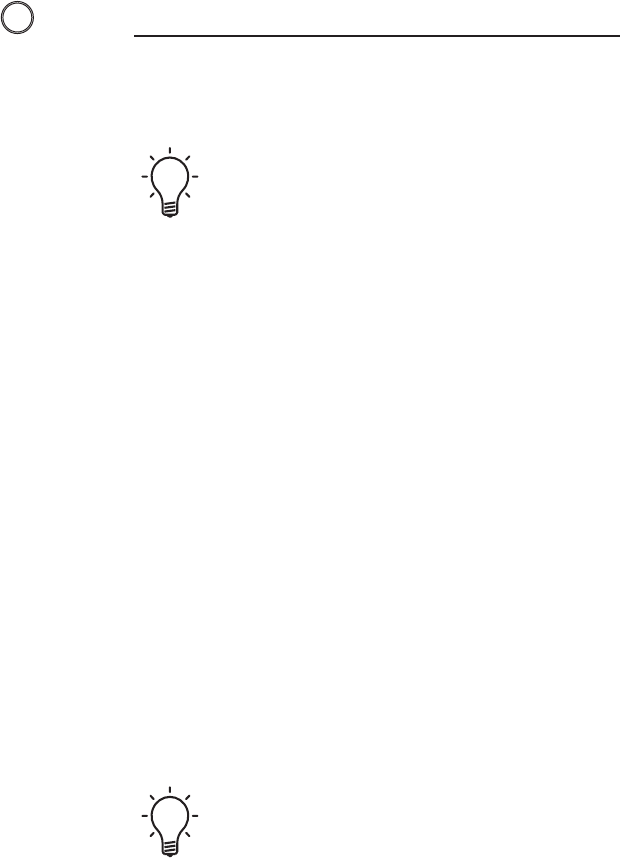
Display Function
The “Display” function will show information about
the currently loaded disc on the on-screen display.
Please note that the “Info” button on the remote
control corresponds to the “Display” function on
the DX-7.
When a DVD is playing, pressing the “Info” button
to activate the “Display” function will scroll
through four different information displays. All of
them will show the current title, chapter, and total
elapsed time.
•
The first screen additionally shows the
remaining time in the title and the total time in
the title.
•
The second screen additionally shows the time
in the current chapter and the total time of the
chapter.
•
The third screen additionally shows the
remaining time in the chapter and the total
time in the chapter.
•
The fourth screen additionally shows the
bitstream transmission rate.
Pressing and holding the “Info” button will
display only the first screen (as long as the button
is held), without requiring you to scroll through
the other three screens to exit.
When a DVD is stopped, pressing the “Info” button
will display a list of titles and chapters on the disc.
46
INFO


















