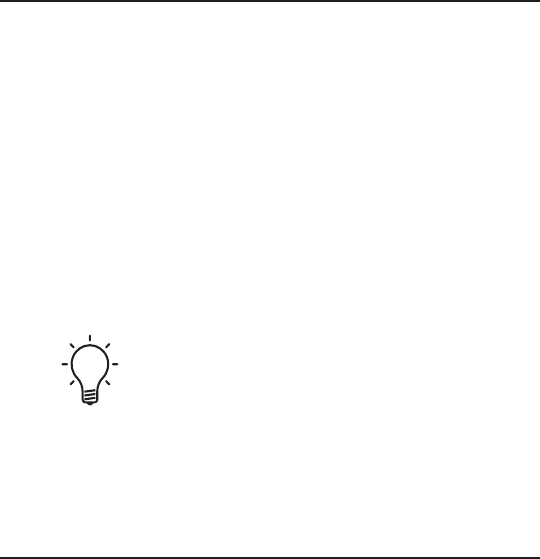
Indicator Colors
Next to each option in the on-screen setup menus is
a colored indicator that shows which setting is
currently selected. The color of this indicator
corresponds to which types of discs are affected by
each particular menu option.
•
Blue DVD only
•
Yellow DVD and Video CD
•
Green All formats
If a setting applicable only to DVDs is changed
while a Video CD or CD is loaded, a blue DVD
icon appears in the upper right hand corner of the
screen to indicate that the setting does not apply
to the currently loaded disc. The new setting will
be effective the next time a DVD is loaded.
Audio 1
The on-screen setup menu items listed under the tab
“Audio 1” configure the Ayre DX-7 so that the
digital audio output will match the capabilities of
your audio processor.
There are two digital audio outputs on the rear
panel of the DX-7. Some of these options only affect
the “Compressed + PCM” output, while other
settings affect both the “Compressed + PCM”
output and the “PCM Only” output.
50


















