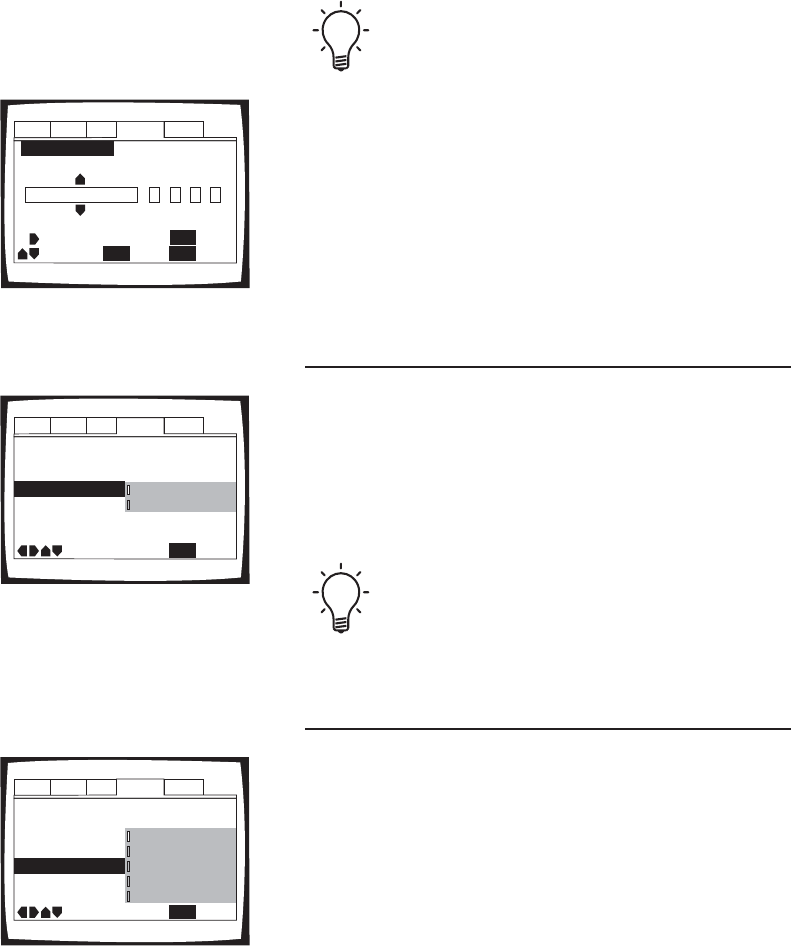
Regardless of the status of this setting, you can
scroll through the available subtitle choices using
the “Subtitle” button on the remote control.
If the “Other” setting has been selected, you will
have the choice of entering the desired language
from either by scrolling through a list of
abbreviations (and also complete names for the more
common languages), or directly entering a numeric
code. The complete list of language codes may be
found at the end of this chapter.
Auto Language
Setting the Auto Language option to “On” will
automatically play domestic movies in the original
language soundtrack with the subtitles turned off.
Foreign movies will be played in the original
language soundtrack with the subtitles turned on.
This setting only operates when language setting
for both the “Audio Language” and “Subtitle
Language” are the same. Please note that this
function may not be effective with all discs.
DVD Language
Some DVDs offer multiple language options for the
menu screens. You can specify the desired default
language setting for the menu screens. If that menu
screen language exists on a DVD, it will
automatically be selected for play. In units shipped
to most countries, the choices include “w/Subtitle
Language”, “English”, “French”, “Spanish”, and
“Other”. However, units shipped to Japan offer the
choice of “w/Subtitle Language”, “English”,
59
Audio1 Audio2 GeneralLanguageVideo
DVD Language -
OSD Language – English
Audio Language – English
Subtitle Language – English
Subtitle Display – On
Subtitle Off – Selected Subtitle
Move
Exit
SETUP
Auto Language
Off
On
Audio1 Audio2 GeneralLanguageVideo
Subtitle Language -
Auto Language -
OSD Language – English
Audio Language – English
Subtitle Display -
Subtitle Off -
Move
Exit
SETUP
DVD Language
French
Spanish
Other
English
w/Subtitle Language
GeneralVideo
+/-
Subtitle Language
SETUP
Move
Exit
ENTER
Select
Return
en:English
List ofLanguages
Code (0~2)
0514
RETURN
LanguageAudio1 Audio2


















