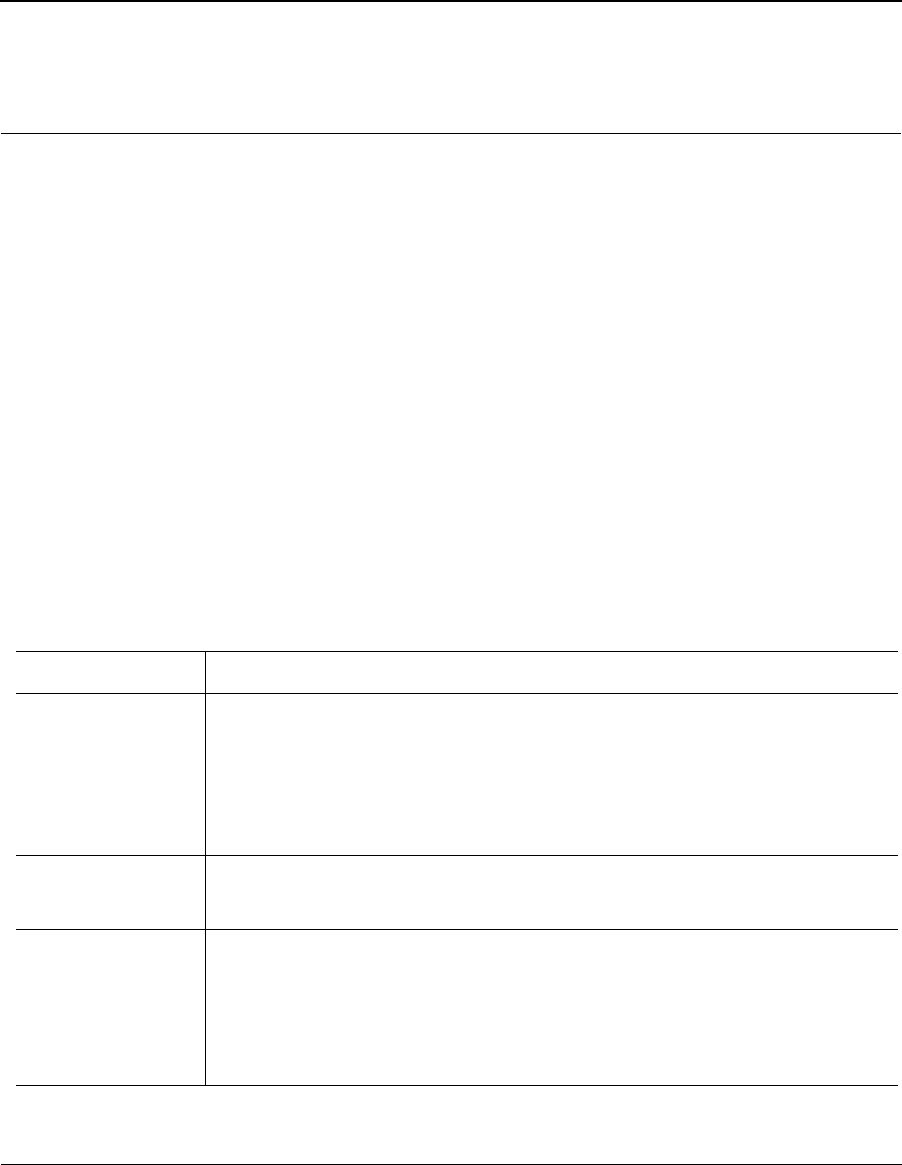
MV 4105_Ciprico Inc. 5-13
MediaVault 4105 User Manual Operations
Mode Set Button
This switch performs several functions:
• During power up, it acts as a Mode Set switch.
• During normal operation it is used to Silence Alarms and to start the
rebuild process for a replaced drive.
During the first 20 seconds of power up, the switch acts as a Mode Set
switch and is used in conjunction with the Mode Selection option. See the
“Mode
Change Procedure” on page 5-12.
During normal operation, an
d only when the MV 4105 is in the RAID 3
modes, this switch is used to silence alarms and to start a drive rebuild
process. When a defective drive has been replaced, this rebuild process
brings the MV 4105 back up to its fully protected mode. See the “Audible
Alarm” section on page 5-14, and the “Drive Replacement” section in
Chapter 8, Maintenance, for additional information.
TABLE 5-6. Mode Set Button Functions
Indicator Description
Mode Set Button
(for Mode changes)
Used during the RAID “Mode Change” procedure (see page 5-12).
Press and hold this switch and apply power to the MV 4105. A double beep confirms
the mode change.
Release the switch after the double beep. The new Mode selection is now set.
Mode Set Button Mutes the audible alarm when the MV 4105 requires service. Do a quick press &
release to mute the alarm.
Mode Set Button
(for drive rebuilds)
In RAID 3 mode, and when a drive is marked as “down,” this switch is used to start
the drive rebuild process.
After the alarm has been muted, press and hold the Mode Set button until you hear
two beeps. The rebuild process has now started.
See the “Audible Alarm” section on page 5-14 and the “Drive Replacement” section
(in Chapter 8, Maintenance) for additional information.


















