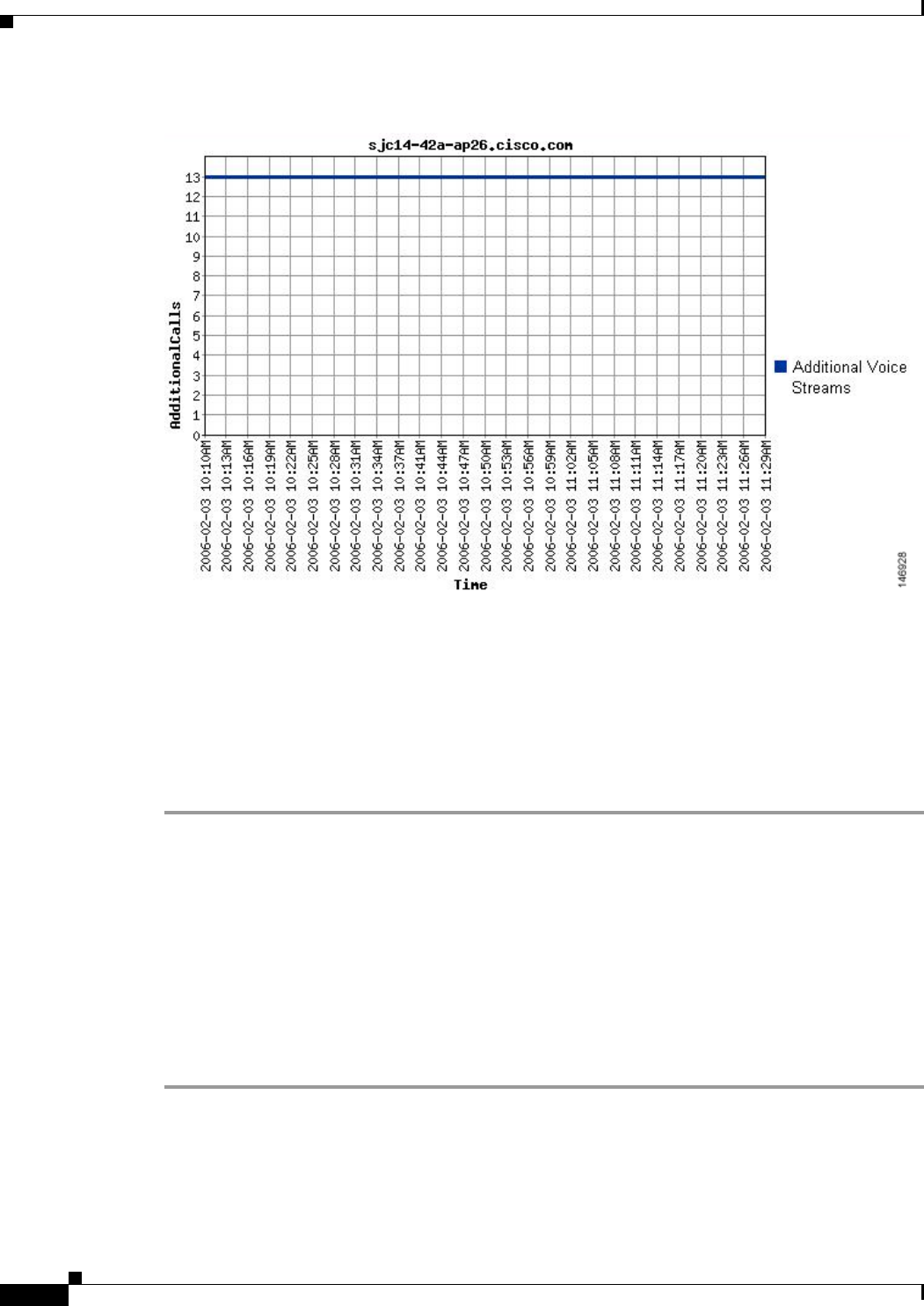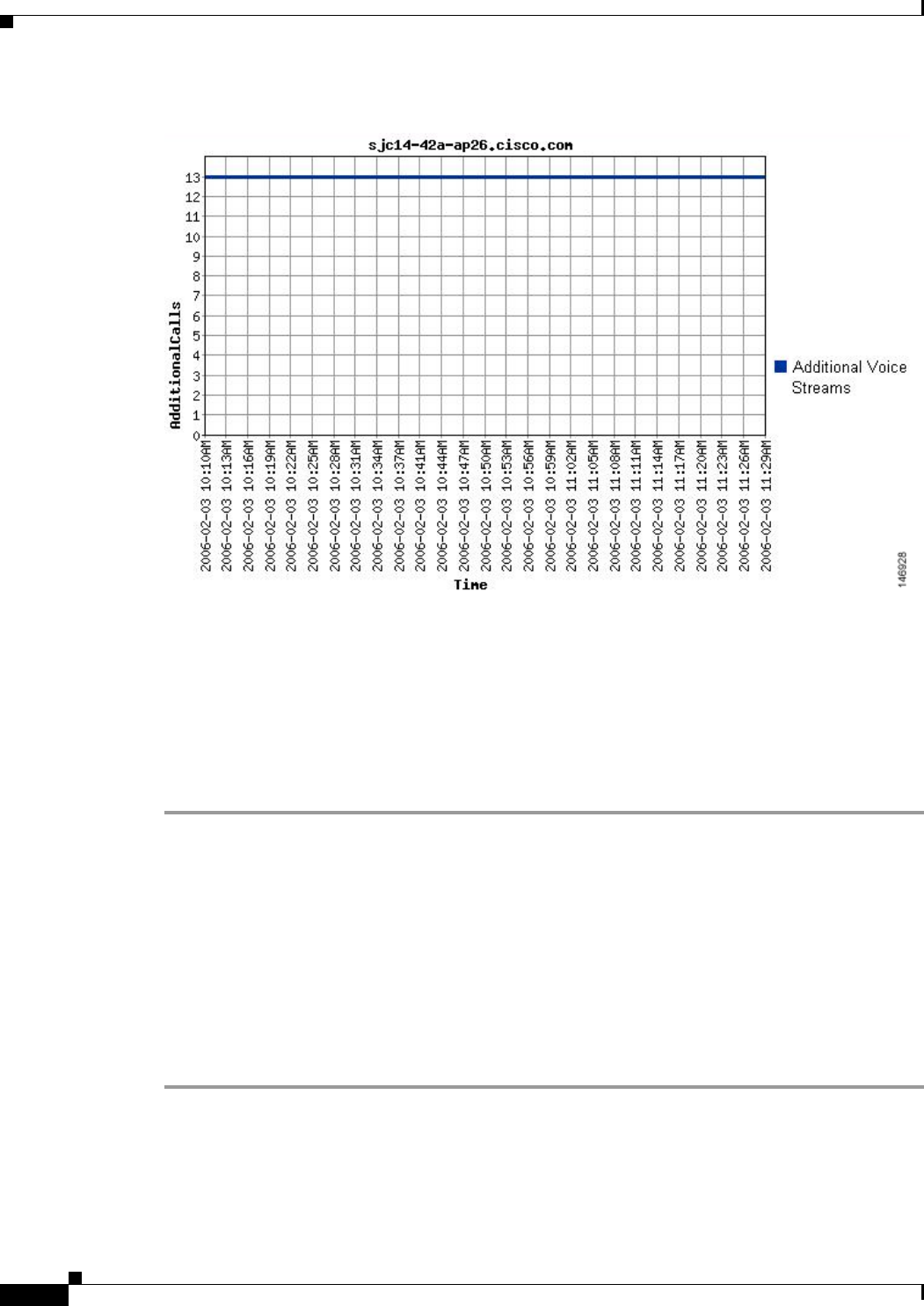
6-38
Cisco IOS Software Configuration Guide for Cisco Aironet Access Points
OL-29225-01
Chapter 6 Configuring Radio Settings
Viewing VoWLAN Metrics
Figure 6-6 Voice Streaming Progress
Viewing Wireless Client Reports
In addition to viewing voice reports from an access point perspective, you can view them from a client
perspective. For every client, the WLSE displays the access points the client associated with and the
WoLAN metrics that were recorded.
To view voice reports for wireless clients, follow these steps:
Step 1 Log in to a WLSE.
Step 2 Click the Reports tab.
Step 3 Click Wireless Clients.
Step 4 From the Report Name drop-down list, choose the type of report to view.
For example, to view the VoWLAN metrics for the last hour, choose Voice Client Detail: Last Hour.
Step 5 On the left-hand side, use the Search field to search for clients whose MAC addresses match a certain
criteria.
Step 6 On the left-hand side, click the MAC address of a client to display the corresponding VoWLAN metrics.
The metrics appear on the right-hand side as shown in the example in Figure 6-7.