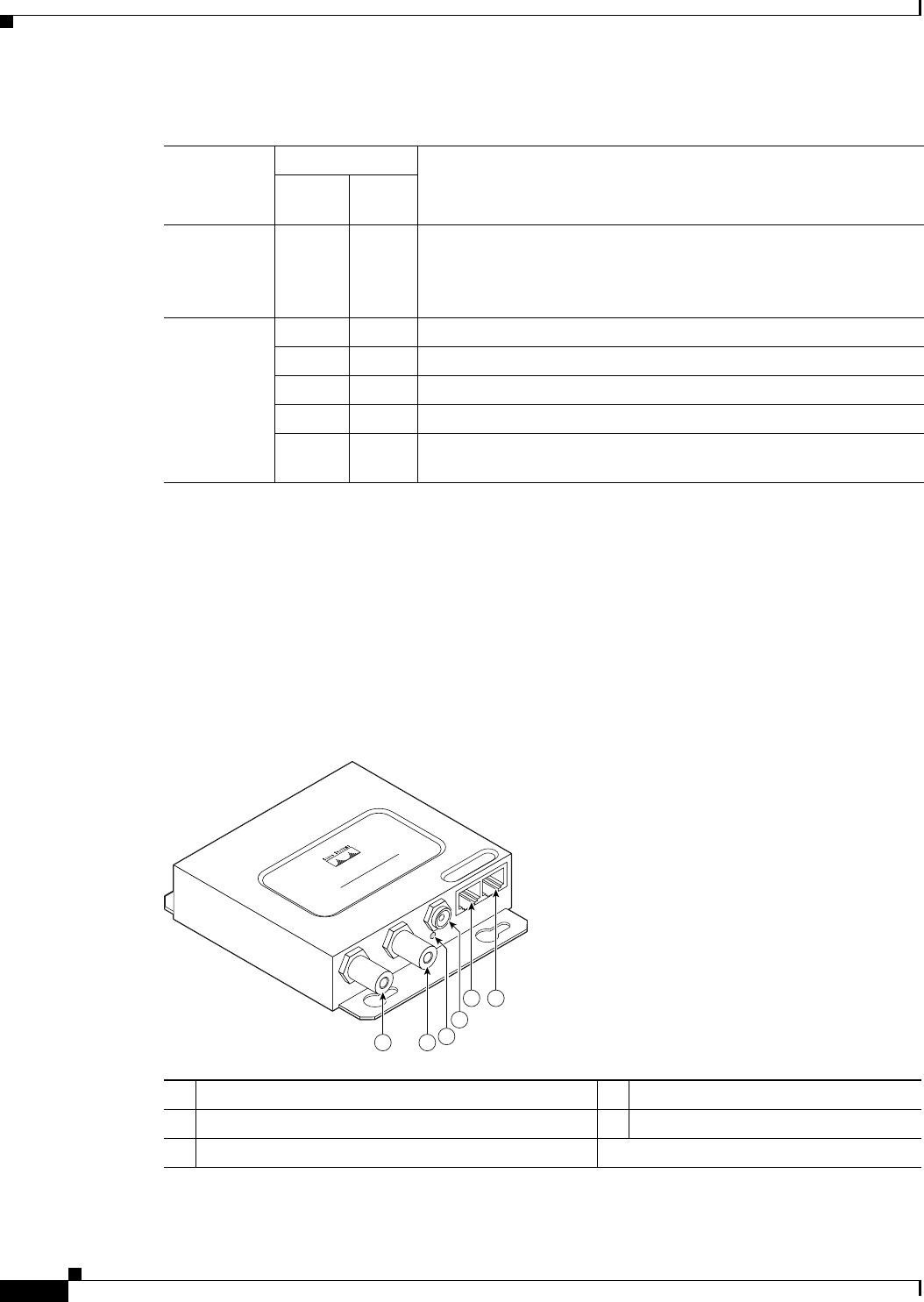
22-20
Cisco IOS Software Configuration Guide for Cisco Aironet Access Points
OL-29225-01
Chapter 22 Troubleshooting
Checking the Top Panel Indicators
Power Injector
When the power injector is powered up, it applies 48-VDC to the dual-coax cables to the access
point/bridge.
When power is applied to the access point/bridge, the unit activates the bootloader and begins the POST
operations. The access point/bridge begins to load the IOS image when the Post operations are
successfully completed. Upon successfully loading the IOS image, the unit initializes and tests the radio.
The power injector LED is shown in Figure 22-10.
Figure 22-10 Power Injector
The power injector is available in two models:
Table 22-8 LED Blinking Error Codes
LED
Blinking Codes
Description
First
Digit
Second
Digit
Ethernet 2 1 Ethernet cable problem—verify that the cable is properly connected
and not defective. This error might also indicate a problem with the
Ethernet link. If the cable is connected properly and not defective,
contact technical support for assistance.
Radio 1 2 Radio not detected—contact technical support for assistance.
1 3 Radio not ready—contact technical support for assistance.
1 4 Radio did not start—contact technical support for assistance.
1 5 Radio failure—contact technical support for assistance.
1 6 Radio did not flash its firmware—contact technical support for
assistance.
1 Dual-coax Ethernet ports (F-Type connectors) 4 Ethernet LAN port (RJ-45 connector)
2 Power LED 5 Console serial port (RJ-45 connector)
3 Power jack
117189
CISCO AIRONET
POWER INJECTOR
54
11
3
2


















