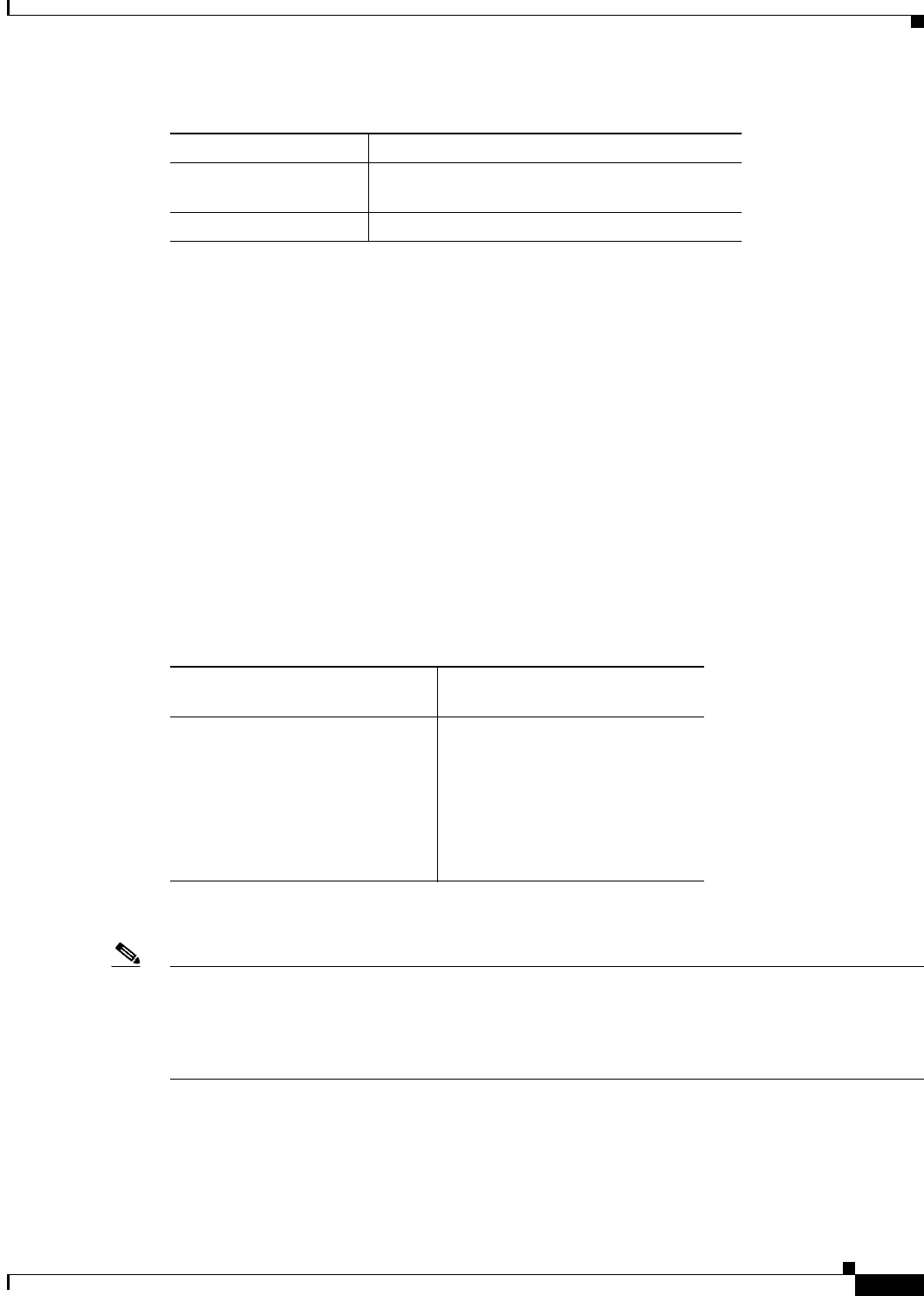
7-3
Cisco IOS Software Configuration Guide for Cisco Aironet Access Points
OL-29225-01
Chapter 7 Configuring Multiple SSIDs
Understanding Multiple SSIDs
Cisco IOS Release 12.3(10b)JA supports configuration of SSID parameters at the interface level on the
CLI, but the SSIDs are stored in global mode. Storing all SSIDs in global mode ensures that the SSID
configuration remains correct when you upgrade to release later than Cisco IOS Release 12.4(21a)JA1.
If you need to upgrade from Cisco IOS Release 12.3(2)JA or earlier to a release later than 12.3(4)JA,
you should first upgrade to Cisco IOS Release 12.3(4)JA, save the configuration file, upgrade to the
target release, and load the saved configuration file. This process ensures that your interface-level SSID
configuration correctly translates to global mode. If you upgrade directly from a pre-12.3(4)JA release
to a post-12.3(4)JA release, your interface-level SSID configuration is deleted.
If you downgrade the software version from Cisco IOS Release 12.4(21a)JA1, any SSIDs that you
created become invalid. To avoid reconfiguring the SSIDs after a downgrade, save a copy of a
configuration file in an earlier software version before you upgrade to Cisco IOS Release 12.3(7)JA; if
you downgrade software versions from Cisco IOS Release 12.3(7)JA, load the saved configuration file
after the downgrade.
Table 7-2 shows an example SSID configuration on an access point running Cisco IOS Release
12.2(15)JA and the configuration as it appears after upgrading to Cisco IOS Release 12.3(7)JA.
Note that the VLAN configuration under each interface is retained in the global SSID configuration.
Note SSIDs, VLANs, and encryption schemes are mapped together on a one-to-one-to-one basis; one SSID
can be mapped to one VLAN, and one VLAN can be mapped to one encryption scheme. When using a
global SSID configuration, you cannot configure one SSID with two different encryption schemes. For
example, you cannot apply SSID north with TKIP on interface dot11 0 and also apply SSID north with
WEP128 on interface dot11 1.
12.3(4)JA and 12.3(7)JA Both interface-level and global; all SSIDs saved
in global mode
post-12.3(4)JA Global only
Table 7-1 SSID Configuration Methods Supported in Cisco IOS Releases (continued)
Cisco IOS Release Supported SSID Configuration Method
Table 7-2 Example: SSID Configuration Converted to Global Mode after Upgrade
SSID Configuration in 12.2(15)JA
SSID Configuration after Upgrade
to 12.3(7)JA
interface dot11Radio 0
ssid engineering
authentication open
vlan 4
interface dot11Radio 1
ssid engineering
authentication open
vlan 5
dot11 ssid engineering
authentication open
vlan 5
!
interface dot11Radio 0
ssid engineering
interface dot11Radio 1
ssid engineering


















