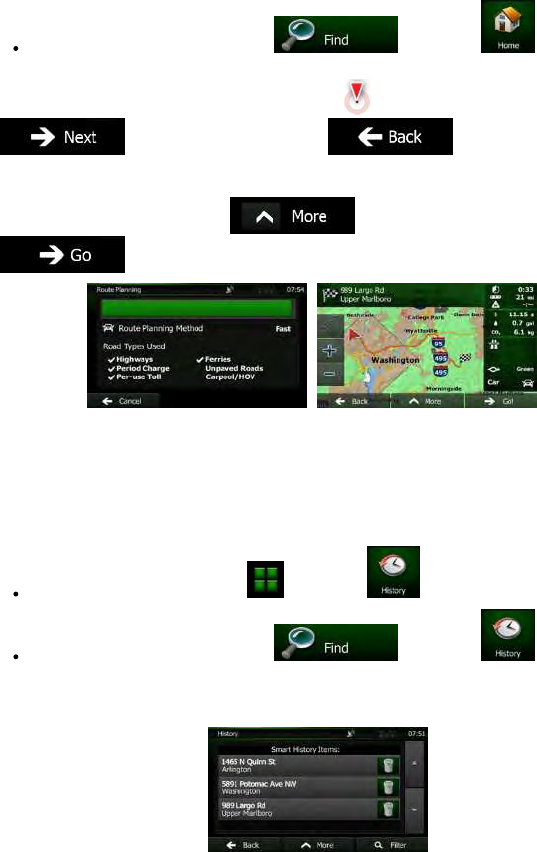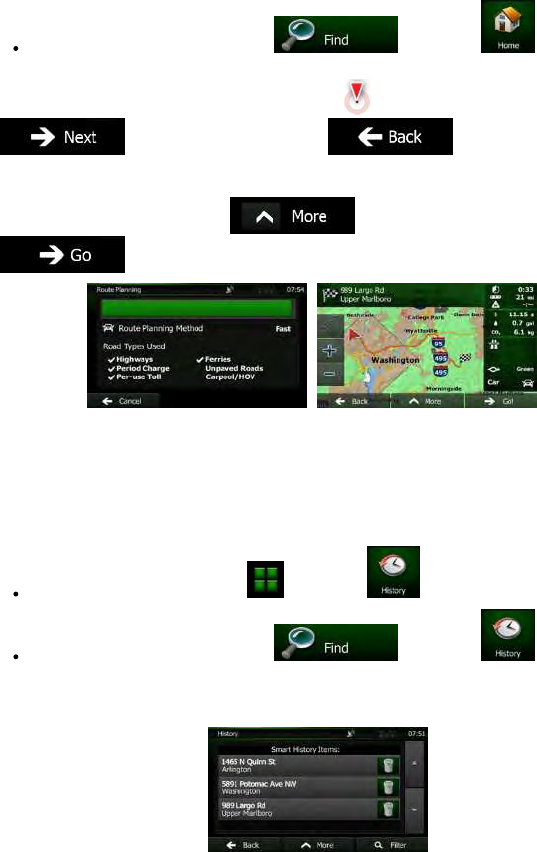
53NX501/NZ501English
IfyouareintheNavigationmenu,tap andthentap .
2. Afullscreenmapappearswiththeselectedpointinthemiddle.Ifnecessary,tapthemap
somewhereelsetomodifythedestination.TheCursor(
)appearsatthenewlocation.Tap
toconfirmthedestination,ortap toselectadifferent
destination.
3. Afterashortsummaryoftherouteparameters,themapappearsshowingtheentireroute.The
routeisautomaticallycalculated.Tap
tomodifyrouteparameters,ortap
andstartyourjourney.
3.1.6SelectingarecentdestinationfromtheHistory
ThedestinationsthatyouhavesetearlierappearintheHistory.
1. AccesstheHistory:
IfyouareontheMapscreen,tap andthentap .
IfyouareintheNavigationmenu,tap andthentap .
2. Thelistofrecentdestinationsappears.SmartHistorypromotesthreedestinationstothefirstpage
basedonyourpreviousroutes(mostlikelydestinations).Therestofthedestinationsareordered
bytimetheywerelastselected.Ifnecessary,scrollthelisttoseeearlierdestinations.
3. Selectadestinationfromthelist.