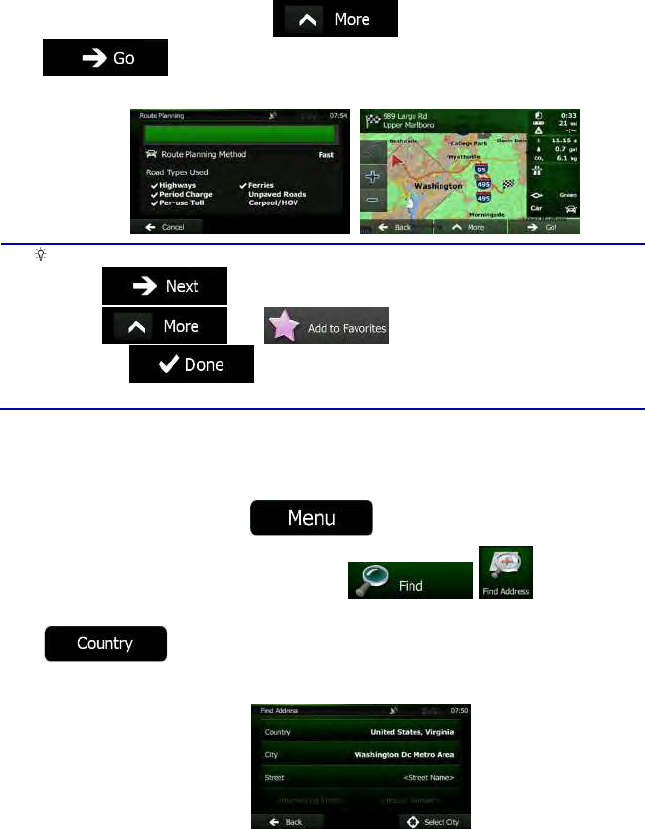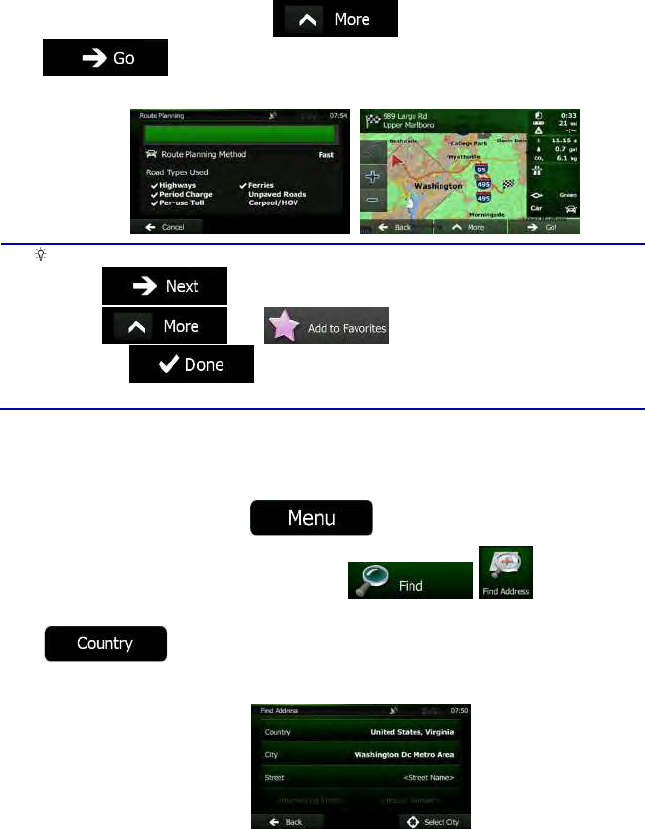
NX501/NZ501English26
8. Afterashortsummaryoftherouteparameters,themapappearsshowingtheentireroute.The
routeisautomaticallycalculated.Tap
tomodifyrouteparameters,ortap
andstartyourjourney.
Tip!
If you know that you will use this destination frequently, before tapping
toconfirmthedestination,putitonthelistofyourFavoritesfirst:tap
then ,giveanameforthenewFavorite,and
tap
to save the location. The map with the destination returns
automatically.Nowyoucanstartyourjourney.
3.1.1.2Enteringanaddress(Canada)
Toenteranaddressasthedestination,doasfollows:
1. IfyouareontheMapscreen,tap
toreturntotheNavigationmenu.
2. IntheNavigationmenu,tapthefollowingbuttons:
, .
3. Bydefault,ClarionMobileMapproposesthecountry,stateandcitywhereyouare.Ifneeded,tap
,enterthefirstfewlettersofthedestinationcountryorstateonthekeyboard,
andselectonefromthelist.Ifyouselectacountrywithoutastate,youcansearchforacityinall
itsstates.