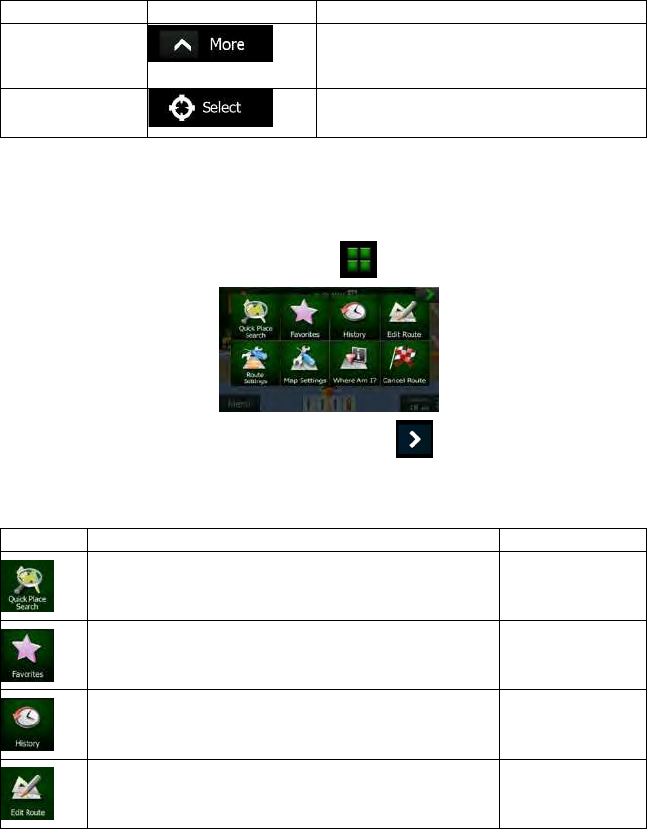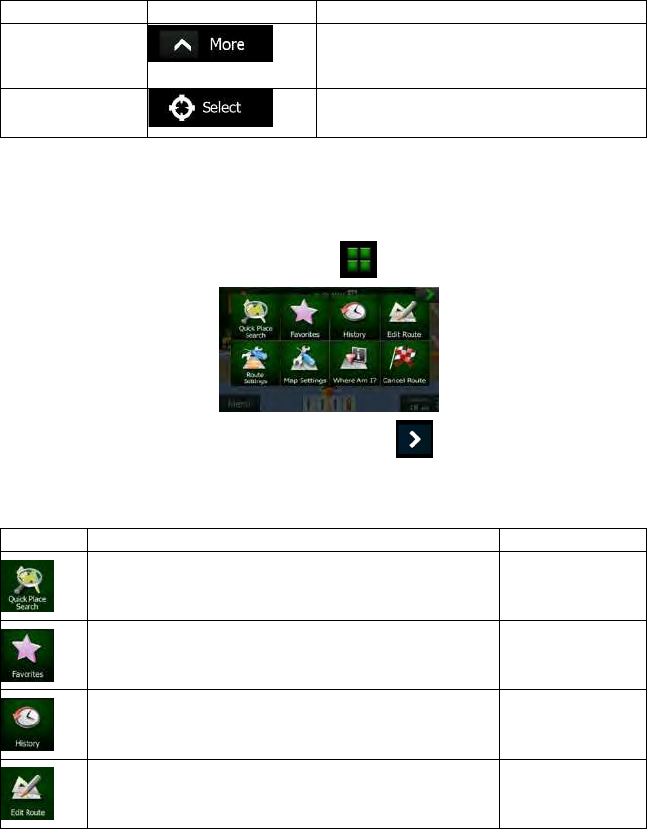
NX501/NZ501English18
Action Button(s) Description
Additionaloptions
Tapthisbuttontoopenalistofadditionalfeatures
likesavingtheCursorasaFavoritedestination,or
searchingforPlacesaroundtheCursor.
Selectdestination
Tap this button to select the Cursor as a new
destination.Therouteisautomaticallycalculated.
2.2.5Quickmenu
TheQuickmenuisaselectionofcontrolsandfunctionsthatarefrequentlyneededduringnavigation.It
canbeopeneddirectlyfromtheMapscreenbytapping
.
Themenuwillcloseafterafewsecondsofinactivityorifyoutap
.
Mostofthesefunctionsareshortcuts.Theyareaccessiblefromthemenusystem.
Therearemorefunctionsavailablethanthenumberofbuttonsinthemenu.InSettings,youcanchoose
thefunctionofeachbutton(page77).Thefollowingoptionsareavailable:
Button Description Shortcutfor
This function lets you search for a Place along your route or
aroundyourcurrentlocationifthereisnoroutecalculated.
Find/FindPlaces/
QuickSearch(page
39)
ThisbuttonopensthelistofyourFavoritedestinations.
Find/Favorite(page
51)
This button opens the H istory list. You can select one of your
previousdestinations.
Find/History(page53)
Thisbuttonopenstherouteeditingfunction.
MyRoute/EditRoute