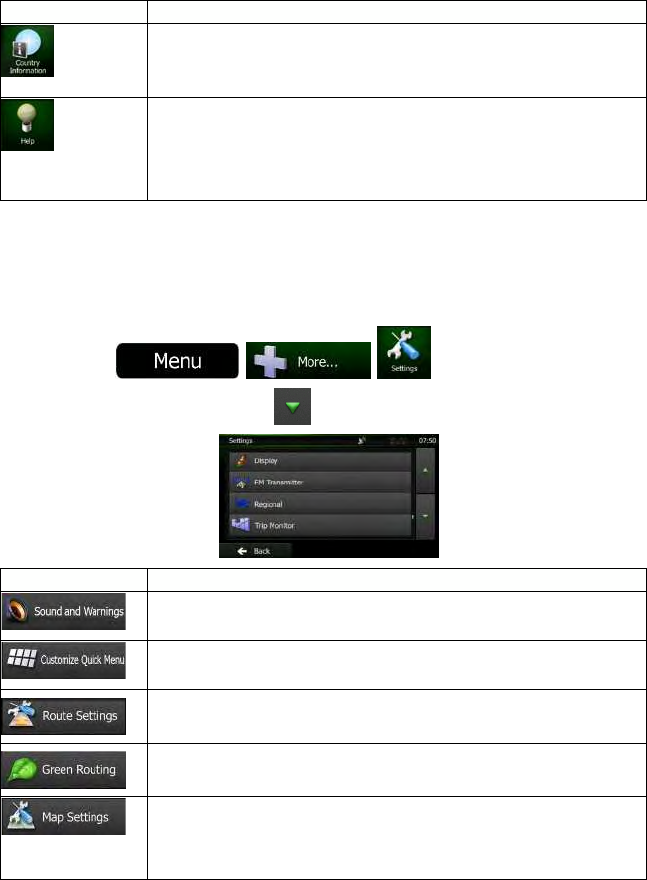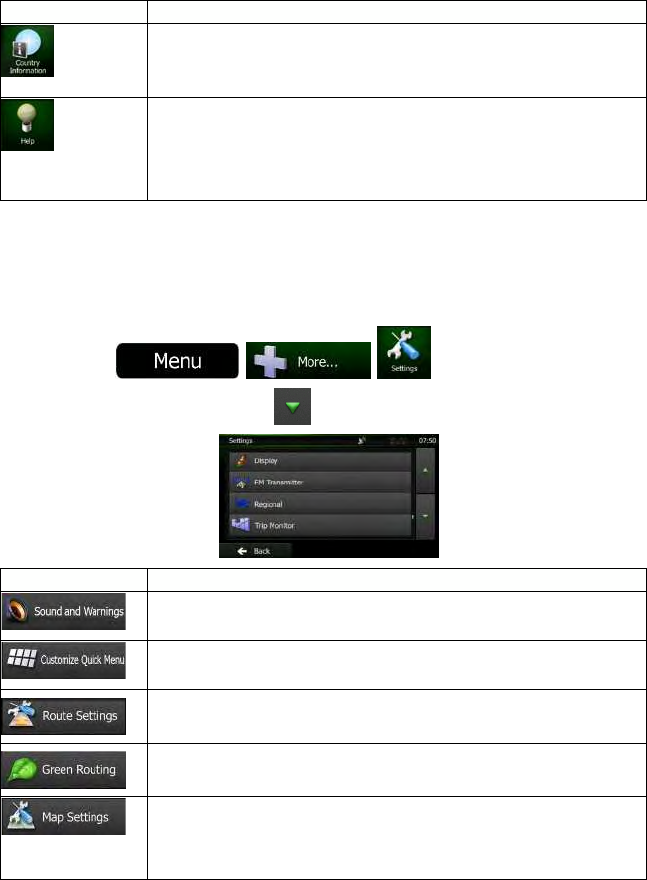
75NX501/NZ501English
Button Description
Select a country from the list and see useful driving information about the
selectedcountry.Informationmayincludespeedlimitsondifferentroadtypes,
themaximumbloodalcohollevelandanycompulsoryequipmentyouneedto
showwhenstoppedbythepolice.
ReadtheTutorialtogetinstantunderstandingofthefunctionsofyoursoftware.
RuntheDemotowatchsampleroutesimulationstoseehownavigationworks.
TheAboutsectionprovidesy ouwithproductinformation.ReadtheSoftwareand
DatabaseEndUserLicenseAgreement,orcheckthemapandothercontentsof
theapplication.Youcanalsoaccessprogramusagestatistics.
4.3Settingsmenu
You can configure the program settings, and modify the behavior of C larion Mobile Map. Tap the
followingbuttons:
, , .
TheSettingsmenuhasseveraloptions.Tap
orscrollwithyourfingertoseethefulllist.
Button Description
djust the sound volume, mute your device or change the voice guidance
language.Inaddition,youcanenableandsetupdifferentwarningsandalerts.
ThecontentoftheQuickmenu(page18)isfullycustomizable.T apthebutton
youwanttochange,andselectitsnewfunctionfromthelist.
Thesesettingsdeterminehowrouteswillbecalculated.Selectthetypeofvehicle
youaredriving,theroadtypesusedinrouteplanning,andtherouteplanning
method.
ThesesettingsdeterminehowGreenrouteswillbecalculated.Theyarealso
usedtodisplaythecostandCO
2
emissionofroutes.
Youcanfine-tunetheappearanceoftheMapscreen.Adjustthemapviewto
yourneeds,choosesuitablecolorthemesfromthelistforbothdaytimeandnight
use,changetheredarrowtoa3Dcarmodel,showorsuppress3Dbuildings,
turntrackloggingonoroff,andmanageyouPlacevisibilitysets(whichPlacesto
showonthemap).