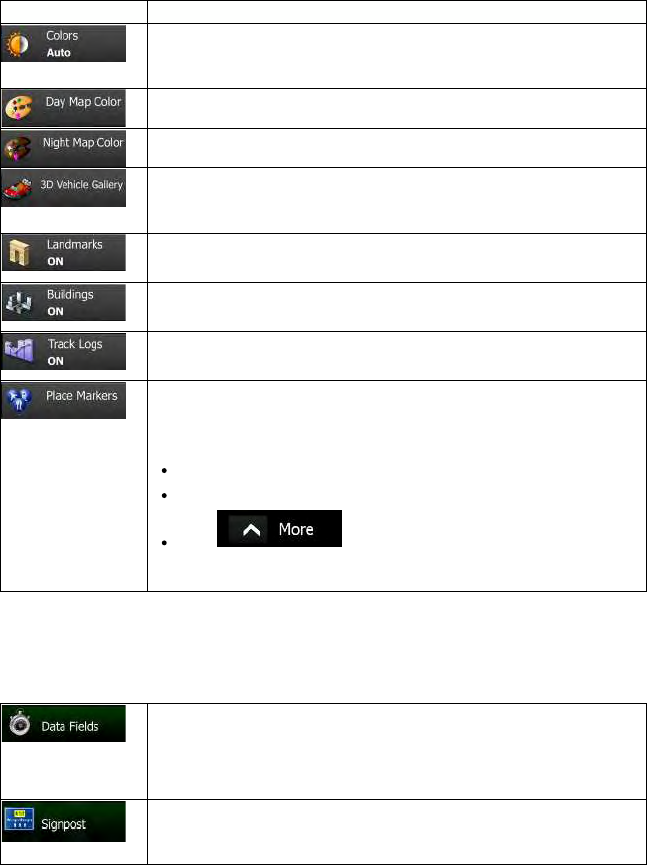
81NX501/NZ501English
Button Description
Switch between daytime and night color modes or let the software switch
betweenthetwomodesautomaticallyafewminutesbeforesunriseandafew
minutesaftersunset.
Selectthecolorschemeusedindaytimemode.
Selectthecolorschemeusedinnightmode.
Replacethedefaultpositionmarkertooneofthe3Dvehiclemodels.Youcan
select separate icons for different vehicle types selected for route planning.
Separateiconscanbeusedforcar,pedestrianandtheothervehicles.
Show or suppress 3D landmarks, 3D artistic or block representations of
prominentorwell-knownobjects.
Showorsuppress3Dcitymodels,3Dartisticorblockr epresentationoffullcity
buildingdatacontainingactualbuildingsizeandpositiononthemap.
Turnonorofftracklogsaving,thatis,savingthesequenceofthelocationsyour
journeysgothrough.
SelectwhichPlacestoshowonthemap whilenavigating.ToomanyPlaces
makethemapcrowdedsoitisagoodideatookeepasfewofthemonthemap
aspossible.Forthis,youhavethepossibilitytosavedifferentPlacevisibilitysets.
Youhavethefollowingpossibilities:
TapthecheckboxtoshoworhidethePlacecategory.
TapthenameofthePlacecategorytoopenthelistofitssubcategories.
Tap tosavethecurrentPlacevisibilitysetortoloada
previouslysavedone.Hereyoucanalsoreverttothedefaultvisibility
settings.
4.3.6Visualguidancesettings
Settingsrelatedtoguidanceonthemapscreencanbeadjustedhere.
ThedatafieldsinthecorneroftheMapscreencanbecustomized.Tapthis
buttonandselectthevaluesyouwanttosee.Thevaluescanbediffe rentwhen
younav igatearoutefromwhenyouarejustcruisingwithoutagivendestination.
Youcanselectgeneraltripdatalikeyourcurrentspeedor thealtitude,orroute
datarelatedtoyourfinaldestinationorthenextwaypointonyourroute.
Wheneveradequateinformationisavailable,laneinformationsimilartother eal
onesonroadsignsabovetheroadisdisplayedatthetopofthemap.Youcan
turnthisfeatureonoroff.


















