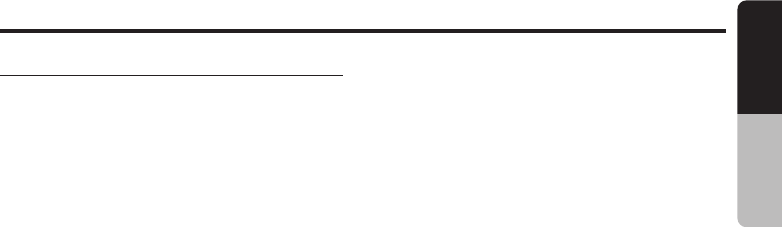
280-8207-00
VRX756VD 27
English
Owner’s manual
Basic Operations
Adjusting the MONITOR
Adjusting the brightness and tone
of color
Notes:
• This function is not available when the display is
stored.
• The HUE setting can be adjusted only when the
NTSC mode is selected.
• Switch to the VISUAL/DVD player(DVD video or
video CD)/DVD changer/TV mode you see.
1. Press the [ADJ] button to switch to the
ADJUST MODE menu.
2. Touch the [MONITOR] key.
3. Touch the [MONI ADJ] key to display
[BRIGHT], [HUE] and [COLOR] key. Touch
the [BRIGHT], [HUE] and [COLOR] key to
adjust BRIGHT, HUE and COLOR.
● “BRIGHT”:
Adjust the brightness of the display.
● “HUE”:
Adjust the tone of color (red is emphasized
or green is emphasized)
• This operation is available only when the car is
stopped and the parking brake is applied.
● “COLOR”:
Adjust the color saturation.
• This operation is available only when the car is
stopped and the parking brake is applied.
4. Operate the touch key to adjust a level.
● “BRIGHT”:
[Î] Press to make image brighter
[Å] Press to make image dimmer
● “HUE”:
[Î] Press to increase green
[Å] Press to increase red
● “COLOR”:
[Î] Press to increase color depth
[Å] Press to decrease color depth
5. Touch the [RTN] key, [ESC] key, or press the
[ADJ] button.
Adjusting the dimmer level
Use to adjust panel brightness when car lights
are ON/OFF.
● The factory default:
When the car light is off: Brightest setting (58
steps)
When the car light is on: Medium brightness (29
steps)
1. When the panel is open, press the [ADJ]
button to display the ADJUST MODE menu.
2. Touch the [MONITOR] key, and touch the
[DIMMER LEVEL] key to adjust the dimmer
level.
3. Touch the [
ÎÎ
ÎÎ
Î] or [
ÅÅ
ÅÅ
Å] key to adjust.
4. Touch the [RTN] key, [ESC] key, or press the
[ADJ] button.
Warning display when CCD camera
is installed
When a TV tuner (sold separately) is installed
together with optional CCD camera, the
following warning message is displayed during
use of the CCD camera: “Make sure of safety
around your vehicle”
∗ The factory default setting is “ON”
1. Press the [ADJ] button.
2. Touch the [MONITOR] key, and touch the
[CCD WARNING] key to switch between
“ON” and “OFF”.
3. Touch the [RTN] key, [ESC] key, or press the
[ADJ] button.
Switching the VTR system between
NTSC and PAL
∗ This function is enabled only when the panel is
open.
∗ The factory default setting is “NTSC” for the
Korea-market model, and “PAL” for all others.
Switch to the VISUAL/VTR in TV mode you use.
1. Press the [ADJ] button to switch to the
ADJUST MODE menu.
2. Touch the [MONITOR] key.
3. Touch the [NTSC/PAL] key to select “NTSC”
or “PAL”.
4. Touch the [RTN] key, [ESC] key, or press the
[ADJ] button.
Front monitor lock
1. Press and hold the [ADJ] button for 1 second
or longer.
2. Press the [SOURCE] button to select the
desired mode.
3. To cancel the monitor lock, press the [ADJ]
button.
The screen shows the image of the selected
mode.
+VRX756VD-009-Eng1 05.1.18, 0:59 PM27


















