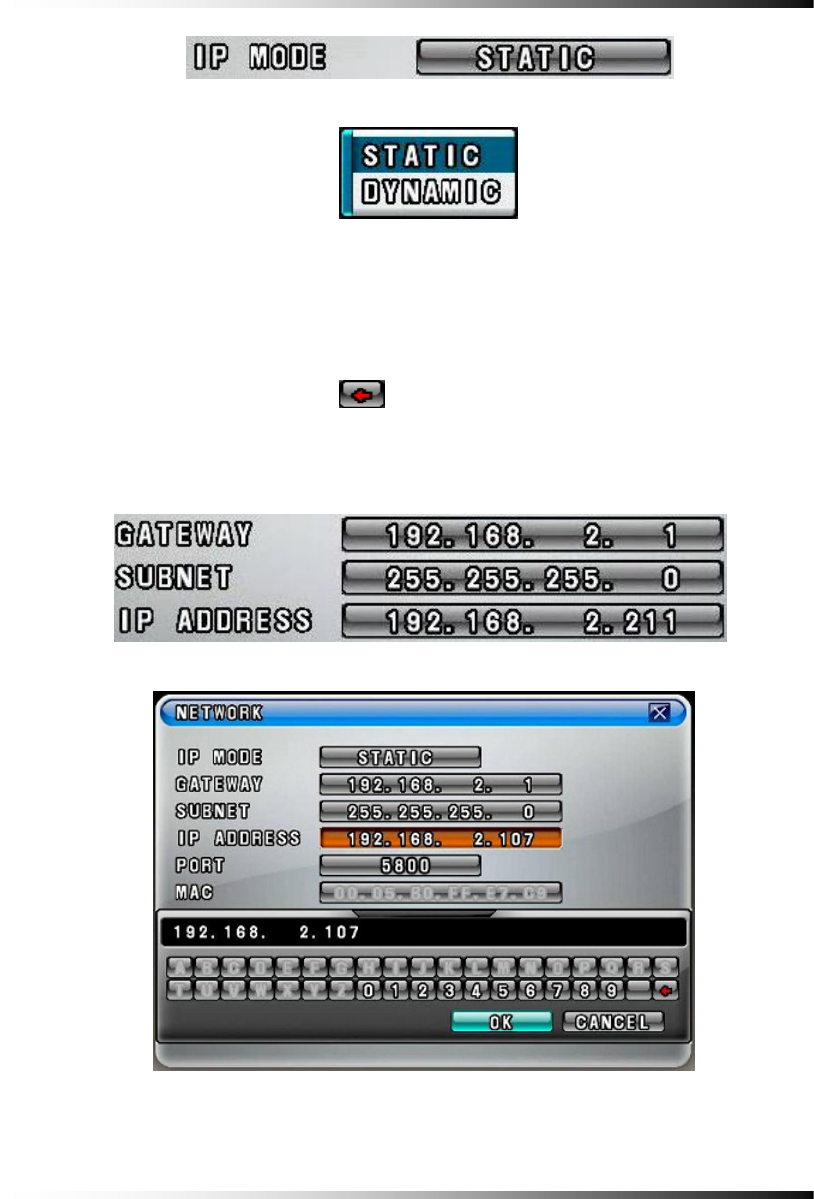
7. Setup
115
7-7.2. GATEWAY, SUBNET, IP ADDRESS
▫ Click the GATEWAY / SUBNET / IP ADDRESS button in the STATIC IP MODE and then
the On Screen Keyboard will appear.
▫ Delete the current values with the button and enter the address numbers by using
On Screen Keyboard, and then click OK button to set with new address.
▫ Click the CANCEL button to return to the original values.
[Fig.7-93 IP Mode button]
[Fig.7-94 IP Mode pop-up window]
[Fig.7-95 Address Setup window]
[Fig.7-96 On Screen Keyboard]


















