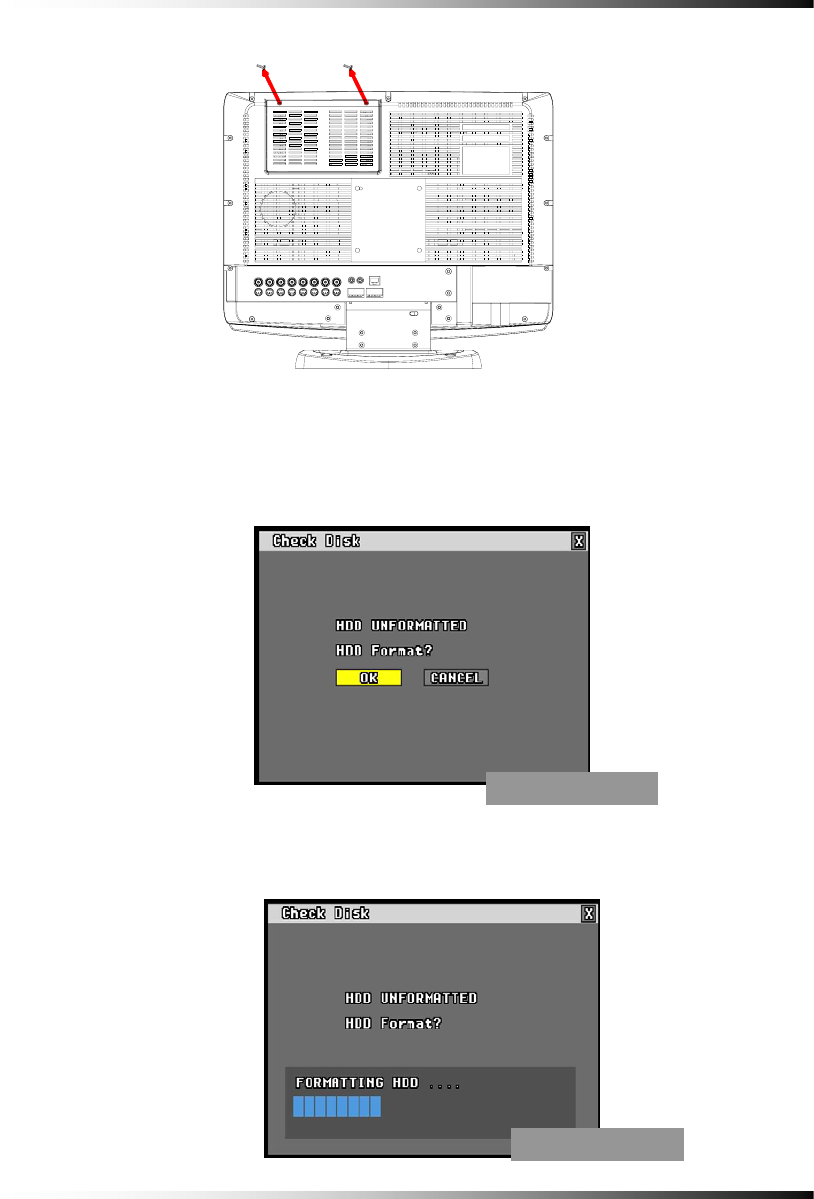
9. Installation of additional HDDs
167
▶ Assemble the HDD cover and securely fix it to the system with two screws.
▶ Plug the AC power cord to the system and an AC outlet. Turn on the power switch on the
back of the system and the following window will be displayed. Check the power cable and
the data cable connection if the system fails to recognize the HDD.
▶ Click the OK button and the system will start formatting the HDD as follows.
Check Disk
Formattin
g


















