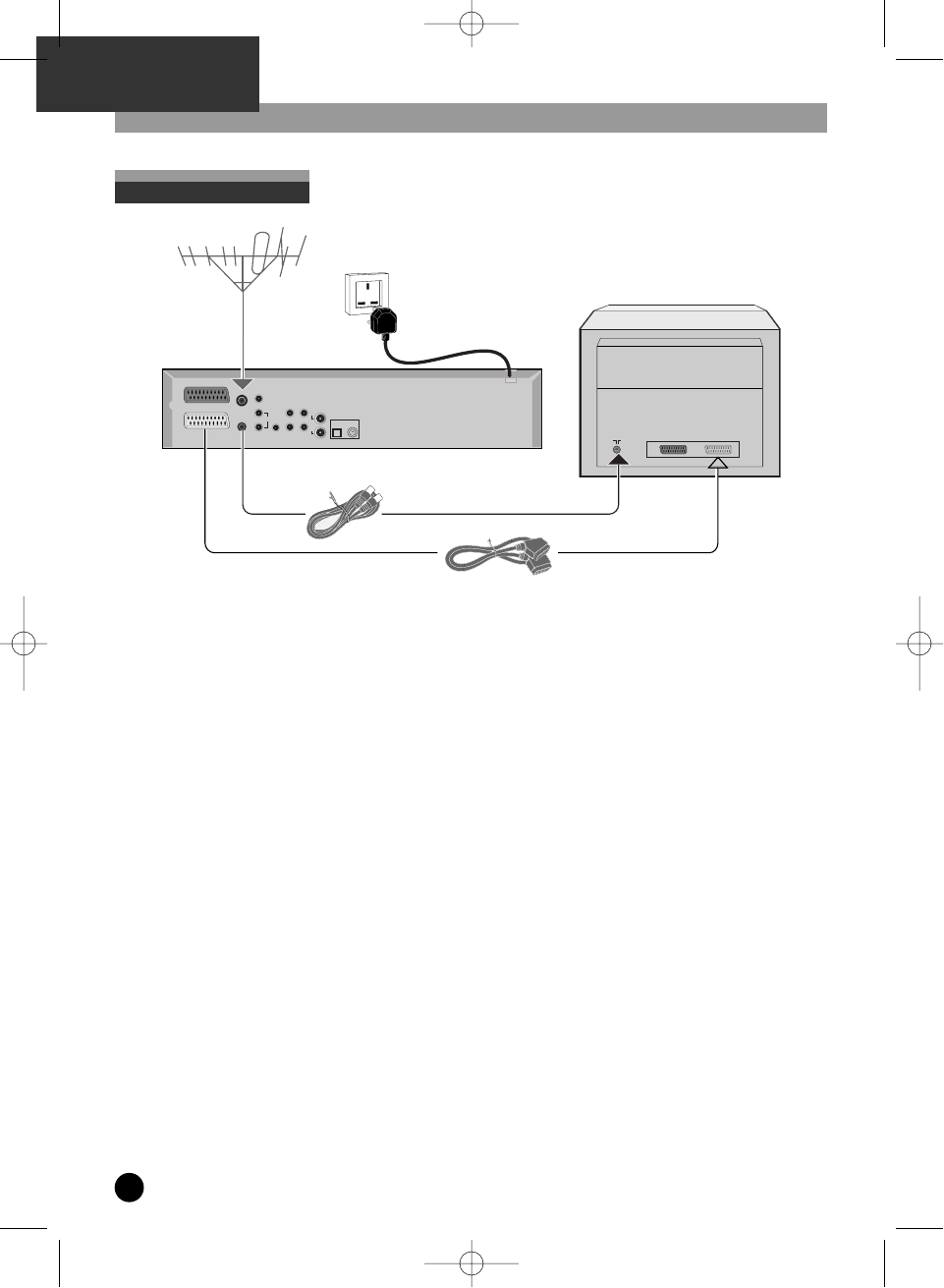
Connections
1
Disconnect the aerial cable from your TV set and reconnect it to the ANT IN socket of the PVR/DVD.
2
Using the RF cable (supplied), connect the ANT OUT socket of the PVR/DVD to the aerial socket of
the TV.
3
A SCART cable ( one supplied with this set ) will provide a superior connection between this appliance and
the TV, making it easier to use, and improving both picture and sound quality. Connect the EURO AV1 socket
of the PVR/DVD to the primary SCART socket of the TV. ( This will be labeled AV1, EXT1, AUX1 etc,
depending on the make of television. )
4
Using the mains lead, connect the appliance to a mains socket.
Warning)
Connect the CBC cable only when the power cable was unplugged.
Other connection possibilities
The connections described above are the manufacturer’s recommended method to connect this apparatus to
your television. However if your TV set does not have a SCART socket , connect the PVR/DVD using one of the
following two methods.
Video connection
Connect the
VIDEO OUT
socket of the PVR/DVD to the
VIDEO IN
socket of the TV set using a video cable (not
supplied).
Audio connection
To obtain 6-channel multichannel sound, connect an appropriate audio amplifier to the
DIGITAL AUDIO OUT
coaxial socket of the PVR/DVD using a coaxial cable (not supplied), or to the
DIGITAL AUDIO OUT
optical socket
of the PVR/DVD using an optical cable (not supplied).
Alternatively, you can connect the
AUDIO OUT L
and
R
sockets of the PVR/DVD to the
AUDIO IN L
and
R
sockets
of the TV using an audio cable (not supplied).
10
Basic connection
EURO AV2/DECODER
ANT IN
ANT OUT
CBC OUT
OUTPUT
VIDEO
AUDIO
AUDIO FOR S-VIDEO
SÐVIDEO
DIGITAL AUDIO OUT
OPTICAL COAXIAL
OUT IN
OUT
IN
EURO AV1
DH-A61D1D-LS(GB)_DESUK 03.7.27 11:45 PM ˘ ` 10


















