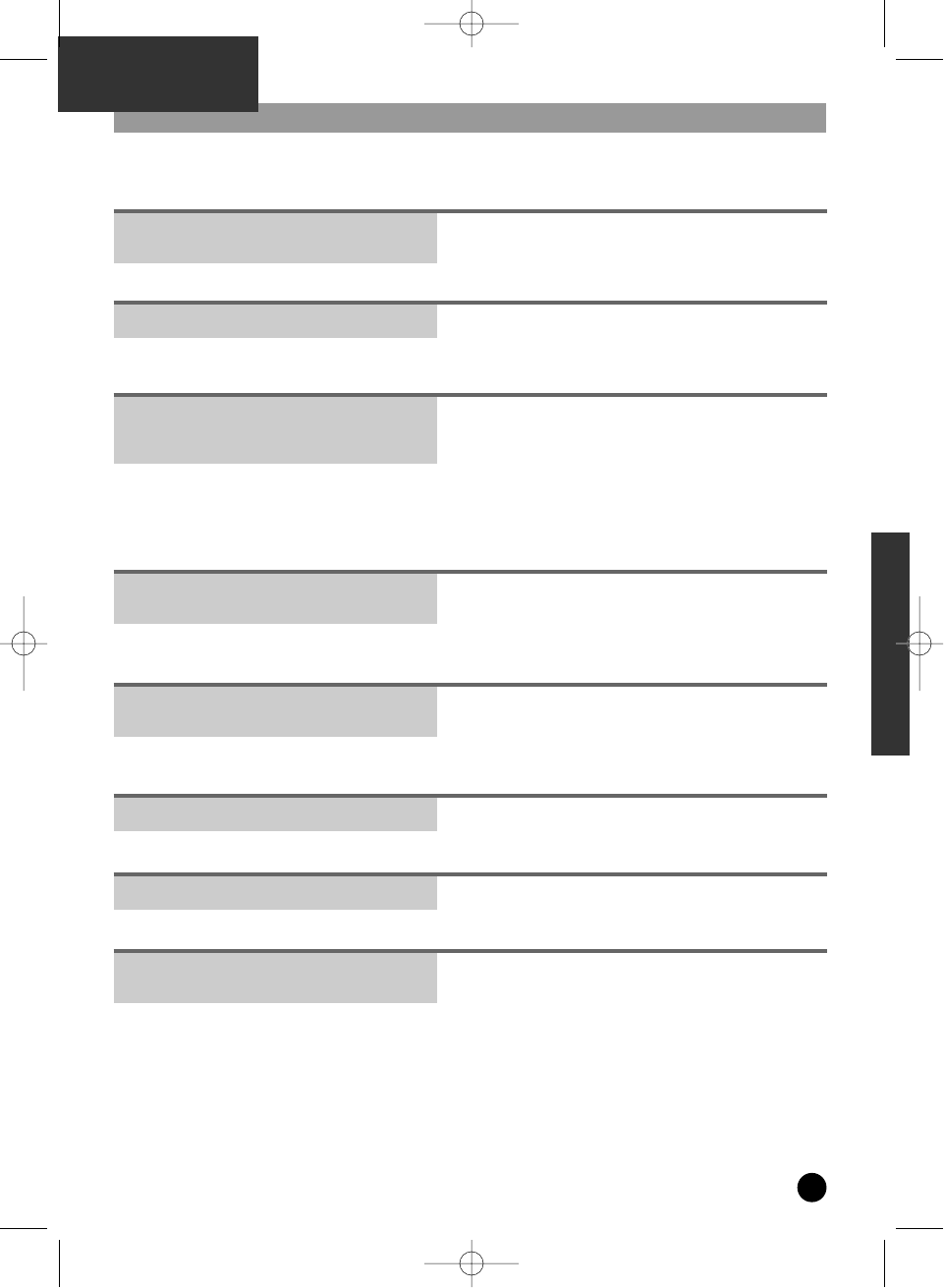
35
PVR PART
Guide and Warning Messages
The following is a list of guide messages that may appear on the screen.
You have entered the wrong data. Make sure the data you
have entered is correct. Go back and re enter data.
You have entered the wrong data please re-
confirm it.
To record anything on the PVR it is important to set the
clock. If you have not done so go to the Set Up menu and
the Clock Set screen.
For timer recording the clock must be set
In the same way a VCR cannot record two simultaneous
programmes, this unit will display this message to show
that an overlap exists.
Go to the Set recording Screen and delete one of the
recordings. If you do not delete the unit will automatically
record the timer recording which was set first.
Overlap
The new recording conflicts with others already
set
If you want to switch the unit off and something is
currently being recorded, the unit will display this
warning.
A programme is currently being recorded. This
will stop the recording. Are you sure?
If you are trying to delete a programme that you have
previously locked, you will have to unlock it before it is
possible to delete it.
This programme is locked.Please unlock it if you
really want to delete it !
If you are deleting a recording.
Do you really want to delete it?
If you are restoring default settings.
Do you want to restore all the defaults settings?
If you try to record a programme and there is not enough
space on the disk this message will appear. You need to
go to the Recorded Programmes list and delete a recording
to free up some space. If you do not wish to delete any
recordings you will not be able to record the programme.
There is no more space left on the disk. Please,
delete some previously recorded programmes
DH-A61D1D-LS(GB)_DESUK 03.7.27 11:45 PM ˘ ` 35


















