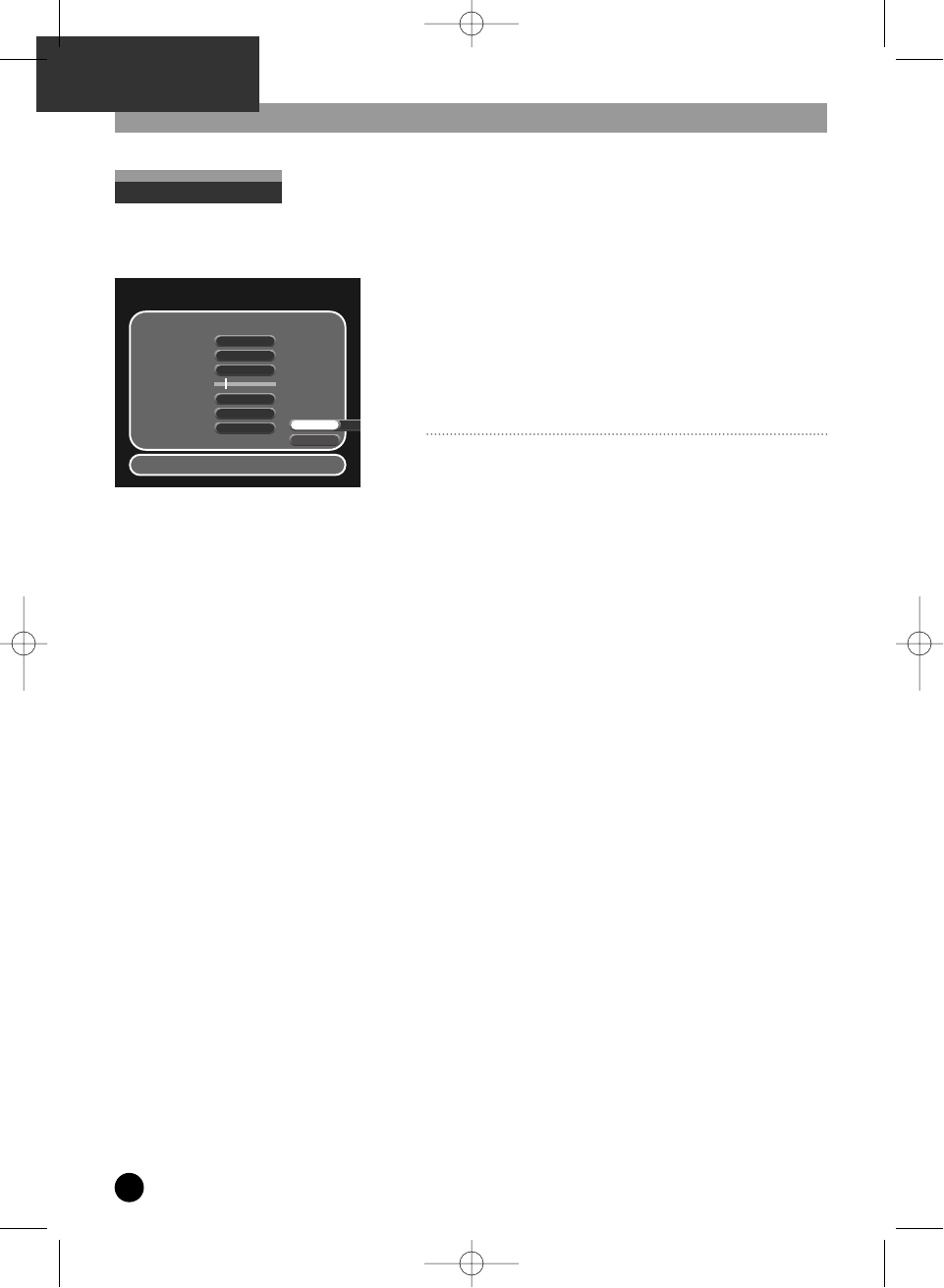
This may be useful if you move house, new television channels become available or if you wish to rearrange the
existing memorized channels.
Manual Set
16
Manual Set Screen
• Use the [œ √] keys to choose your settings
• This menu is superimposed on the television picture so
that you can adjust the various settings until you are happy
with the picture and the setup.
• It is important to ensure that all settings are correct.
To exit, press [SETUP] on the remote control.
Standard –
this refers to the type of signal being received. If
unsure, the rear of the television set will probably have this
information.
Reception –
Refers to how the television signal is being
received, either via an external aerial for terrestrial reception
or through a satellite or CABLE decoder.
Auto Search –
allows you to input a real channel number that
the unit will automatically tune it in.
Fine Tuning –
Adjust the picture quality.
Decoder -
turn it off if you want to receive your picture
through a cable or satellite box rather than the PVR/DVD
combo.
Store on PR –
Select the channel number you want to store the
television channel on.
Name -
Input the name of the channel.
œœ PAL–I √√
Standard :
Cable
Reception :
CC01
Auto Search :
Fine Tuning :
Off
Decoder :
Pr22
Store on PR :
BBC2
Name :
Cancel
MMaannuuaall SSeett
Select : Confirm Setup : Exit Choose: Edit :
œ √
…
†
Save
Installation Menu
DH-A61D1D-LS(GB)_DESUK 03.7.27 11:45 PM ˘ ` 16


















