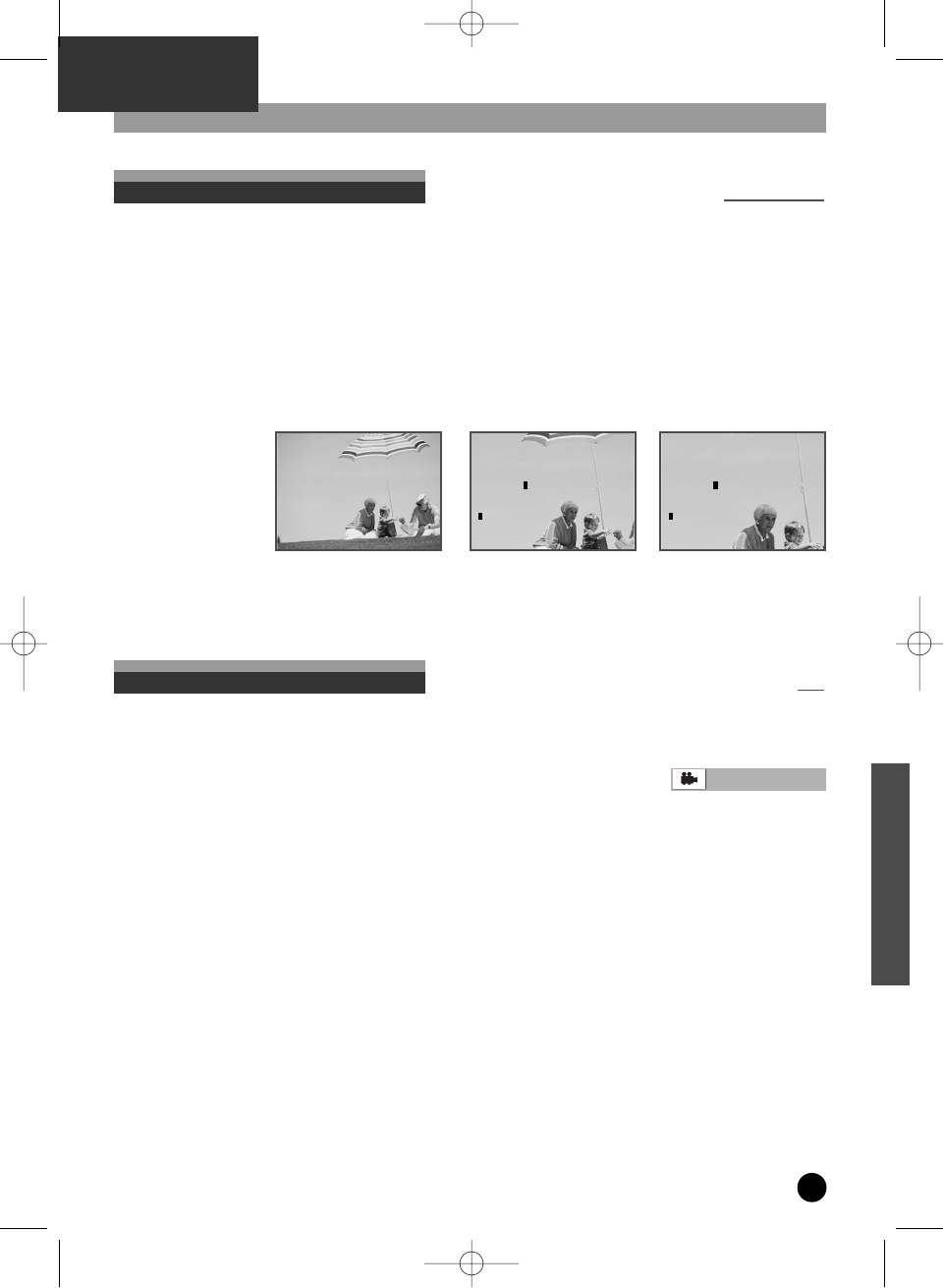
43
DVD PART
ZOOM and Multi Angle
DVD, SVCD, VCD
The user can enlarge the current screen by either 2 or 4 times.
Keep pressing the [ZOOM] button until the preferred zoom appears.
Every time the user presses the [ZOOM] button, the magnification changes: 2 times (X2) ➝ 4 times (X4) ➝ OFF
➝ 2 times (X2) ➝ ... in rotation.
The center of the screen is taken as the base point for the enlargement. It is impossible to change this point
using the [
…†œ √
] button on the remote control.
• For the case of SVCD and VCD, only 2 times ZOOM is not available.
• During 4 times zoom, the subtitle facility is not available.
Using a zoom function
DVD
If a disc includes multi angle information, the user can watch a screen using a
variety of angles. The function is limited to a DVD disc supporting multi angle
information.
Keep pressing the [ANGLE] button until the preferred angle appears.
Every time the user presses the [ANGLE] button, the angle changes in a consecutive
order.
Multi Angle
01/03
X 2 _ _ _ _ _
_
_
_
_
_
X 4 _ _ _ _ _
_
_
_
_
_
DH-A61D1D-LS(GB)_DESUK 03.7.27 11:45 PM ˘ ` 43


















