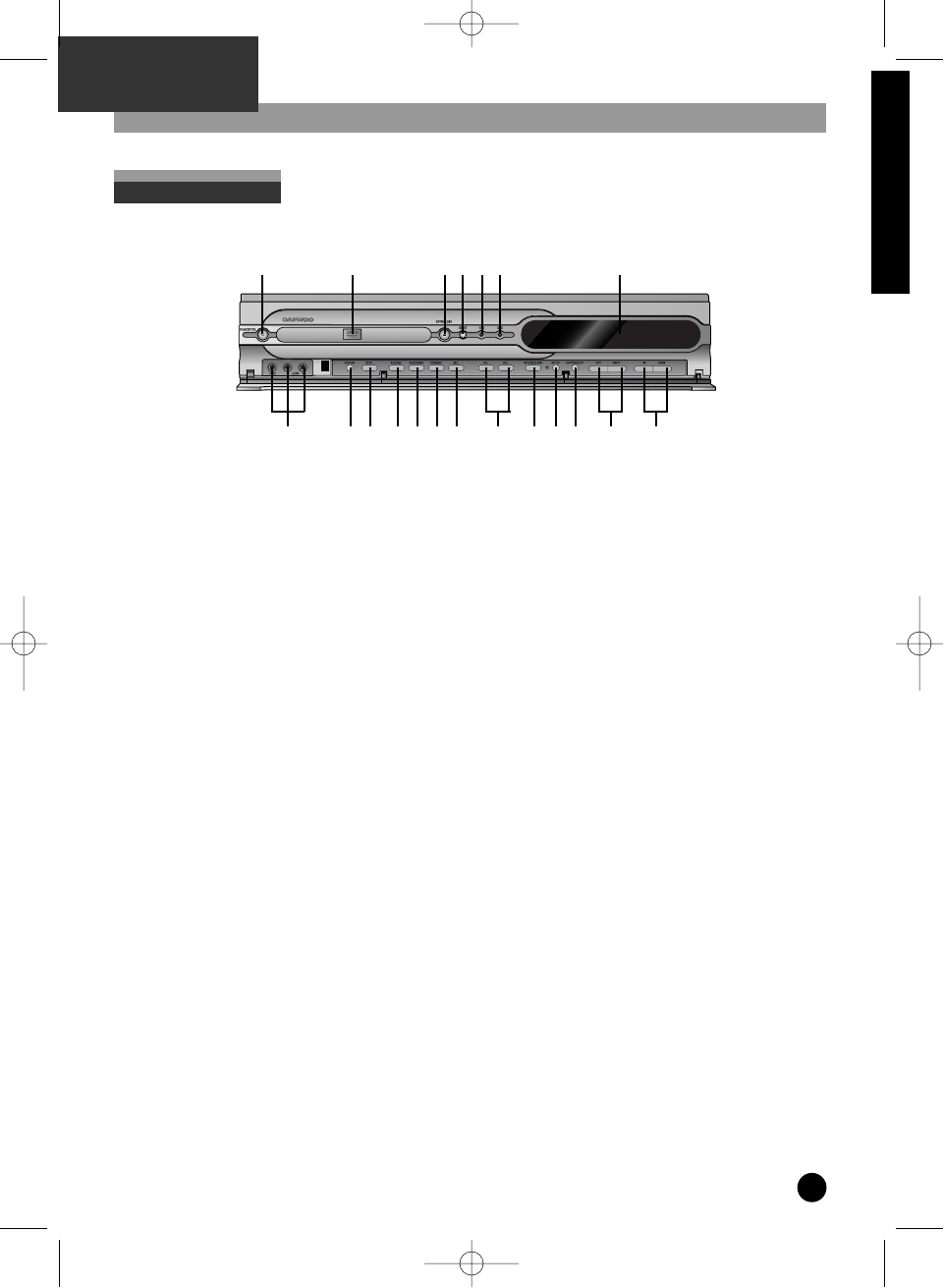
5
Identification of Controls
! STANDBY/ON button
Use to power the device on/off if AC power supply
is connected.
@ Disc tray
# Open/Close Tray button
$ RESET button
% HDD indicator
Lights in red when the unit is in PVR mode.
^ DVD indicator
Lights in green when the unit is in DVD mode.
& Operation Display Window
Displays the operation of the device, for more
information, see the next page.
* Video/Audio input jack
( DVD/PVR button
Use to change DVD mode to PVR mode, and vice
versa.
) STOP button
Use to stop playing.
1 REVERSE button
Use to playback back rapidly.
2 Playback/PAUSE button
Plays back video recording or disc. The button can
also be used to pause the picture being played
back.
3 FORWARD button
Use to playback rapidly.
4 RECORD button
5 PR- / PR+ button
6 RECORDED PRG button
Press this button to view a list of recorded
programmes.
7 SETUP button
8 ENTER/SELECT button
9 LEFT/RIGHT button
Navigate the On Screen Display using these
buttons.
0 UP/DOWN button
Navigate the On Screen Display using these
buttons.
Front panel
PRODUCT INFORMATION
! @ #$%^ &
* 5 9 0() 1234 6 78
DH-A61D1D-LS(GB)_DESUK 03.7.27 11:45 PM ˘ ` 5


















