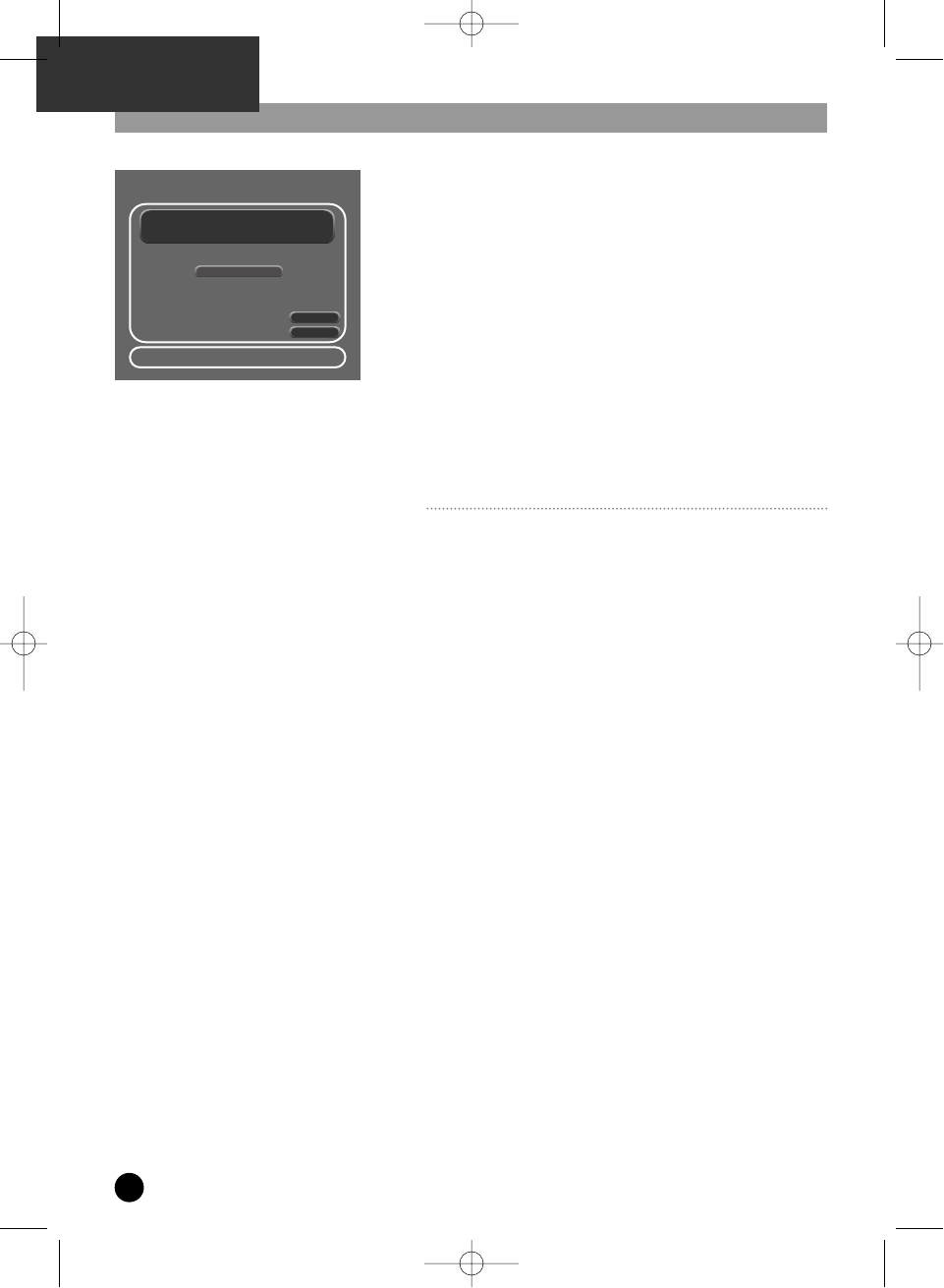
32
Show View / Video Plus(+) recording
……
– – – – – – – – –
††
Next
Cancel
VViiddeeoo PPlluuss
Please enter the Video Plus code
using number 0-9.
Select : Confirm Setup : Exit Choose: Edit :
œ √
…
†
• To access a timer record, press the [SV/VP+] button on the
remote control.
• You will need to have the Videoplus or Show View code
(available from TV listings ) with you.
• To enter the code, press numbers 0-9 keys on the remote
control.
• Use the [œ √] keys on the remote control to move left and
right.
• Toggle between Next /Cancel using the […†] keys on the
remote control.
• To confirm, press [SELECT] button on the remote control.
• Selection will bring you to the Set Recording List where
you will have the choice of editing anything about the
programme that you wish to change, following the same
procedure as outlined earlier.
To exit, press [SETUP] on the remote control.
DH-A61D1D-LS(GB)_DESUK 03.7.27 11:45 PM ˘ ` 32


















