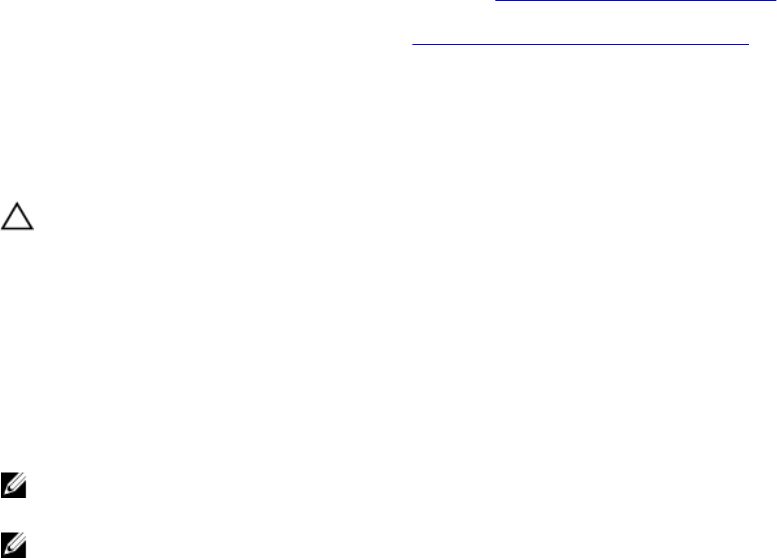
3
Deploying The Shared PERC 8 Card
Follow the documentation in this section to remove or install a Shared PERC 8 card under different
scenarios.
Installing A New Shared PERC 8 Card
For information on how to install a Shared PERC 8 card, see Installing The Shared PERC 8 Card.
For information on the post-installation tasks, see Post-Installation Tasks For Shared 8 Card.
Replacing A Shared PERC 8 Card
When replacing an existing Shared PERC8 card in the PowerEdge VRTX system, perform the steps in this
chapter to ensure proper functionality of the shared storage after the replacement process is complete.
CAUTION: The Shared PERC 8 cards are not hot-swappable. Do not remove or install the Shared
PERC 8 cards from the system board while the PowerEdge VRTX system is powered-on.
In the Single Shared PERC 8 card configuration, the shared PERC slot is labeled as INT_STORAGE_1 on
the PowerEdge VRTX system board. In the Fault Tolerant Shared PERC 8 card configuration, the shared
PERC slots are labeled as INT_STORAGE_1 and INT_STORAGE_2 on the PowerEdge VRTX system board.
To locate the Shared PERC slots, see System Board Connectors in the Dell PowerEdge VRTX Enclosure
Owner's Manual at dell.com/poweredgemanuals.
Controller firmware package 23.8.10-0059 is the minimum firmware package version required for fault
tolerant Shared PERC 8 configurations on PowerEdge VRTX.
NOTE: Write-back caching in a fault tolerant configuration is not supported with firmware version
23.8.10-0061 and the earlier versions.
NOTE: For write-back caching capability, ensure that all the storage solution components are
updated with the latest firmware.
For more information, see the storage subsystem compatibility matrix document at dell.com/support/
home
For information on removing and reinstalling system parts, see the VRTX Enclosure Owner's Manual of
the system at dell.com/poweredgemanuals.
22


















