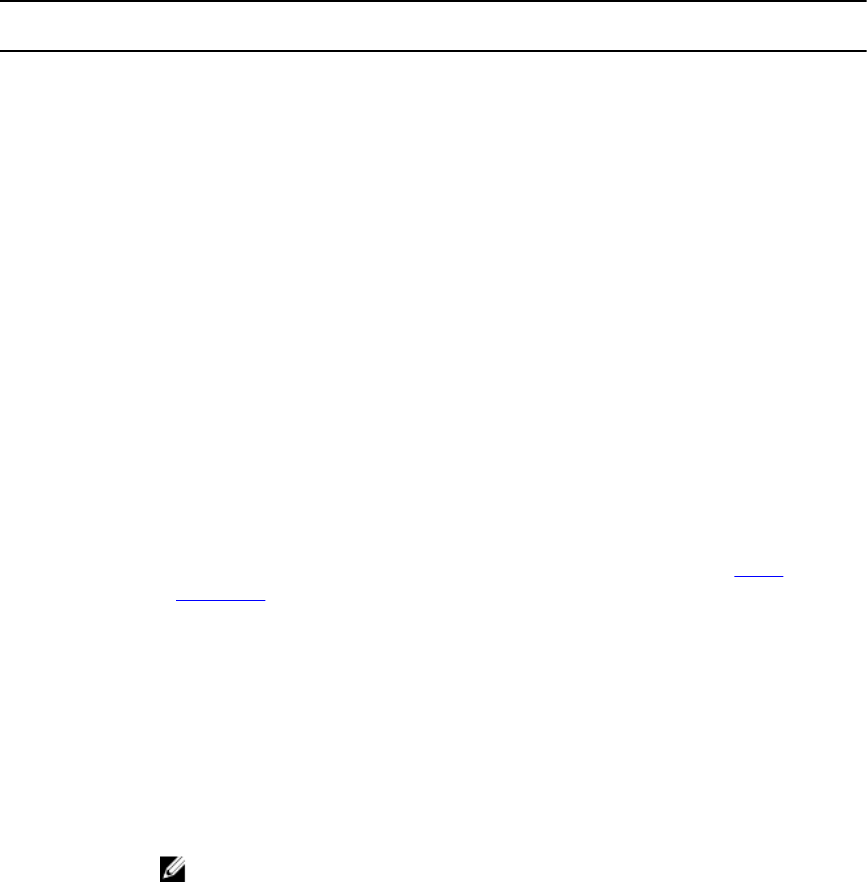
Category Event Reported To the CMC Description of the
Failure
Corrective Action
Critical Error during
boot - NVDATA image is
invalid - reflash NVDATA
image
The NVData image is
invalid.
Contact Dell Technical
Support.
Degraded State Of Virtual Disks
A redundant virtual disk is in a degraded state when one or more physical disks have failed or are
inaccessible. For example, if a RAID 1 virtual disk consists of two physical disks and one of them fails or
becomes inaccessible, the virtual disk becomes degraded.
To recover a virtual disk from a degraded state, you must replace the failed physical disk and rebuild it.
After the rebuilding process is complete, the virtual disk state changes from degraded to optimal.
General Issues
Shared PERC 8 Card Has Yellow Exclamation Mark In Device Manager
Issue: The device is displayed in Device Manager but has a yellow exclamation mark (!).
Corrective
Action:
Reinstall the driver. For more information on reinstalling drivers, see Driver
Installation. If reinstalling the driver does not resolve the yellow exclamation mark,
perform a shutdown of all server modules and power cycle the chassis.
Shared PERC 8 Card Not Seen In Device Manager
Issue: The device does not appear in the Device Manager.
Corrective
Action:
In the Dell Chassis Management Controller (CMC) application, verify if the Shared
PERC 8 is correctly mapped to the server module. For more information on
assigning virtual adapters to server slots, see the Dell Chassis Management
Controller for Dell PowerEdge VRTX User’s Guide at dell.com/poweredgemanuals.
NOTE: Make changes to Virtual Adapter to Server Slot mapping only when
the server modules are turned off.
If the Virtual Adapter to Server Slot mapping is correct and the device still does
not appear in the Device Manager, turn off the system and reseat the Shared PERC
8 card.
Critical Errors Or Disk Warning Messages Seen In The Windows Event Log
Issue:
Error messages such as Critical Event11, PERCSAS2The driver detected
a controller error on \Device\RaidPort...
or,
32


















