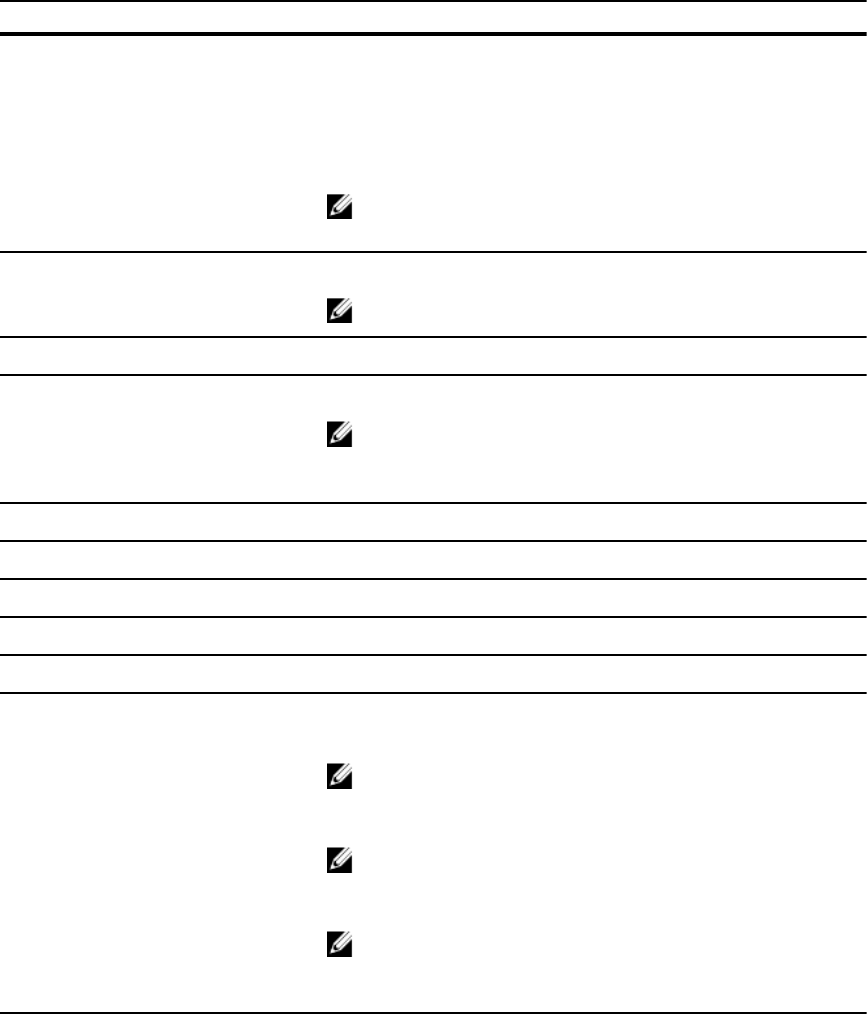
• Currently, Linux drivers do not support the fault tolerance feature of the PowerEdge VRTX system.
Host servers running Linux are only supported in single-controller configuration.
Specifications of a Shared PERC 8 card
The characteristics of a Shared PERC 8 card are as follows:
Table 1. Shared PERC 8 card specifications
Specification Description
Supported drives Dell-qualified SAS hard drives and SAS solid state drives (SSDs).
Mixing disks of different speeds (7,200 rpm, 10,000 rpm, or
15,000 rpm) and bandwidth (3 Gbps or 6 Gbps) while
maintaining the same drive type (SAS) and technology (HDD or
SSD) is supported. However, this may affect data transfer
performance.
NOTE: Mixing HDDs and SSDs within a virtual disk is not
supported. SATA drives are not supported.
RAID levels 0, 1, 5, 6, 10, 50, and 60
NOTE: Non-RAID drives are not supported.
Virtual functions Four virtual functions to support up to four host servers
Management application Dell Chassis Management Controller (CMC).
NOTE: Option ROM (OP-ROM) is not supported. Booting
from a shared storage is not supported. You can only boot
from the storage located on the server module.
Enclosure per port Not applicable
Processor Dell Adapter SAS RAID-on-Chip, 8-Port with LSI 2208 Chipset
Battery backup unit Yes
Non-volatile cache Yes
Cache memory 1 GB DDR3, 1333 MHz
Cache policies Write Back, Forced Write-Back, Write Through, Adaptive Read-
Ahead, No Read-Ahead, and Read Ahead
NOTE: Note that write-back caching in a dual controller
configuration is not supported on the earlier versions of the
Shared PERC 8 solution.
NOTE: For the Shared PERC 8 card to support write-back
feature, ensure that you download the updated firmware
and driver version available at dell.com/support/home.
NOTE: For more information, see the PowerEdge VRTX
Storage Subsystem Compatibility Matrix at dell.com/
support/home.
7


















