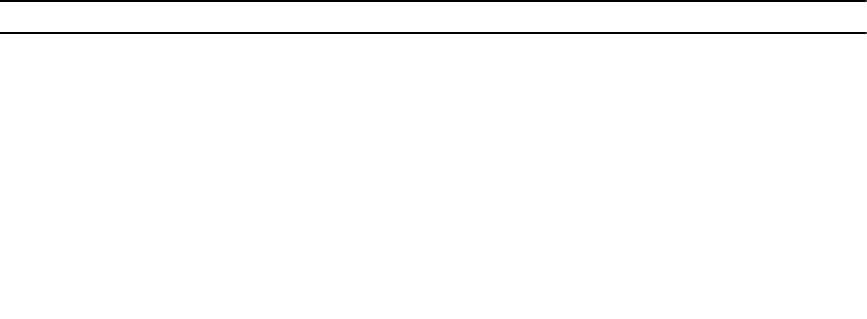
must make sure a physical disk with enough storage in the subsystem is set as a
hot spare for rebuilding the physical disk.
Virtual Disk Fails During Rebuild Using A Global Hot Spare
Issue: A virtual disk fails during rebuild while using a global hot spare. The global hot
spare reverts to Hotspare state and the virtual disk is in Failed state.
Corrective
Action:
Check whether the original virtual disk has failed or has been removed.
Virtual Disk Fails During Rebuild Using A Dedicated Hot Spare
Issue: A virtual disk fails during rebuild while using a dedicated hot spare. The dedicated
hot spare goes to Ready state and the virtual disk goes to Failed state.
Description: Check whether the original virtual disk has failed or has been removed.
Physical disk takes a long time to rebuild
Issue: A physical disk is taking longer than expected to rebuild.
Description: A physical disk takes longer to rebuild when under high stress. For example, there is
one rebuild I/O operation for every five host I/O operations. You cannot add a
second virtual disk to a disk group while the virtual disk in that disk group is
undergoing a rebuild. The firmware does not allow you to create a virtual disk using
the free space available in a disk group if a physical disk in a virtual disk group is
undergoing a rebuild operation.
Controller cache issues
For certain conditions virtual drives will be either not configured to write-back caching or if configured, it
will transition to write-through caching. The status of write-back caching can be viewed through CMC
storage logs.
The following table details the conditions and the corrective actions.
Table 3. Conditions and the corrective actions
Conditions Actions
During the VRTX power on with no failing
conditions, the virtual drive temporarily transitions
to write-through as part of the Shared PERC 8
firmware initialization. After the system power on,
the virtual drive transitions back to write-back.
There is no intervention required.
During VRTX power on or reset, unresolved pinned
cache is present.
Perform the following:
• Insert the drives that caused the virtual drive to
go offline, that resulted in the cache being
pinned to recover the virtual drive.
OR
• Clear the pinned cache through CMC.
35


















