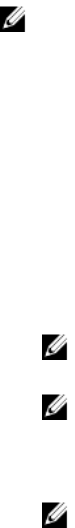
Firmware installation or update
The VRTX storage subsystem comprises of Shared PERC firmware, drivers, Chassis Infrastructure firmware
and the CMC. When updating any of these components, make sure that all the component versions are
at a compatible baseline.
NOTE: For more information, see the PowerEdge VRTX Storage Subsystem Compatibility Matrix at
dell.com/support/home.
Updating firmware
Before you begin, download the windows update package for the firmware.
1. Log in to the VRTX CMC.
2. Make sure that you turn off all the server modules.
3. Navigate to Storage and click the Update tab.
4. Browse to the location where you downloaded the file and select the new file.
5. Click Upload.
6. After the file transfer, select the check box next to the release version, and click Update.
NOTE: Shared PERC8 firmware can only be updated from the VRTX Chassis Management
Controller. The firmware DUP will not respond if it is run in Windows from a server.
NOTE: The firmware upgrade may fail if the RAID controller in the system is performing an I/O
background task (that is, consistency check, background initialization, rebuild, or
reconstruction). Ensure that you allow the background task to complete before attempting to
upgrade the firmware.
NOTE: Patrol Read tasks will not affect a firmware upgrade.
26


















