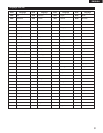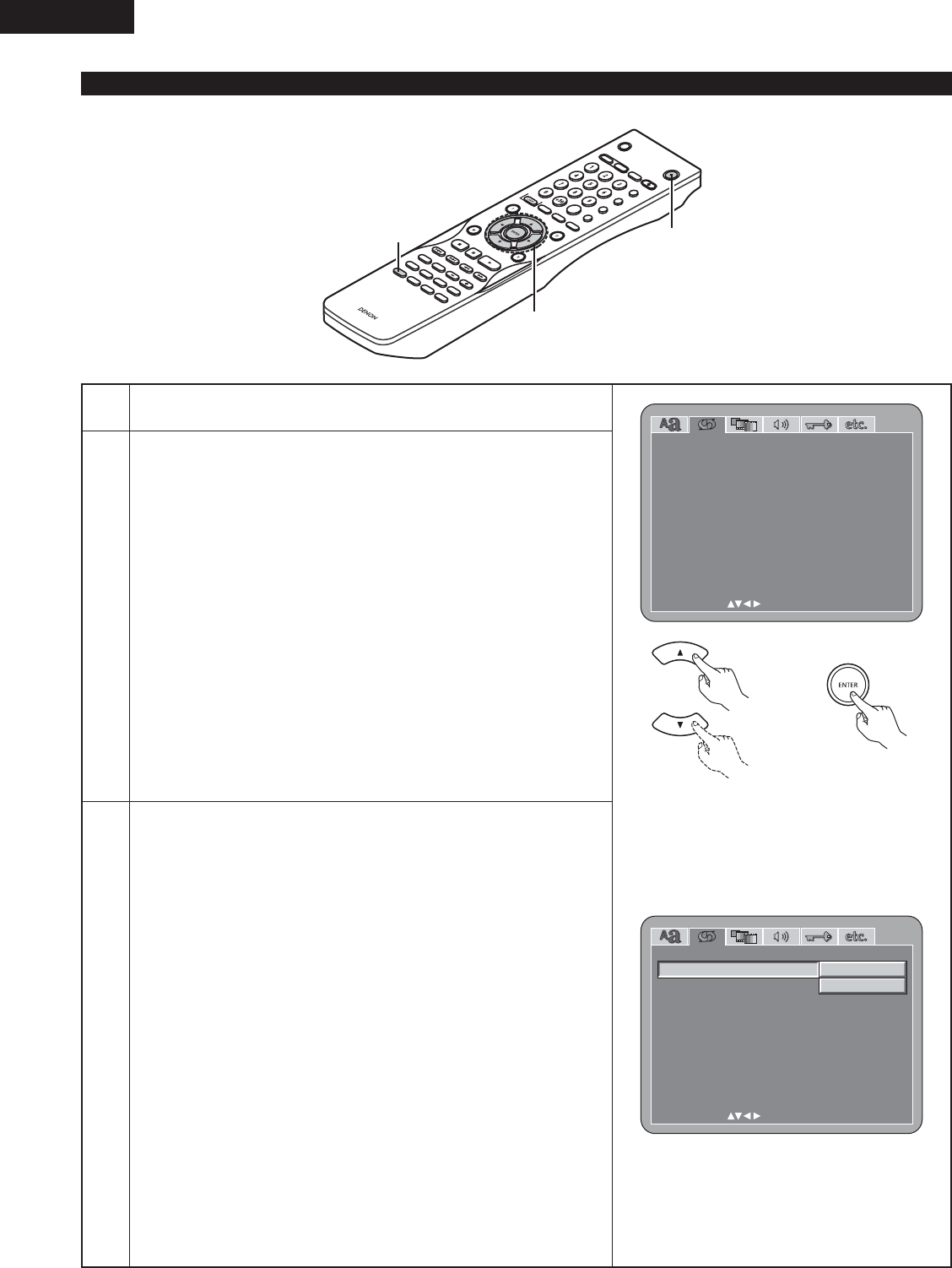
32
ENGLISH
When “DIGITAL INTERFACE” is selected
1
2
See page 26.
Use the
•
and
ª
cursor buttons to select the desired setting, then press
the ENTER button.
HDMI/DVI BLACK LEVEL
Switches the digital RGB video level (data range) of the HDMI and the
DVI-D terminals.
HDMI AUDIO SETUP
Use this to adjust for the audio signals from the HDMI terminal.
DENON LINK
Use this to output digital signals from the DENON LINK terminal.
IEEE1394
Use this to output digital signals from the IEEE1394 terminal.
S
ELE
C
T
HD
M
I/D
V
I
OPEN/
S
U
P
ER AUDI
O
FORMAT
NTS
C
/PAL
C
LOSE
CD SE
T
UP
PROGRA
M
/D
I
REC
T
C
L
E
A
R
C
ALL
S
E
A
RC
H
MODE
A
U
D
I
O
S
UBT
I
TLE
ANGLE
PAGE
MA
R
KER
RANDOM
D
IM
M
ER
ZOOM
PICU
R
E
ADJUS
T
S
E
T
UP
MEMORY
A-B
REPEAT
S
ELE
C
T
R
C
-
972
PURE D
I
REC
T
D
I
SPLAY
TO
P
MENU
RETUR
NMENU
SKIP
S
L
OW/SEA
R
CH
PL
AY
S
TILL/PA
U
S
E
S
T
O
P
BACK LIGHT
P
O
WER OFF
P
O
WER O
N
1
1, 2, 3
1
EXIT SETUP
OFF
OFF
NORMAL
2CH
DIGITAL INTERFACE SETUP
HDMI/DVI BLACK LEVEL
HDMI AUDIO SETUP
DENON LINK
IEEE1394
DECISION:ENTER BUTTONSELECT :
3
Use the
•
and
ª
cursor buttons to select the desired setting, then press
the ENTER button.
q
When “HDMI/DVI BLACK LEVEL” is selected:
NORMAL (Factory default)
Signals are output from the HDMI and the DVI-D terminals with a
digital RGB video level (data range) of 16(black) to 235(white).
ENHANCED
Signals are output from the HDMI and the DVI-D terminals with a
digital RGB video level (data range) of 0(black) to 246(white).
✽
When the HDMI and the DVI-D terminals are connected , the black
may seem to stand out, depending on the TV or the Monitor you
are using. In this case, set this to “ENHANCED”.
✽
When select “HDMI Y Cb Cr” under “HDMI/DVI SELECT”, will
have no effect. (See page 53.)
Remote control unit Remote control unit
DECISION:ENTER BUTTONSELECT :
DIGITAL INTERFACE SETUP
EXIT SETUP
HDMI/DVI BLACK LEVEL
NORMAL
ENHANCED
HDMI AUDIO SETUP
DENON LINK
IEEE1394