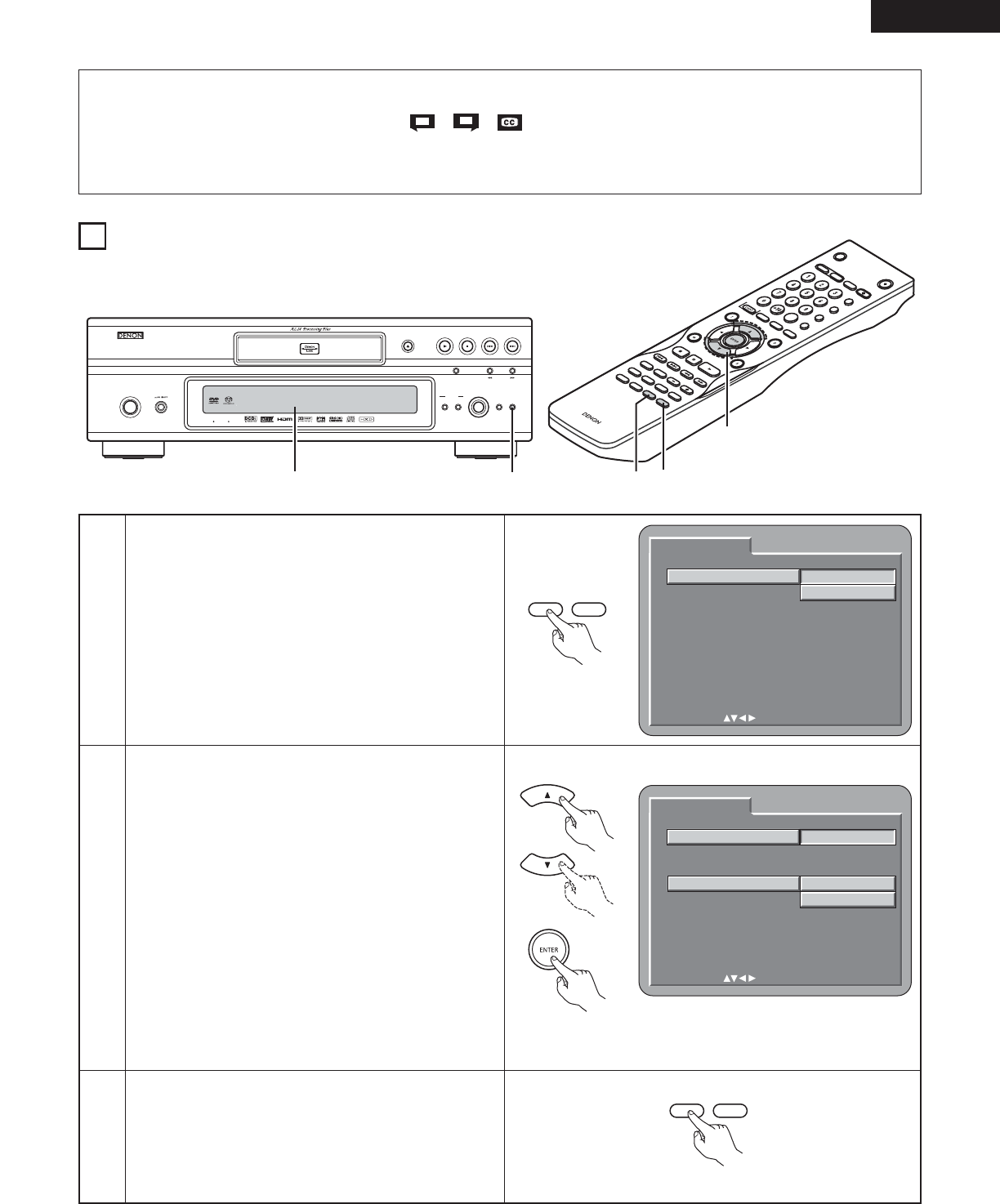
47
ENGLISH
NOTES:
• An English caption decoder is required to display English captions.
• DVDs with caption signals are indicated by the , , mark.
English captions cannot be displayed when playing DVDs which do not contain caption signals.
• The characters in which the captions are displayed (capital letters, small letters, italics, etc.) depend on the DVD and cannot be
selected with the DVD-3910.
ON / STANDBY
SUPER
AUDIO CD
SETUP
SELECT FORMAT
PURE
DIRECT
SELECT
VIDEO MODE
PUSH ENTER
HDMI / DVI
DVD AUDIO-VIDEO / SUPER AUDIO CD PLAYER DVD-3910
STILL / PAUSE
PLAY STOPOPEN/ CLOSE
DENON LINK AL 24 PLUS
4
SE
LEC
T
H
D
M
I/D
V
I
O
P
EN/
SUPER AUDI
O
F
OR
M
AT
NTS
C/PAL
C
L
OS
E
CD S
ET
UP
PROGRA
M
/D
I
REC
T
C
L
E
A
R
CALL
S
E
A
RCH MOD
E
A
UD
I
O
SUBTIT
LE
ANGLE
PAGE
MARKER
RANDOM
DIM
M
ER
ZO
O
M
PICU
R
E
ADJUS
T
S
E
T
UP
MEMORY
A-B
REPEAT
S
E
LE
C
T
R
C
-
972
PURE D
I
REC
T
D
I
SPLAY
TO
P
M
ENU
R
ET
U
R
N
MENU
SKIP
S
LOW/SEAR
CH
PLAY
STILL/PA
U
S
E
STO
P
BACK LIGH
T
POWER OFF
P
O
WER O
N
2
4
1, 3
9
USING THE PURE DIRECT MODE
2 In the pure direct mode, only analog audio signals (no video signals,
etc.) are output, thereby achieving high quality sound.
1
2
3
Press the PURE DIRECT MEMORY button on the remote
control unit.
• The output status of the video signals, etc., can be
stored at MODE 1 and MODE 2 as desired.
Use the • and ª cursor buttons to select the mode, then
press the ENTER button.
DIGITAL OUTPUT
ON: Digital audio signals are output.
OFF: Digital audio signals are not output.
VIDEO OUT
ON: Video signals are output.
OFF: Video signals are not output.
DISPLAY
ON: It is indicate in Display of the main unit.
OFF: It is not indicate in Display of the main unit.
✽
When the video output is set to “OFF” or “ALL OFF”,
neither HDMI video nor audio signals are output.
Also, when the “HDMI AUDIO SETUP” is set to “MULTI
(NORMAL)”, the digital output setting cannot be made.
✽
When DENON LINK and IEEE 1394 settings are
valid, the setting of DIGITAL OUTPUT cannot be
selected.
Remote control unit
Remote control unit
MEMORY
SELECT
PURE DIRECT
PURE DIRECT MEMORY
PURE DIRECT MODE
PURE DIRECT MODE 1
SETUP
DIGITAL OUTPUT
VIDEO OUT
DISPLAY
ON
ON
ON
DECISION:ENTER BUTTON
SELECT :
MODE1
MODE2
Remote control unit
MEMORY
SELECT
PURE DIRECT
Display the setting mode
PURE DIRECT MEMORY
PURE DIRECT MODE
PURE DIRECT MODE 1
SETUP
DIGITAL OUTPUT
VIDEO OUT
DISPLAY
DECISION:ENTER BUTTON
SELECT :
MODE1
ON
OFF
Press the PURE DIRECT MEMORY button on the remote
control unit.
• All of the settings are stored in the memory.


















