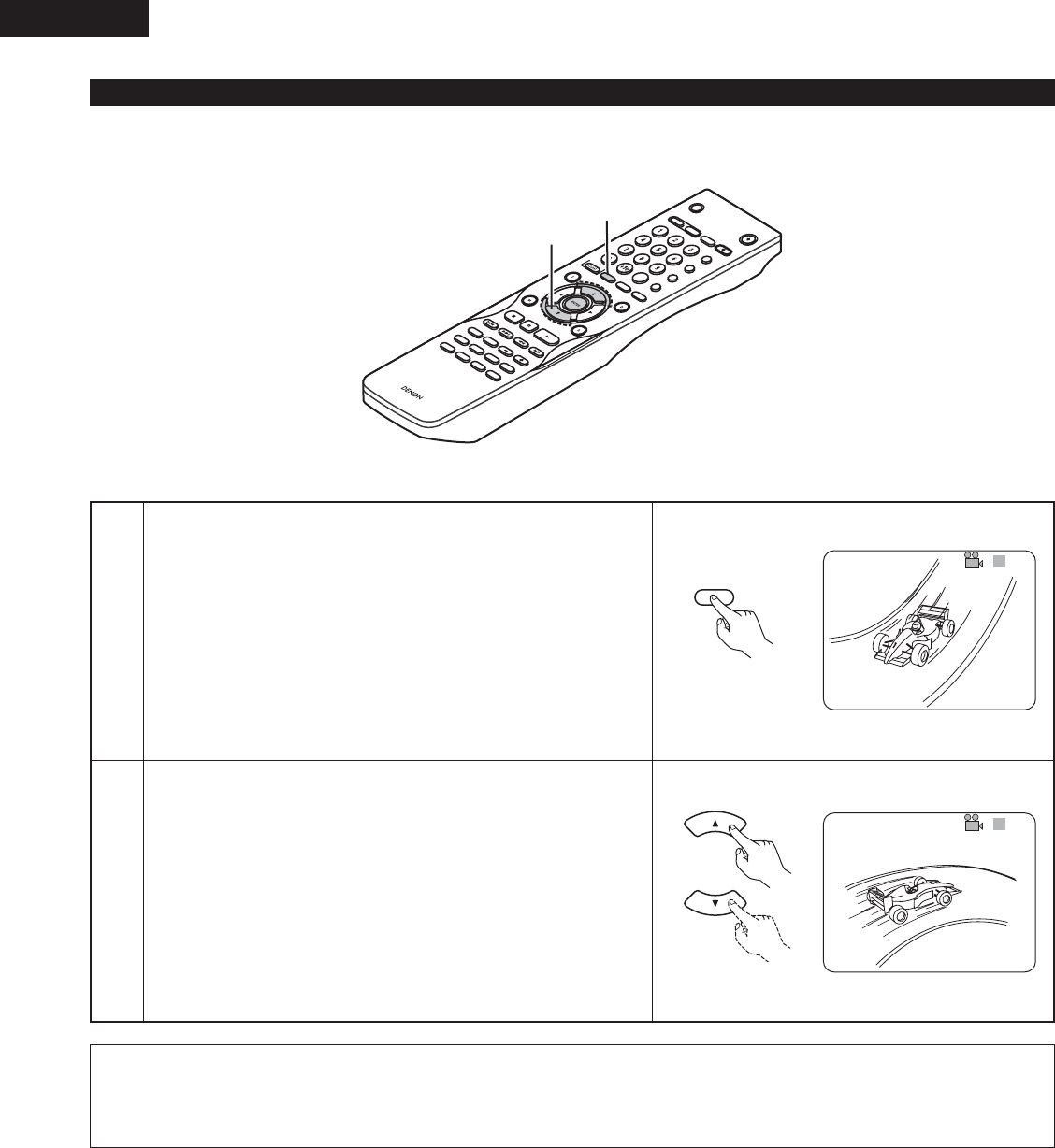
68
ENGLISH
Switching the Angle (Multiple Angle Function)
2 With DVDs containing multiple angle signals, the angle can be switched during playback.
1
2
During playback, press the ANGLE button.
• The current angle number is displayed.
Use the • and ª cursor buttons to select the desired angle.
• The display turns off when the ANGLE button is pressed.
3/5
NOTES:
• The multiple angle function only works with discs on which multiple angles are recorded.
• “ANGLE” lights on the main unit’s display when playing a section recorded in the multi-angle mode.
•At scenes where multiple angles are recorded, the angle can be switched.
S
E
LE
CT
H
D
M
I/D
V
I
O
P
EN/
SUPER AU
D
I
O
F
OR
M
AT
NTS
C/PAL
C
LOSE
CD S
E
T
UP
PROGRA
M
/D
I
R
EC
T
C
LE
A
R
CALL
SEA
R
CH M
OD
E
A
UDI
O
SUBTIT
L
E
ANGL
E
PAGE
MA
RKER
RANDOM
D
IM
M
ER
ZO
O
M
PICU
R
E
ADJUS
T
S
E
T
UP
MEMORY
A-B
REPEAT
S
E
LE
CT
R
C
-
972
PURE DI
REC
T
D
I
SPLAY
TO
P
M
ENU
R
ET
U
R
N
MENU
SKIP
S
LOW/SEAR
CH
PLAY
S
T
ILL/PA
U
S
E
S
T
O
P
BACK LIGH
T
POWER OFF
POWER O
N
1
2
ANGLE
Remote control unit
Remote control unit
4/5


















