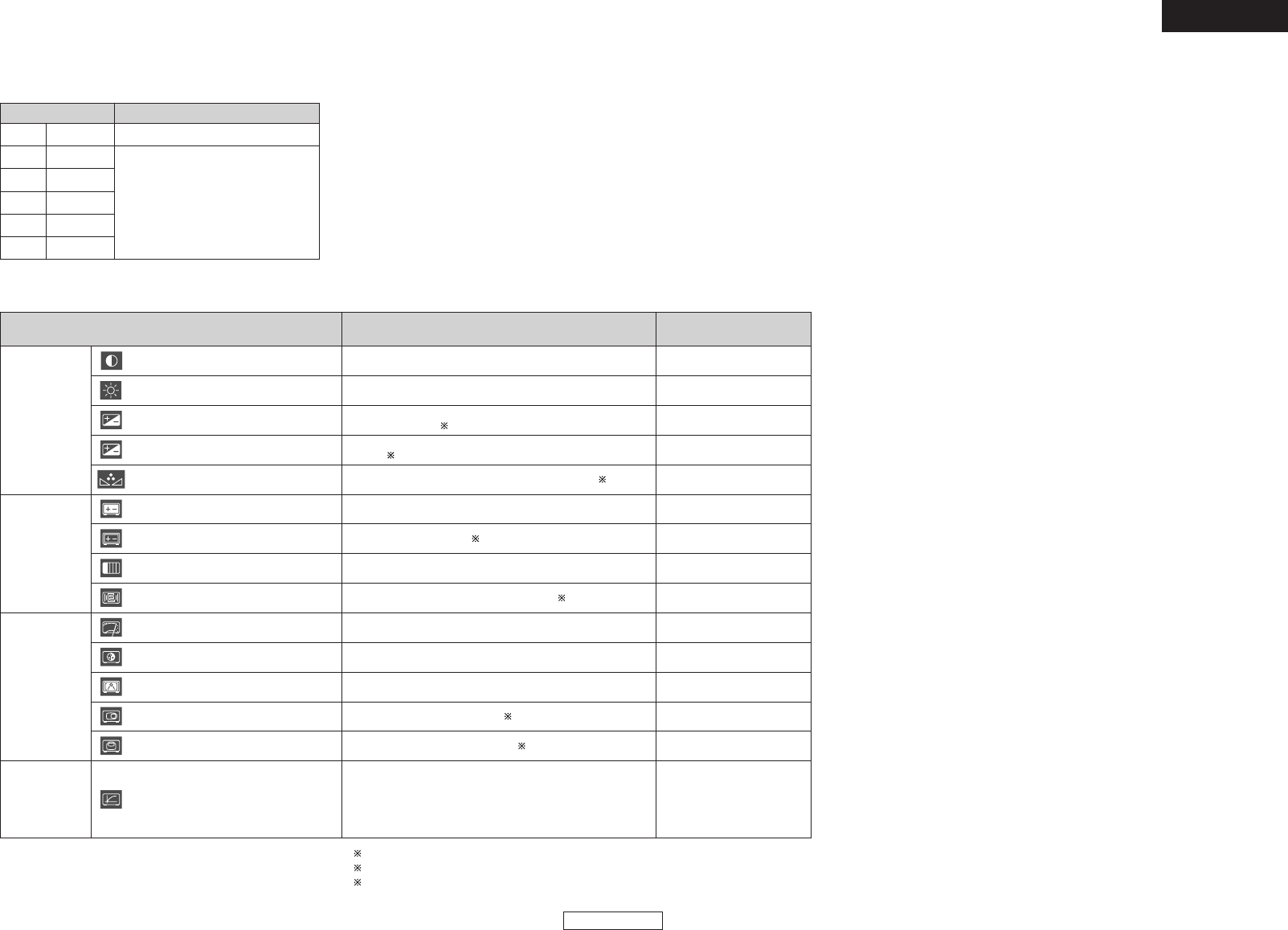
Adjustment range
(initial value)
DescriptionItem
ENGLISH
ENGLISH
–6 ~ +6 (0)
ON/OFF (OFF)
Adjust 4 Detailed adjustment of the picture’s brightness.
16 ~ 235
(G0=24/G1=32/G2=48
/G3=64/G4=80/G5=96
/G6=128/G7=160/
G8=192/G9=224)
Adjust 3
Other settings Other settings
32
¢List of picture quality adjustment modes
0 ~ +12 (0)
–6 ~ +6 (0)
–6 ~ +6 (0)
–6 ~ +6 (0)
–5 ~ +5 (0)
–5 ~ +5 (0)
–6 ~ +6 (0)
0 ~ +11 (0)
0 ~ +3 (0)
0 IRE/7.5 IRE (7.5)
Adjust 1
Adjust 2
CONTRAST
BRIGHTNESS
SHARPNESS (medium range)
SHARPNESS (high range)
HUE (color tone)
WHITE LEVEL
BLACK LEVEL
CHROMA LEVEL
ENHANCER
DNR (Digital Noise Reduction)
MPEG NR (MPEG Noise Reduction)
SETUP LEVEL
G0 ~ G9 (gamma correction)
Adjusts the difference between the bright and dark parts of
the picture.
Adjust the brightness of the picture.
Adjusts the sharpness of the picture for the medium
frequency range. ( 1)
Adjusts the sharpness of the picture for the high frequency
range. ( 2)
Adjusts the balance between the green and red. ( 3)
Adjusts the white level.
Adjusts the black level. ( 2)
Adjusts the density of the colors.
Strengthens the contours of the picture. ( 2)
Reduces the overall level of noise on the picture.
Reduces the noise of the contours of letters and other such
parts.
Corrects for unnatural look in the black colors.
1: Does not affect the HDMI output.
2: Affects the progressive and HDMI output.
3: Does not effect the component output’s interlaced output.
¢Picture quality adjustment setting memory list
DescriptionItem
STD
M1
M2
M3
M4
M5
STANDARD
MEMORY1
MEMORY2
MEMORY3
MEMORY4
MEMORY5
Upon purchase (initial value)
Picture quality settings can be stored
at “Adjust 1” to “Adjust 4”.
–7 ~ +7 (0)
–7 ~ +7 (0)
H.POSITION (horizontal direction)
V.POSITION (vertical direction)
Adjusts the left/right position. ( 2)
Adjusts the top/bottom position. ( 2)


















