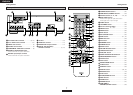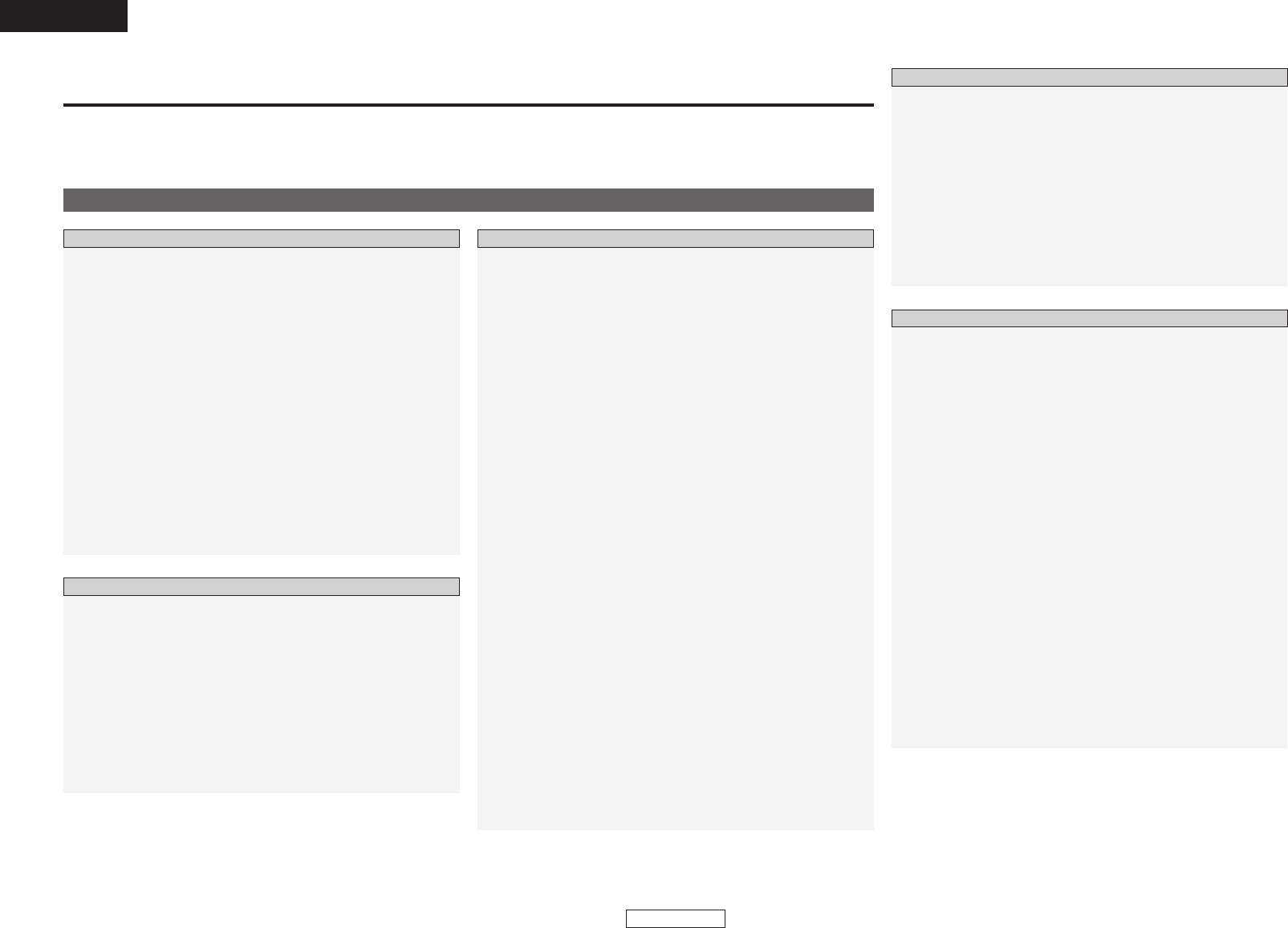
Getting Started
ENGLISH
1
ENGLISH
Cable indications ············································································8
Connection to a TV·········································································9
Digital connection to an AV amplifier
with built-in decoder································································9, 10
Connection to a device with 2-channels of
analog audio inputs······································································10
Surround connections to a device with 5.1-channels of
analog audio inputs······································································10
DENON LINK connections····························································11
Connection to a device with an HDMI terminal··················11, 12
Digital connection to a recording device (MD recorder, etc.)
···12
Connecting the power supply cord ············································12
Contents
Getting Started
Thank you for purchasing this DENON DVD Audio-Video / Super Audio CD player. Please read the operation instructions thoroughly in order to
acquaint yourself with the DVD Audio-Video / Super Audio CD player and achieve maximum satisfaction from it.
Be sure to keep these instructions for future reference, should any questions or problems arise.
Accessories······················································································3
Before using ····················································································3
Cautions on installation·································································3
About discs
Discs usable on this set·····························································3, 4
Holding discs··················································································4
Loading discs ·················································································4
Cautions on loading discs ······························································4
Cautions on handling······································································5
Cautions on storing discs·······························································5
Cleaning discs ················································································5
About the remote control unit
Inserting the batteries····································································5
Operating range of the remote control unit···································5
Part names and functions
Front panel ·····················································································6
Display····························································································6
Rear panel ······················································································7
Remote control unit ·······································································7
Getting Started
Connections
Table of initial settings···························································13, 14
Operations for making the initial settings·································15
Language setting··········································································16
Digital interface settings
Setting the HDMI RGB picture quality settings···························17
Setting the HDMI audio ·······························································17
Setting the HDMI speaker settings·······································17~19
Setting the HDMI auto format·····················································19
Setting the DENON LINK·····························································19
Video setting
Setting the TV aspect ratio···························································20
Setting the TV type ······································································20
Setting the component video output···········································20
Setting the AV Synchronized························································21
Setting the squeeze mode···························································21
Setting the progressive mode······················································21
Setting the horizontal display range·············································22
Audio settings
Setting the audio channels···························································22
Setting the digital output······························································23
Setting the downsampling···························································23
Setting the source direct························································23, 24
Setting the bass enhancer ···························································24
Setting the dynamic range compression ·····································24
Viewing restriction setting
Setting the viewing restriction level·············································25
Setting the password···································································25
Setting the displaying the registration code ································26
Special settings
Setting the player mode·······························································26
Setting the captions·····································································26
Setting the wallpaper···································································26
Setting the screensaver·······························································27
Setting the display········································································27
Setting the auto power mode······················································27
Setting the slide switching time ··················································27
Making the initial settings
Using the pure direct mode·························································28
Making the settings for the picture output
from the HDMI terminal
Changing the signal format··························································29
Changing the resolution·························································29, 30
Performing keystone correction ·················································30
Performing keystone correction in the horizontal direction·········30
Performing keystone correction in the vertical direction·············30
Audio synchronization adjustment procedure··························31
Adjusting the picture quality
Storing the picture quality settings in the memory ···············31, 32
Gamma correction········································································33
Other settings
Turning the power on···································································34
Loading discs ················································································34
Playing discs··················································································34
To stop playback···········································································34
To pause playback········································································35
About DVD-Video discs································································35
Playing DVD-Video discs······························································35
Using the top menu and DVD menu············································36
Switching the audio language (Multiple-Audio Function)·············36
Switching the subtitle language (Multiple-Subtitle Function)·······36
Switching the angle (Multiple-Angle Function) ····························36
About DVD-Audio discs ·······························································36
Switching between groups and tracks·········································37
Playing bonus groups···································································37
Selecting still pictures··································································37
About Super Audio CDs·······························································37
Setting the Super Audio CD playback area/layer ·························38
About Video and Music CDs························································38
Playing discs with playback control··············································38
About discs containing MP3 and WMA format files···········38, 39
About discs containing DivX
®
format files ·······························40
About discs containing still picture files····································40
Playing a disc containing files in JPEG format·····························40
Playing Picture CDs and Fujicolor CDs ········································41
Repeat and random play of MP3, WMA, JPEG and
DivX
®
files·····················································································42
Basic Operation