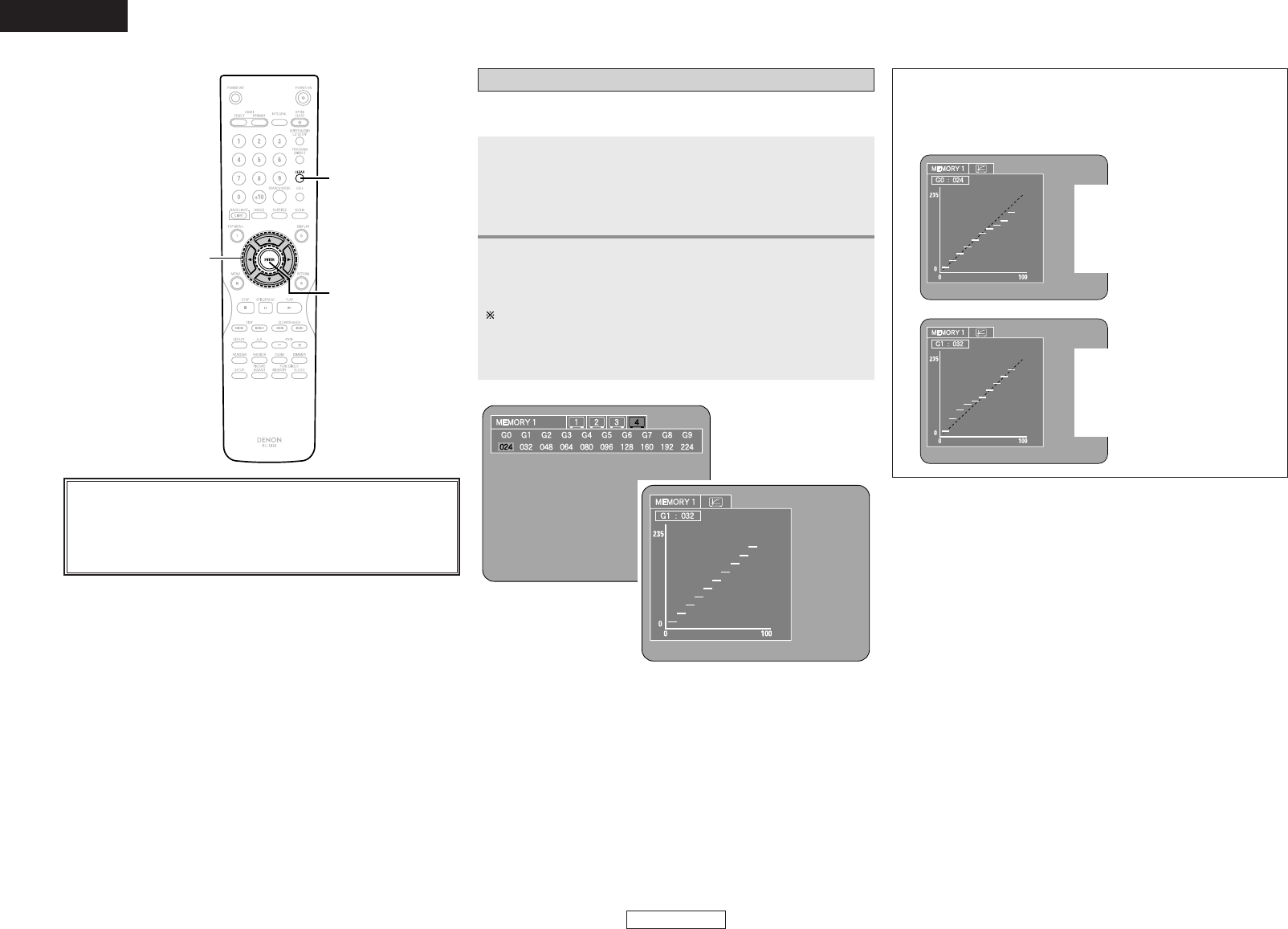
ENGLISH
ENGLISH
Other settings Other settings
33
[
D
H
F
G
]
[
ENTER
]
[
CLEAR
]
About the button names in this explanation
<>: Buttons on the main unit
[]: Buttons on the remote control unit
Button name only :
Buttons on the main unit and remote control unit
Gamma correction
Make these adjustments using numerical tables or graphs.
To adjust using the numerical tables:
At “Adjust 4”, press [
HH
].
To adjust using the graphs:
At “Adjust 4”, press [ENTER].
Use [
FF GG
] to select the point to be adjusted, use [
DD HH
]
to adjust the brightness level, then press [ENTER].
• The settings are stored at the corresponding memory position.
It is not possible to set the level of the selected point to a value
overlapping those of the adjacent points.
(For example, if G3 is set to 64 and G5 is set to 96, G4 cannot be
set to values of 64 or less or 96 or greater.)
1
2
(Numerical table)
(Graph)
¢To set back to the standard level:
Press
[
CLEAR
]
.
Reference:
Horizontal axis: Brightness level of pictures recorded on disc
Vertical axis: Brightness level of pictures upon output from
the DVD-3930CI
When a bright point on the disc
side is adjusted to the “dark” side,
pictures whose bright sections are
normally hard to see become
easier to see.
When a dark point on the disc side
is adjusted to the “bright” side,
pictures whose dark sections are
normally hard to see become
easier to see.


















