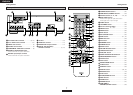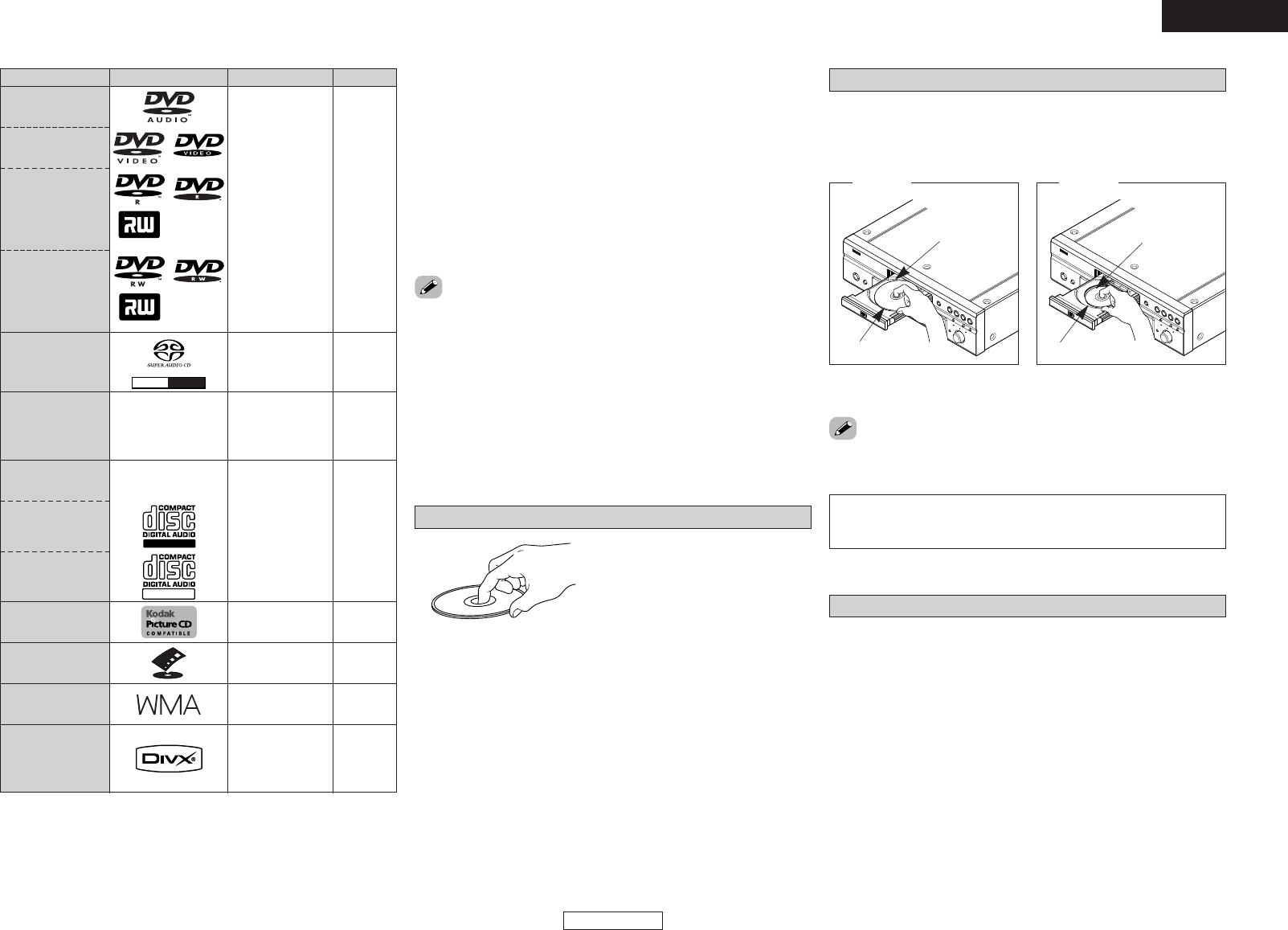
12 cm
Getting Started Getting Started
ENGLISH
4
ENGLISH
*1 : Some DVD-Audio discs, DVD-Video discs and video CDs may be
designed to by the software producer to operate in ways other
than described in this manual.
*2 : This player can play DVD±R/DVD±RW discs recorded in video
format on DVD recorders. Depending on the recording
conditions, however, the disc may not be recognized or it may not
play normally (the picture or sound may be broken, etc.). Discs
that have not been finalized cannot be played.
*3 : DVD-RW discs can be played if they have been recorded in the
VR (Video Recording) mode and finalized.
*4 : Depending on the recording conditions, CD-R/CD-RW discs may
not play normally.
The discs described below cannot be played:
• DVDs with region numbers other than “1” or “ALL”
• DVD-ROM/RAM (For DVD-ROM discs, data files in DivX
®
3.11, 4.x,
5.x and 6 format can be played)
• CD-ROM (Data files in MP3, JPEG, WMA, and DivX
®
3.11, 4.x, 5.x
and 6 can be played)
• VSD/CVD/SVCD
• CDV (Only the audio part can be played)
• CD-G (Only the audio signals can be output)
• Photo CDs, etc.
• If a disc that cannot be played is loaded or the disc is loaded upside-
down, “0h00m00s” is displayed on the player’s display.
NOTE:
• Do not push the disc tray in by hand when the power is off. Doing
so could damage it.
Holding discs
Do not touch the signal surface.
Loading discs
• Set the disc with the labeled side facing up.
• Make sure the disc tray is fully open when inserting the disc.
• Place the discs flatly, 12 cm discs in the outer tray guide (Figure 1),
8 cm discs in the inner tray guide (Figure 2).
• Place 8 cm discs in the inner tray guide without using an adapter.
Cautions on loading discs
• Only load one disc at a time. Loading two or more discs can damage
the set or scratch the discs.
• Do not use cracked or warped discs or discs that have been repaired
with adhesive, etc.
• Do not use discs on which the sticky part of cellophane tape or
labels is exposed or on which there are traces of where labels have
been removed. Such discs could get caught inside the player and
damage it.
Figure 1
Outer tray guide
12 cm discs
Figure 2
Inner tray guide
8 cm discs
DivX
®
Disc sizeSignal contentMark (logo)Playable discs
DVD-Audio
(*1)
Fujicolor CD
DVD-Video
(*1)
Video CD
(*1)
CD
CD-R
(*4)
CD-RW
(*4)
Picture CD
DVD-R/DVD+R
(*2)
DVD-RW
(*2) (*3)
DVD+RW (*2)
SUPER
AUDIO CD
WMA
Digital audio
+
Digital video
(MPEG2 format)
12 cm/
8 cm
Digital audio
+
Digital video
(MPEG1 format)
12 cm/
8 cm
Digital audio
MP3
Digital images
(JPEG format)
12 cm/
8 cm
V
C
Recordable
ReWritable
Digital images
(JPEG format)
12 cm
DVD+R
DVD+ReWritable
Digital audio
12 cm
Stereo
Multi-
chch
Digital images
(JPEG format)
12 cm
Digital audio
12 cm
Digital audio
+
Digital video
(MPEG4 format)