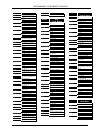HUGHES-BRAND DIRECTV SYSTEM OWNER’S MANUAL
PAGE 7-10
intended for one receiver or the other. To avoid this “cross talk,” simply highlight the Receiver ID
button and press on the remote control that is to control that specific digital satellite receiver.
Remember to set your remote control to the desired code first. For information regarding changing the
remote control’s code, see the chapter, “Programming Your Remote Control.”
Data Port
This option does not apply to the model HIRD-B1 digital satellite receiver.
Phone Prefix
In some installation environments you may need to dial what is know as a prefix to access an outside
line. Commonly this is either an 8 or a 9, if even used at all. You may specify up to 3 digits that are
required for this purpose.
Screen Ratio
Screen Ratio should be set to 4:3 for most televisions, which is the default. This indicates that you are
using a standard format television screen. However, if you have a wide-screen television, you may
want to change this setting to the 16:9 option. While setting this option to the wrong format will not
harm your TV in any way, it may cause undesirable appearances for programs broadcast in what is
known as 16:9 ratio format.
Factory Defaults
If you should ever want to reset the preference settings back to the way it is shipped from the factory,
you may select the Factory Defaults button.
Limits
The LIMITS screen is provides settings to help you control the viewing restrictions of satellite
programming. These limits, when accompanied by the CHANNEL
LISTS, put a great degree of control in your hands.
The LIMITS screen