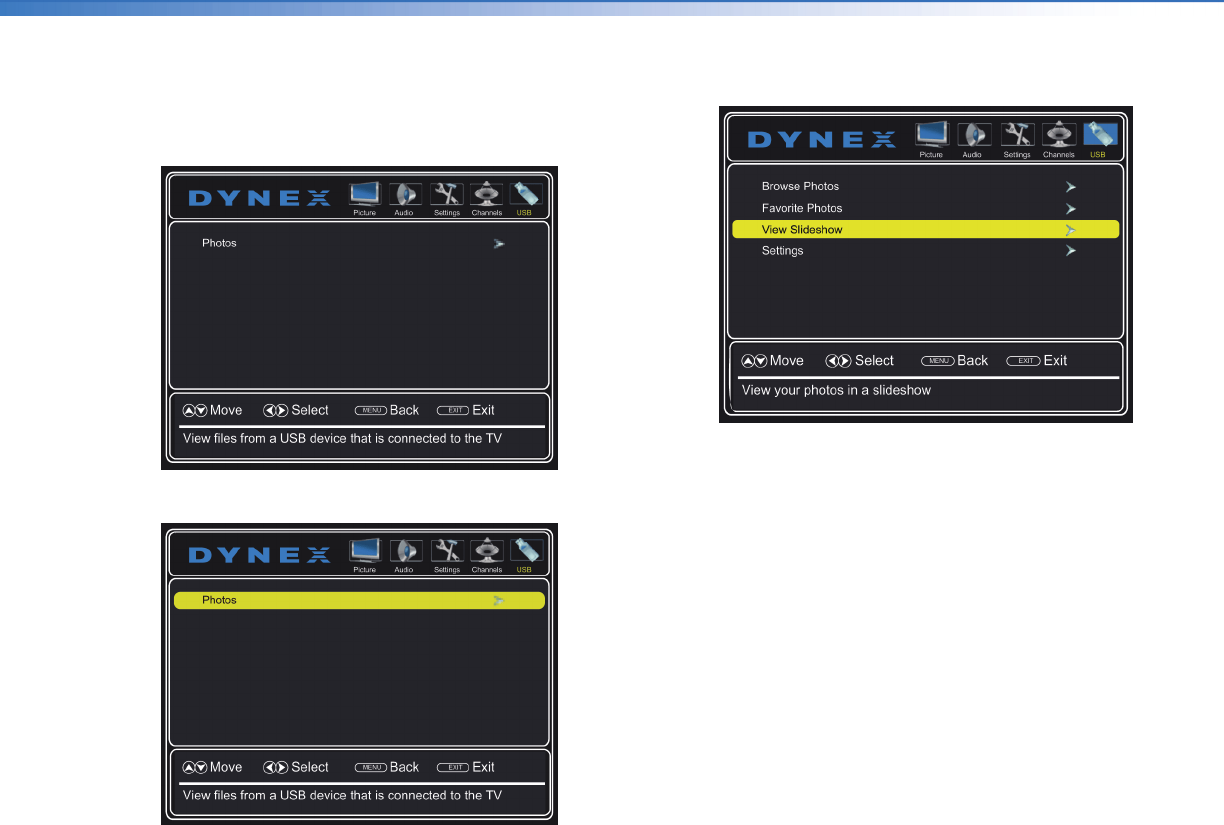
40
Dynex 19" LED TVDX-19E310NA15
www.dynexproducts.com
Viewing photos in a slideshow
1 Switch to USB mode (see “Switching to USB mode”
on page 37).
2 Press MENU. The USB menu opens.
3 Press
to access the menu. Photos is highlighted.
4 Press ENTER to access the menu. The photos menu
opens.
5 Press
or
to highlight View Slideshow, then
press ENTER. A slideshow begins with the first photo
in the current folder.
6 To control the slideshow, press:
• ENTER to pause or start the slideshow.
• EXIT to exit the slideshow and return to the
thumbnail index.
• MENU to return to the USB menu.


















