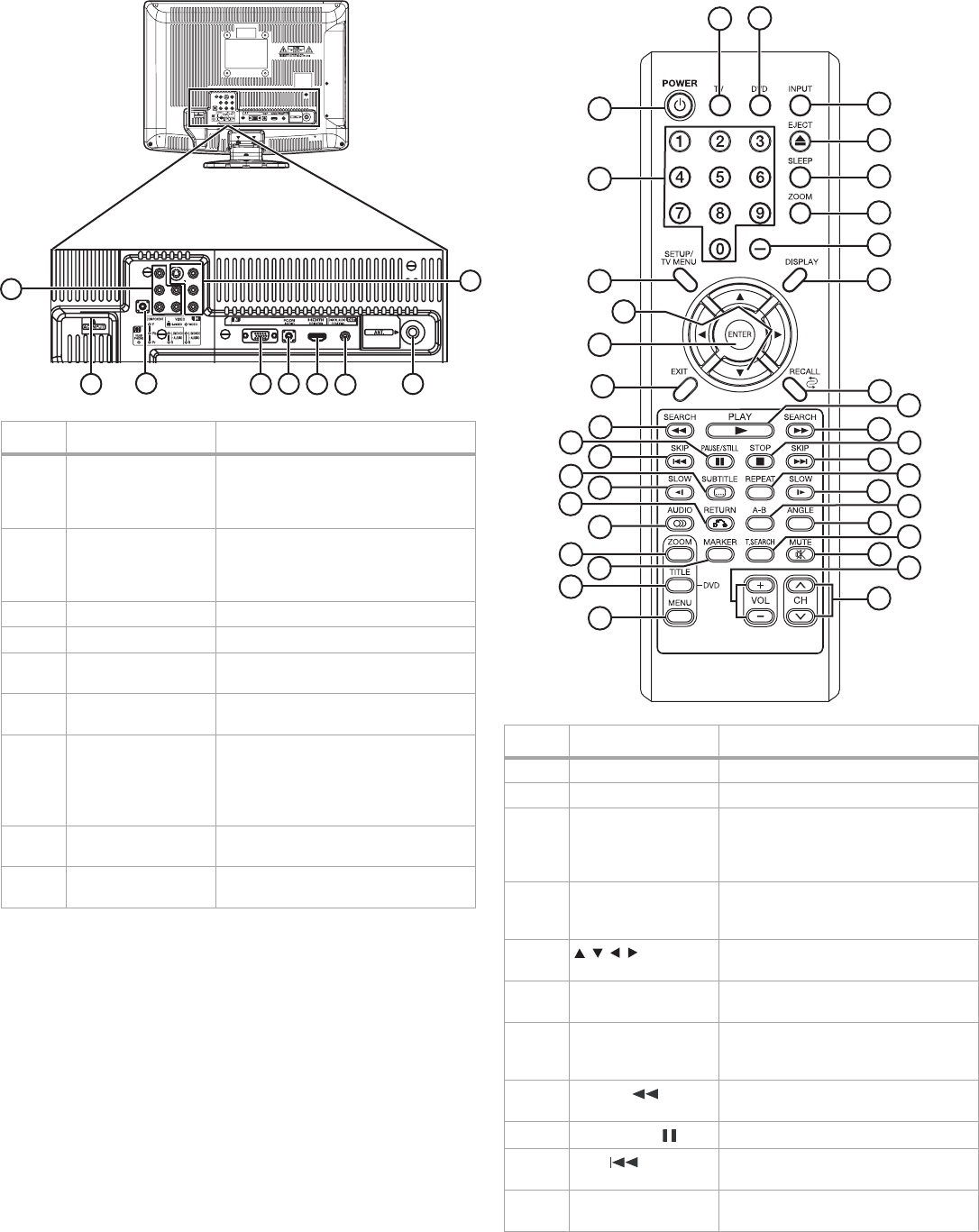
6
Features
Back Remote control
# Jack Description
1COMPONENT/
AUDIO IN
Connect the component output
cables (Y, Pb, Pr) and audio cables
(L/R) from an external AV source to
these jacks.
2VIDEO (Composite)/
S-VIDEO/AUDIO IN
Connect the composite video output
cable (Video) or the S-video output
cable, and audio cables (L/R) from an
external AV source to these jacks.
3 AC INPUT Plug the power cord into this socket.
4 Headphone jack Plug your headphones into this jack.
5 VGA IN Connect the VGA cable from a
computer to this port.
6 PC/DVI AUDIO IN Connect the audio output from a
computer or DVI source to this jack.
7 HDMI/DVI IN Connect an HDMI or DVI device to
this jack. To connect a DVI device, you
need to connect an HDMI-DVI cable,
and connect an audio cable to the
AUDIO IN L/R jacks.
8 DIGITAL AUDIO OUT
(COAXIAL)
Connect a digital audio device to this
jack.
9 RF (ANT) IN Connect a TV antenna or cable TV
cable to this jack.
8
1
2
4
5
6
7
3
9
VGA
VGA
# Button Description
1 TV Press to change to TV mode.
2 POWER Press to turn your TV on or off.
3 Numbers Press to enter a channel number. If
you want to select a digital
sub-channel, press — to select the
sub-channel.
4 SETUP/TV MENU In TV mode, press to open the menus.
In DVD mode, press to open the
initial setup mode.
5 Press to navigate in the on-screen
menu.
6 ENTER Press to confirm option settings in
the on-screen menu.
7 EXIT Press to exit the on-screen menus or
reset the information on a menu to
the previous settings.
8
SEARCH
Press to fast reverse DVD or CD
playback.
9
PAUSE/STILL
Press to pause playback of a disc.
10
SKIP
Press to skip back a chapter (DVD) or
track (CD).
11 SUBTITLE Press to cycle through the available
subtitle languages on a DVD.
1
5
6
7
8
20
21
22
23
24
37
36
34
33
35
32
31
30
29
28
27
25
10
11
12
13
15
14
17
18
16
19
26
9
2
3
4
38


















