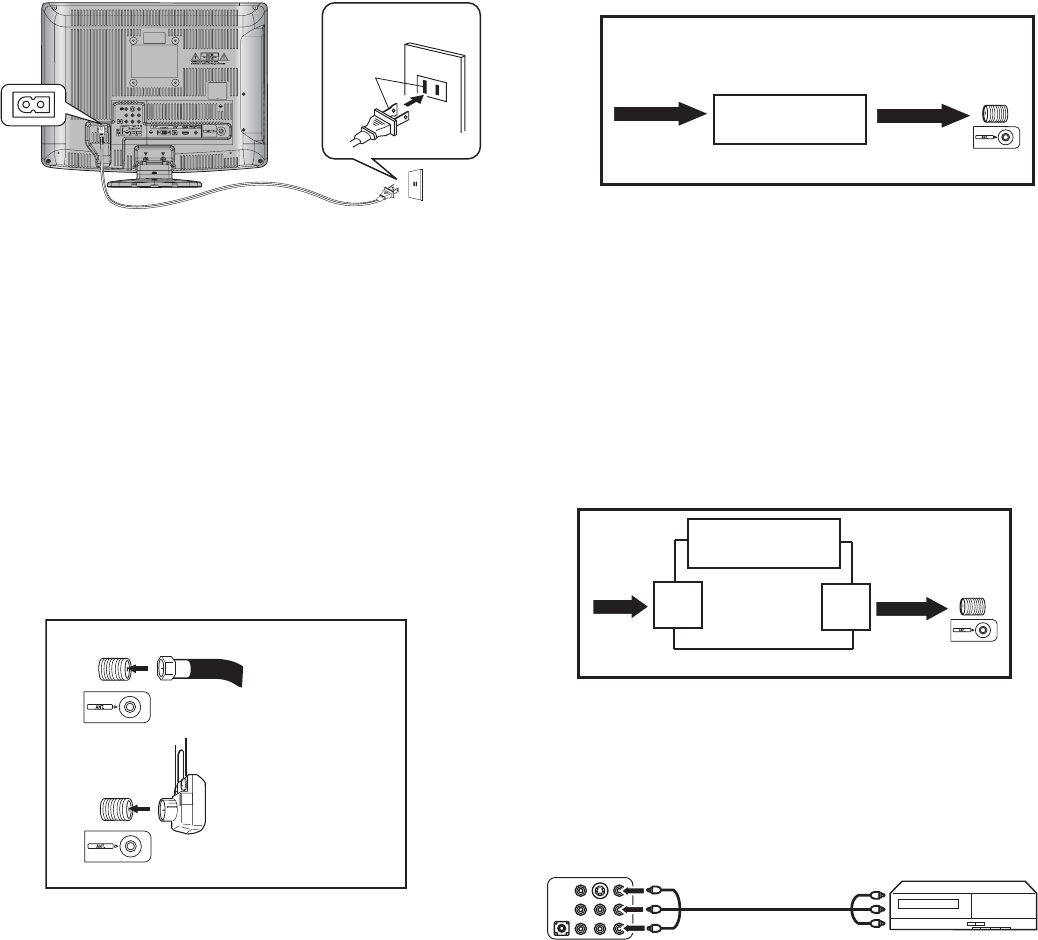
8
Setting up your T
V
Objects between the remote control and the remote control sensor may
block the remote control signal.
The range of the remote control may be diminished if direct sunlight or
other strong light is shining at the remote control sensor. In this case,
change the angle of the lighting, move your TV, or operate the remote
control closer to the remote control sensor.
Connecting the power
Notes:
Make sure to insert the cord securely at both the LCD TV and the power
outlet.
The AC cord has a grounding-type AC line plug. If the supplied AC cord does
not match your AC outlet, contact a qualified electrician. Do not defeat
the purpose of a grounded plug.
To connect power:
1 Plug the AC cord into the TV’s AC IN jack.
2 Connect the AC cord into an AC power outlet.
Warnings:
Do not connect this TV to power using any device other than the supplied
AC cord. This could cause fire, electrical shock, or damage.
Do not use with a voltage other than the power voltage displayed on the
marking label of the TV. This could cause fire, electrical shock, or
damage.
Do not plug or unplug the plug when your hands are wet. This may cause
electrical shock.
Cautions:
When this TV is not used for a long time, (such as, away on a trip) in the
interest of safety, make sure that you unplug it from the AC outlet.
If you need to replace the supplied AC c cord, contact customer service.
Connecting an antenna or basic cable
To connect an antenna or basic cable (no cable box):
• Connect one end of a 75 ohm coaxial cable to the antenna or
basic cable wall jack, then connect the other end of the cable to
the ANT. jack on the back of your TV.
Notes:
Always unplug the coaxial cable when you move your TV.
If you want to switch between antenna and cable, install an antenna
selector.
If you need help connecting cable TV, contact your cable TV provider.
To connect a combination VHF/UHF antenna with separate VHF and UHF
300 ohm twin-lead wires:
1 Connect the UHF 300 ohm twin-lead wire to the combiner (not
supplied).
2 Connect the VHF 300 ohm twin-lead wire to the 300-75 ohm
matching transformer.
3 Attach the transformer to the combiner, then attach the
combiner to the ANT. jack on the back of your TV.
Connecting a cable or satellite box
Note: Installation methods may vary depending on the type of cable or
satellite box. Contact your cable or satellite provider for more
information.
To connect a cable or satellite box:
1 Connect a 75 ohm cable to the cable or satellite TV wall jack, then
connect the other end to the Antenna IN jack on the cable or
satellite TV box.
2 Connect a 75 ohm coaxial cable to the RF OUT jack on the cable
or satellite TV box, then connect the other end to the ANT. jack
on the back of your TV.
An alternate method
If you subscribe to a cable TV service in which basic channels are
unscrambled and premium channels require the use of a
converter/descrambler box, you may want to use a signal splitter and
an A/B switch box (available from the cable TV company or an
electronics supply store). Use the connections shown below. With the
switch in the “B” position you can directly tune any nonscrambled
channels on your TV. With the switch in the “A” position, tune your TV to
the output of the converter/descrambler box (usually channel 3 or 4)
and use the converter/descrambler box to tune scrambled channels.
Making audio and video connections
Connecting a composite video device
To connect a composite video device:
1 Connect an AV cable to the VIDEO OUT jack on the external
device (such as a VCR), then connect the other end of the cable to
the VIDEO IN jack on the back of your TV.
2 Connect an RCA audio cable to the AUDIO L and R jacks on the
video device, then connect the other end of the cable to the
audio portion of the AUDIO L (MONO) and R IN jacks on the back
of your TV.
Antenna jack
300-75 ohm matching
transformer
Coaxial cable
Antenna jack
Cable or satellite box
Coaxial cable
Coaxial cable
Antenna jack
Splitter
Cable or satellite box
Coaxial
cable
Coaxial
cable
Antenna jack
A/B
switch
Composite video cable
and audio L/R cables (not
provided)
VCR
Back of TV


















