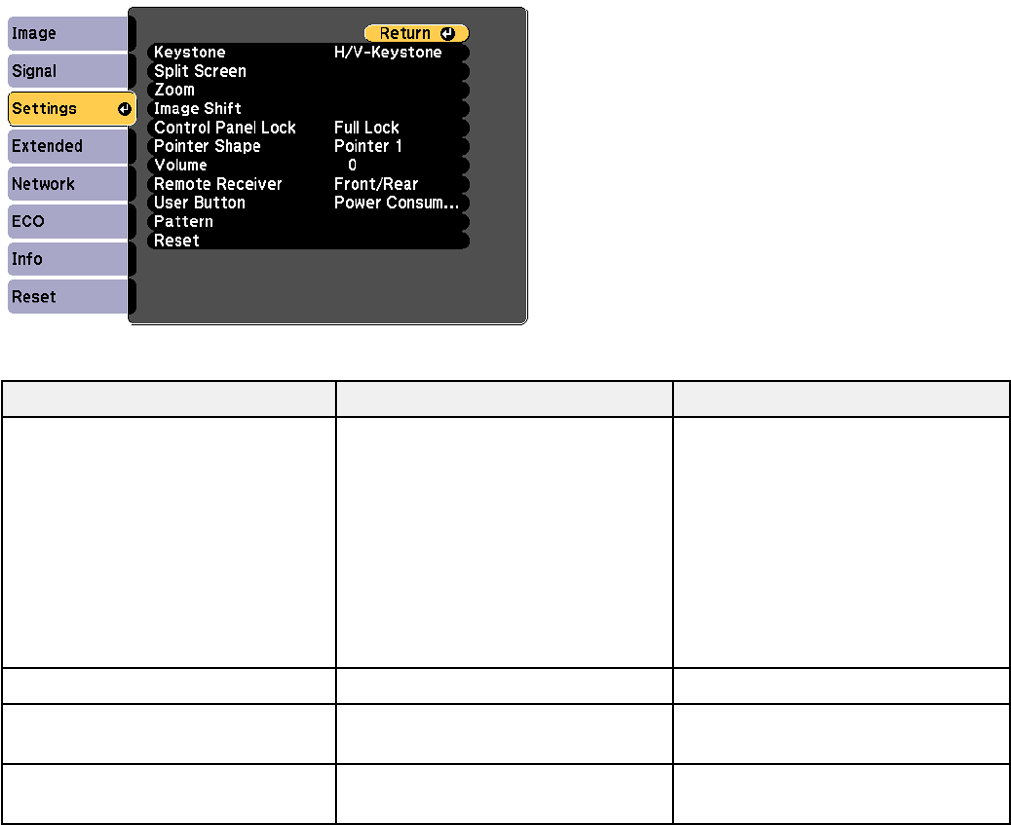
Projector Feature Settings - Settings Menu
Options on the Settings menu let you customize various projector features.
Setting Options Description
Keystone H/V Keystone Adjusts image shape to
rectangular (horizontally and
Quick Corner
vertically)
H/V Keystone: lets you manually
correct horizontal and vertical
sides
Quick Corner: select to correct
image shape and alignment
using an on-screen display
Split Screen – Turns split screen on or off
Zoom Varying levels available Adjusts the size of the projected
image
Image Shift Varying positions available Adjusts the position of the
projected image
239


















