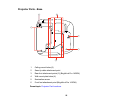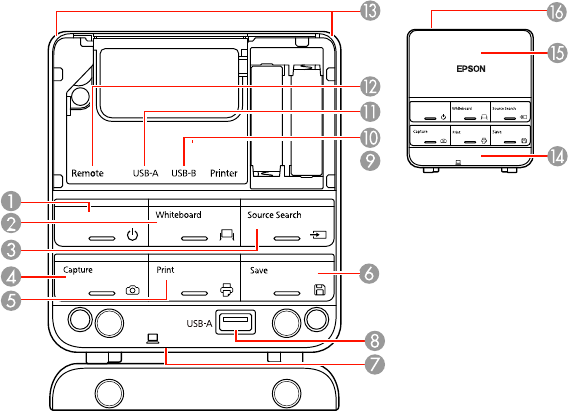
Projector Parts - Control Pad
1 Power button
2 Whiteboard button (switches to whiteboard mode)
3 Source Search button (searches for connected sources)
4 Capture button (captures projected image in annotation mode)
5 Print button (prints the projected image)
6 Save button (saves the projected image)
7 USB-B port for connecting a computer (on bottom of control pad)
8 USB-A port for connecting a USB thumbdrive or other storage device (under bottom cover)
9 Printer USB-A port for connecting a printer (under top cover)
10 USB-B port for connecting to the projector for printing or thumbdrive access (under top cover)
11 USB-A port for connecting to the projector for interactive functions (under top cover)
12 Remote port for connecting the optional remote control cable (under top cover)
33