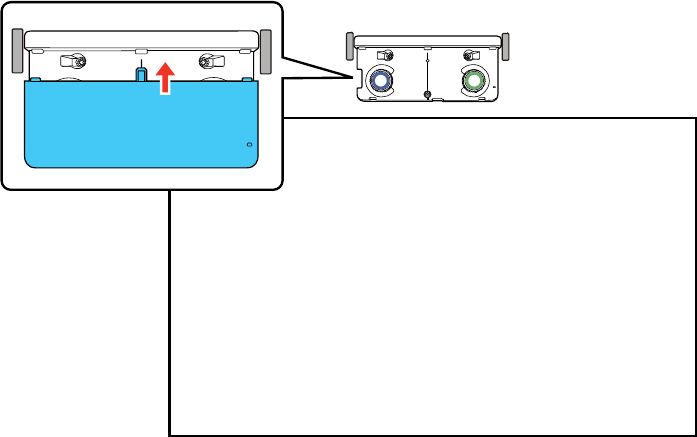
26. Attach the dial cover. Make sure to tighten the screw at the bottom of the cover.
Parent topic: Setting Up the Projector
Related references
Touch Unit Safety Instructions
Related tasks
Calibrating for Finger Touch Interactivity
Using Finger Touch Operations
Installing the Projector Feet
To use the projector on a table or cart, you first need to install the feet (BrightLink Pro 1420Wi). You can
then use the feet to adjust the image position.
1. Turn the projector upside down.
59


















