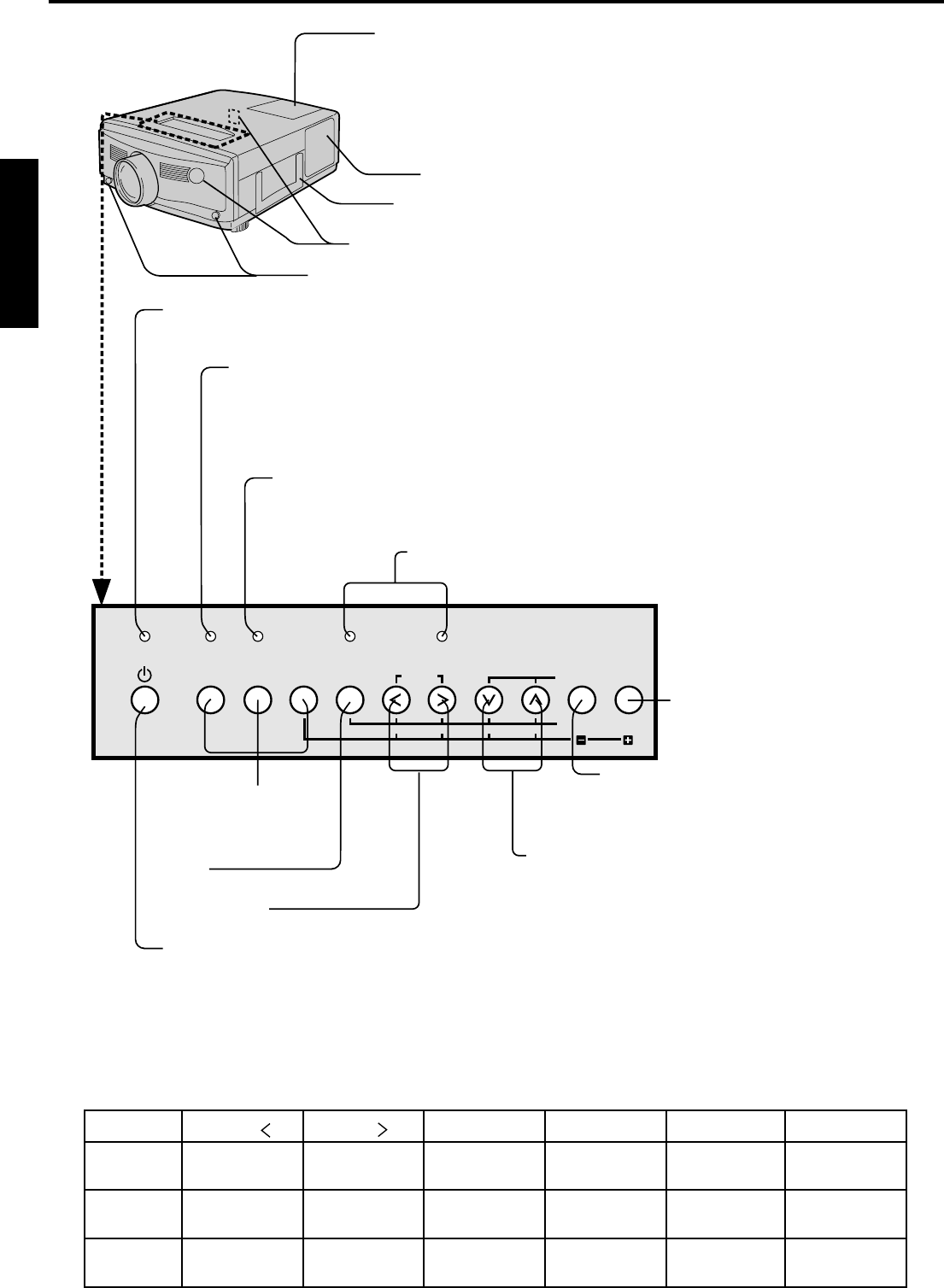
6
ENGLISH
Overview of the projector
Normal
On Menu
On PC
card Menu
FINE ( )
Adjust FINE (-)
Select the setting
item (Left)
Select previous
image (Left)
FINE ( )
Adjust FINE(+)
Select the setting
item (Right)
Select next
image (Right)
FOCUS / ZOOM
FOCUS or ZOOM
setting
Enter the layer
setting
Select the
group (-)
AUTO POSITION
Adjust position
when incorrect
–
Select the
group (+)
lamp lid
Caution:
Do not replace the lamp right after using the projector. The lamp is
very hot. Switch the projector to stand-by mode, wait at least 120
seconds for the lamp and LCD panel to cool. Then turn off the main
power switch, unplug from the outlet and wait for another one hour or
until the lamp is cool to the touch. See page 40.
LAMP
RGB MENU
AUTO
POSITION
FINE
VIDEO CARD
FOCUS
/ZOOM
ENTER
TEMP CARD 1
CARD 2
PC card indicator
When the PC card is inserted, these indicators light up. See page 27.
ª , º
Use to make FOCUS or ZOOM adjustments etc.
See the table as shown below.
handle
Hold here to carry this projector.
remote control sensor (Front / Rear)
input source
(RGB, VIDEO, CARD)
Use to select the input
source you wish to watch.
menu
Use to project menu display.
fine ( , )
Use to make FINE adjustment etc. See the table as shown below.
power
Use to turn the projector on or off when MAIN POWER is on. To turn the projector off, press this button twice.
Important:
When the lamp indicator lights up in green, the power switch cannot be used to switch “ON” and “OFF.”
Begin operation only after the indicator has stopped blinking.
release button
Press to adjust the angle of projection. See page 11.
exhaust slits
temperature indicator
This informs you of the thermal condition inside the projector. When the inside
temperature is extremely high, the power automatically shuts off while the indicator
blinks red. See page 44.
power indicator
When the main power switch is on in stand-by mode, this indicator lights up red. When the projector
is fully "ON", the indicator lights up green. See page 44.
auto position
Use to adjust the position
of Personal computer
image. See page 16.
ª
ª
focus / zoom
Use to change the mode of the adjust
buttons, focus or zoom etc. See the table
as shown below.
lamp indicator
This informs you of the status of the light source lamp and its service life. When the projector
lamp is lit, the indicator lights up in green. When operation time of the light source lamp has
exceeded 1,000 hours, the indicator will flash alternately between red and green (while the lamp
is in use). When the lamp is exhausted, the indicator will show red only. When the lamp is used
up to 1,300 hours, the projector automatically shuts off. See pages 40 and 44.
FINE,
ºº
ºº
º,
ªª
ªª
ª,
FOCUS/ZOOM and AUTO POSITION buttons
The operations of these buttons vary as follows depending on the modes selected:
ªª
ªª
ª
Adjust FOCUS or
ZOOM (+)
Set the setting
item
Select
INDEX or FILE
ºº
ºº
º
Adjust FOCUS or
ZOOM (-)
Set the setting
item
Select
INDEX or FILE


















