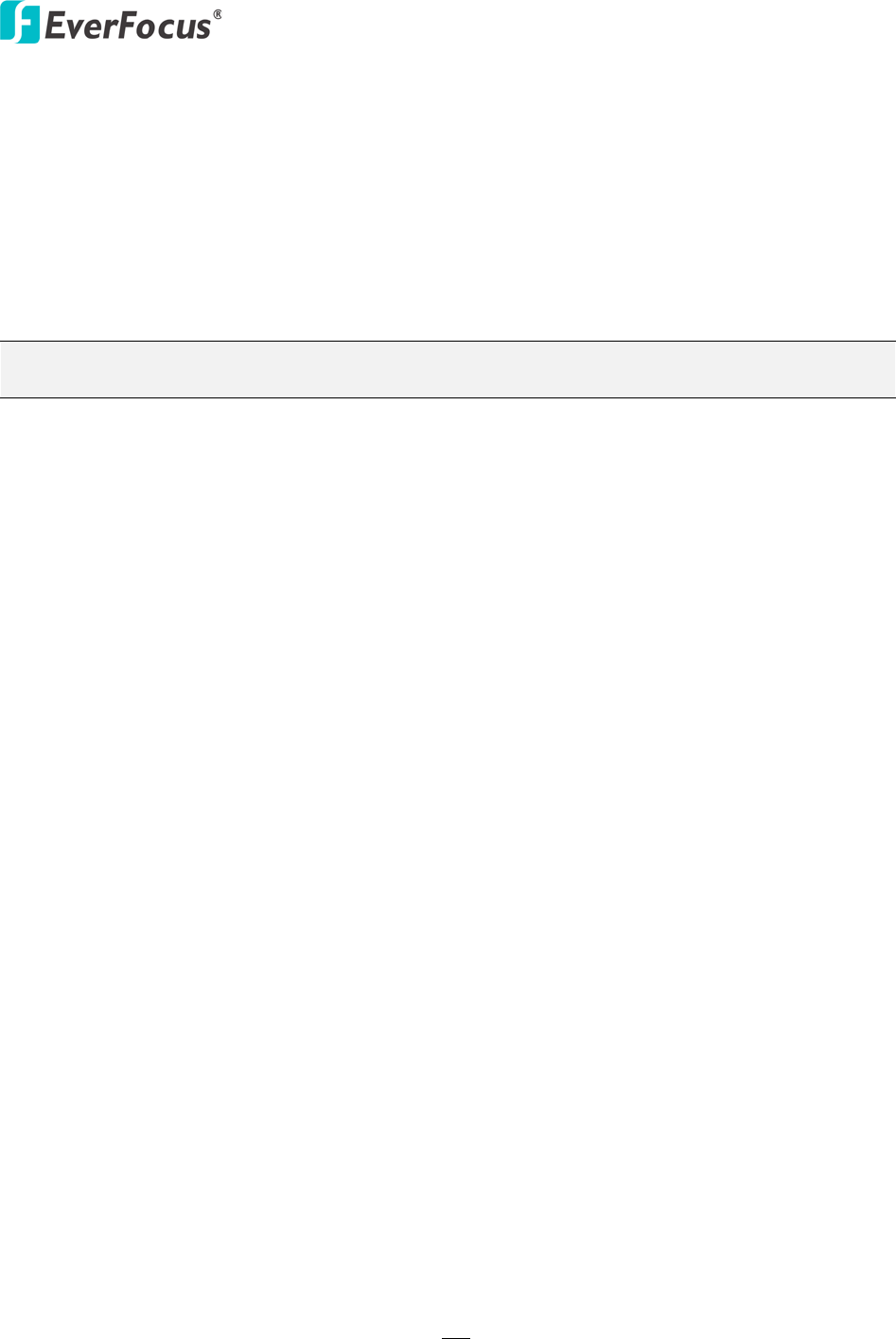
EPHD04+ HDcctv DVR
126
Pre-Installation
Before beginning the installation, please answer the following questions:
Do you have Hi-speed Internet? ______________
There are many types of high speed Internet available. The most common ones are T1, Cable,
and DSL (in order of speed). The DVR is not compatible with a dial-up connection.
Note: EverFocus suggests having a minimum upload speed of 256KBps. This can be addressed
by your Internet Service Provider.
What type of modem/router do you have? _________________________
Modem/router model name/ #
The modem/router was either installed by your Internet service provider or purchased by you
to establish a connection to the Internet. A router assigns different internal IP addresses to
local computers; this allows multiple computers to access the Internet through the same
external IP address.
Do you have a static IP address? ______________
A Static IP address means you use the same IP address every time you connect to the Internet.
With a static IP address, other Internet users always know the address of your location and
can easily connect with it. This makes it much simpler to host a website, email server, or other
type of server connection. Everfocus suggests using a static IP address. If this is not available,
you will need to use a dynamic IP address. This is explained below.
Do you have a dynamic IP address? ______________
A Dynamic IP address means your IP address changes each time you connect to the Internet.
We recommend asking your Internet service provider for a Static IP address. If this is not a
possibility, you may use the DDNS feature of the DVR. DDNS stands for Dynamic Domain
Name Server, a service that provides a central database where IP information can be stored
and retrieved. It allows those using a dynamic IP address to be registered centrally so users
can connect to it by name. See Chapter 7 for details on using EverFocus DDNS.


















