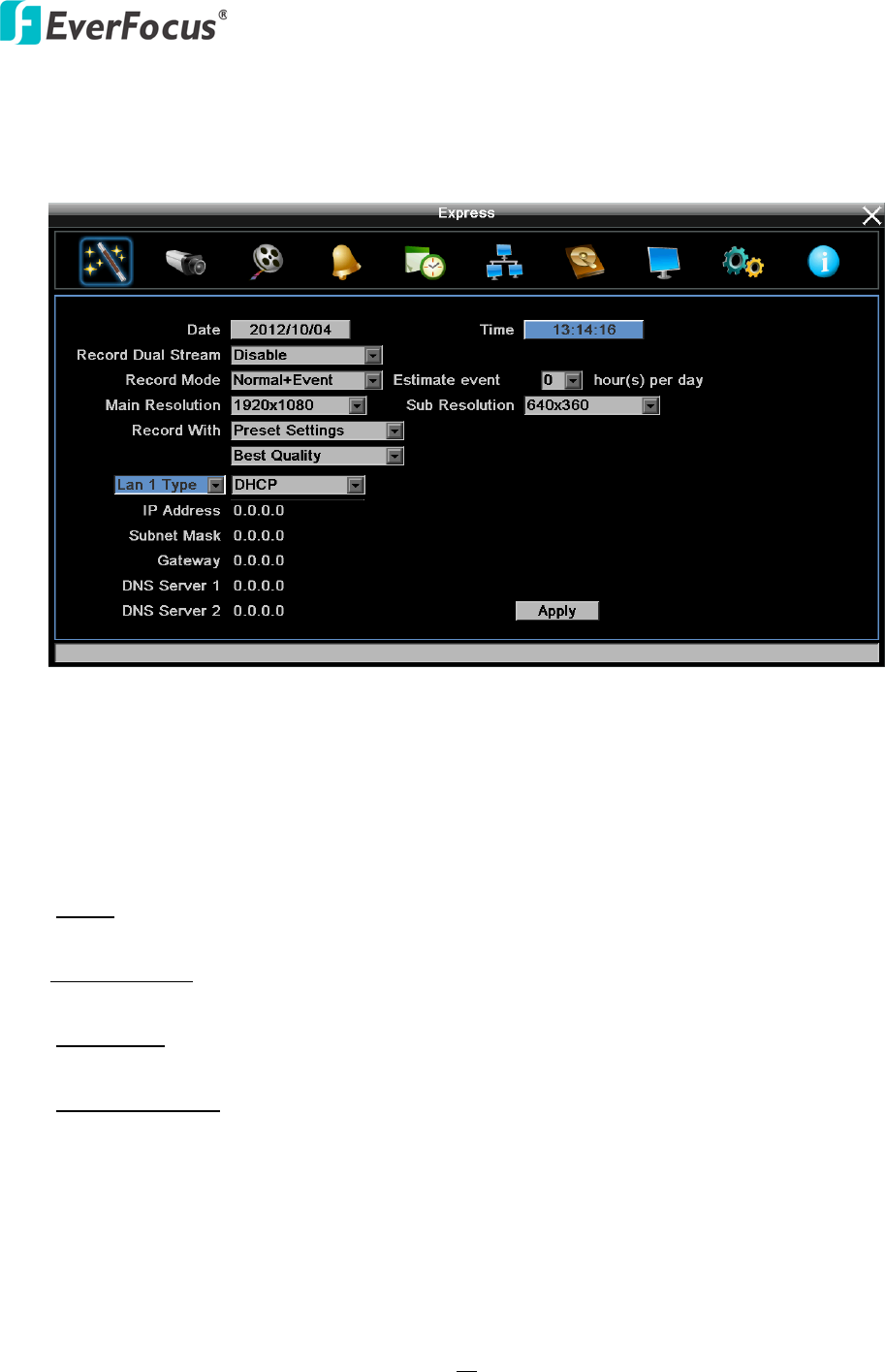
EPHD04+ HDcctv DVR
55
6.1 Express
You can configure the global express settings for all cameras.
Figure 6-2
Date: Click to bring up the on-screen keyboard to set up the system date.
Time: Click to bring up the on-screen clock to set up the system clock.
Record Dual Stream: Click to enable / disable the dual streams recording function.
Record Mode: Select a recording mode from the drop-down list.
Blank:
Select this option for cameras to keep the current individual record settings without
any changes. Please refer to 6.5.1 Express Setup for more details.
Normal+Event:
Continuous and Event recordings. Set up the estimated number of hours per
day for event recording.
Event Only: Event recordings only. Set up the estimated number of hours per day for event
recording.
Schedule Record: Schedule recordings.
Main Resolution: Select a recording resolution for the main stream.
Sub Resolution: Select a recording resolution for the sub stream. The sub stream is designed for
remote operation, such as remote live view and remote playback. Please refer to 7.3 Remote
Live View for more details.


















