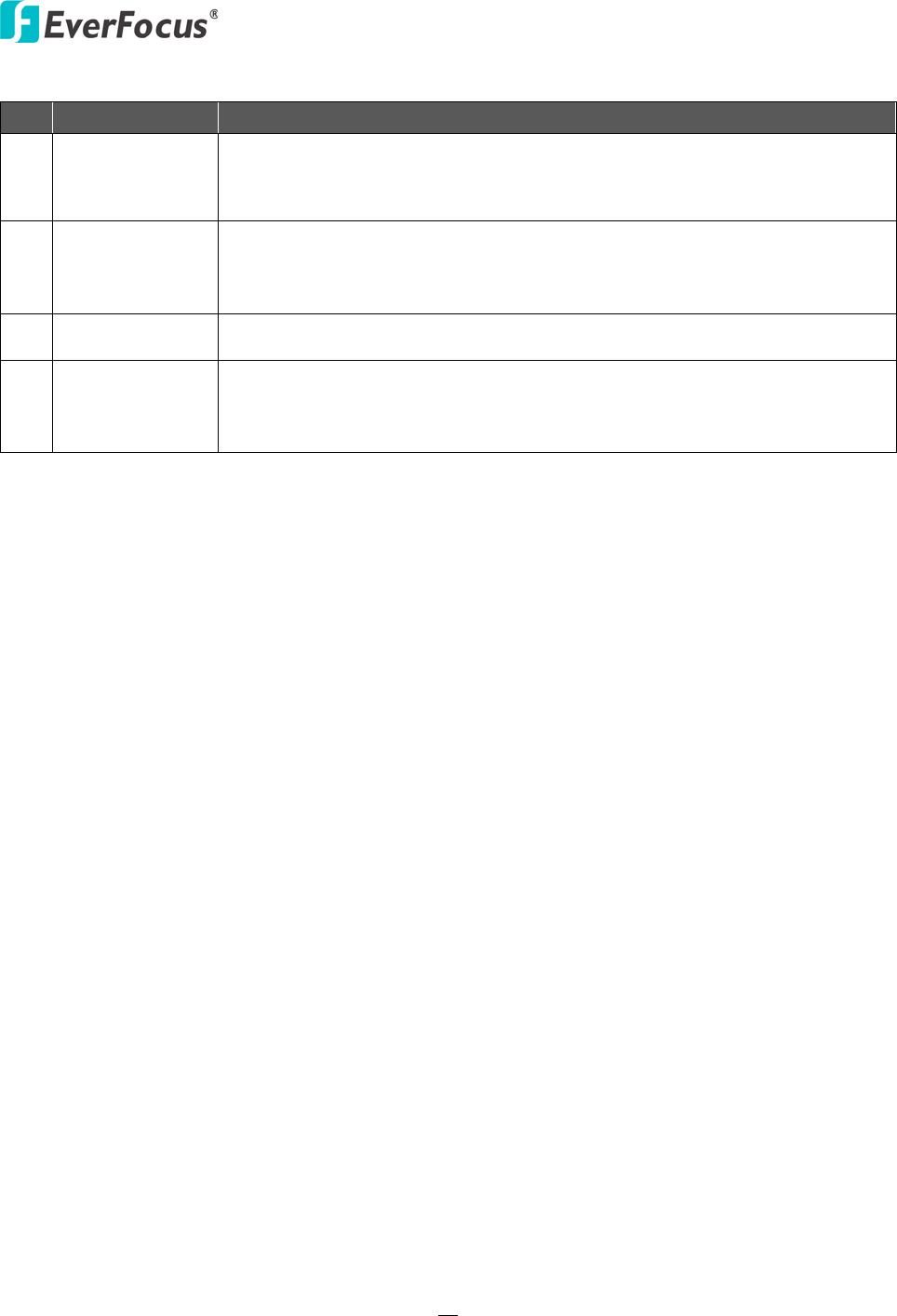
EPHD04+ HDcctv DVR
33
No. Name Description
9 Search
Click to display the Search menu for setting up the Search mode for
playing back. For details, please refer to 5.2 Searching the Recordings
for Playback Back.
10 Copy
Click to display the Copy menu for archiving the recordings or log data
to the USB storage device or DVD. For details, please refer to 4.6
Archiving the Recordings or Log Data to the USB or DVD.
11 Configuration Click to enter the Configuration menu. Please refer to 6. Configuration.
12 Logout
Click to bring up the Logout Confirmation window and then click Yes to
log out the system (see 4.7 Logout). To log in, please refer to 3.3.1
Login.


















