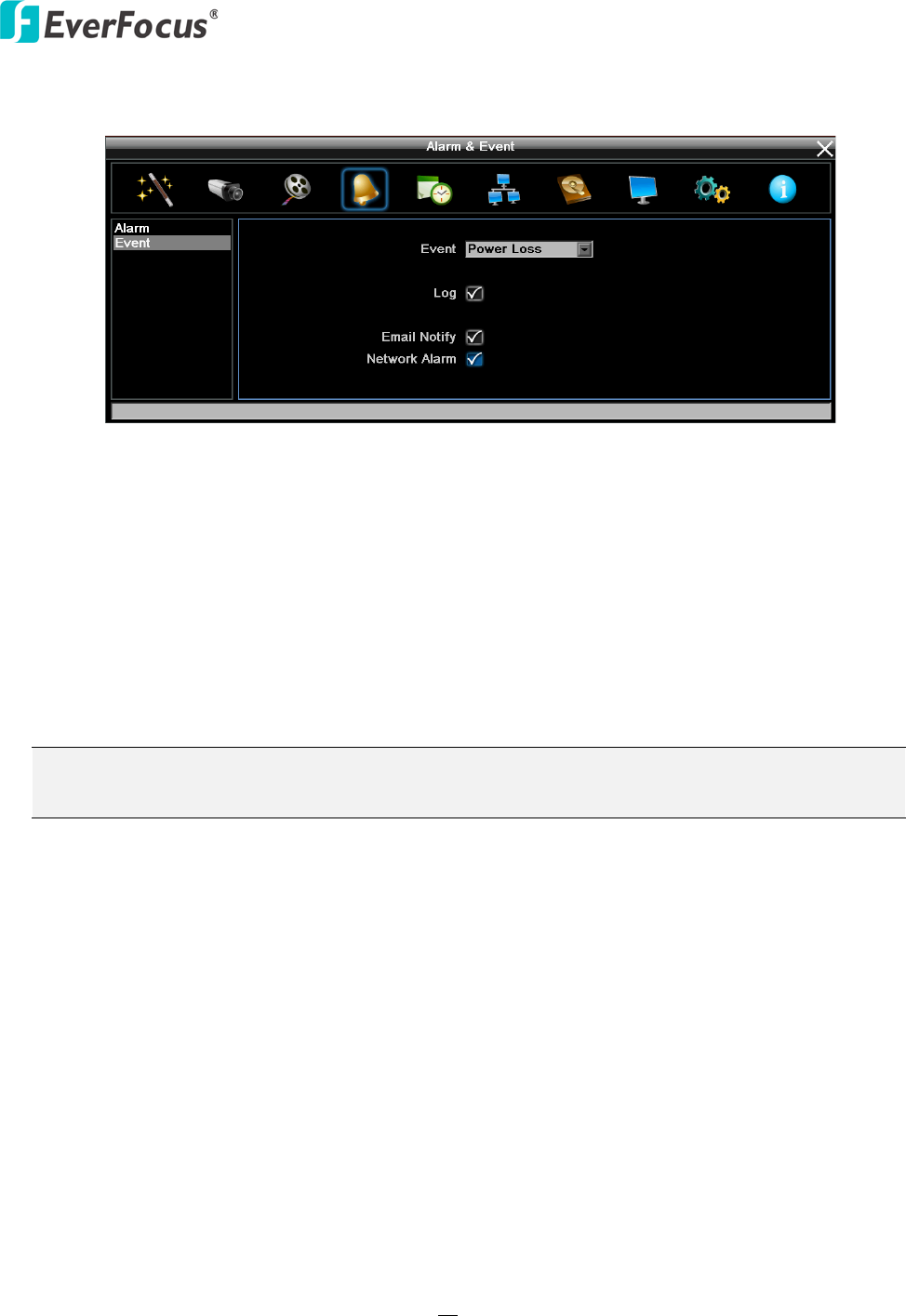
EPHD04+ HDcctv DVR
74
6.4.2.6 Power Loss
Figure 6-16
Log: Check the box to record alarm events to log data.
Email Notify: Check the box to send email notification when power has been restored. Email
operation requires valid email entered in the Email setup menu (see 6.6.2 Email).
Network Alarm: Check the box to send out a network alarm to a client PC when power has
been restored. This feature works with EverFocus’ CMS software, PowerVideo Plus. You will
need to configure the Alarm Server for the DVR to send network alarms to the client PC (see
6.6.4 Alarm Server).
Note: As alarms and emails cannot be transmitted without power, the log entry is made when
power is restored, and any notifications cannot be made until that time.


















